AI Resume Summary Generator
Our AI Resume Summary Generator does exactly what it sounds like — it writes your resume summary for you. In seconds and for free, it takes the stress out of condensing your experience and value into a few lines.
In this guide, we’ll walk you through:
- What Rezi AI Resume Summary Generator is.
- How to use it step by step.
- Why job seekers love it and how it can help you.
Once you’re ready, start creating your resume with our AI Resume Builder. Or learn about our other tools:
What is the AI Resume Summary Generator?
The Rezi AI Resume Summary Generator is a shortcut to a polished, professional summary. Simply enter the role you want to highlight, the skills you’d like to showcase, and the job description you’re targeting, and it pulls everything together into a resume summary that fits best practices.
Not quite right on the first try? No problem. You can regenerate as many times as you want until it feels like your voice.
Check out the AI Resume Summary Generator in action:
How to Use the Rezi AI Resume Summary Generator
Here’s how to use the AI Resume Summary Generator:
- Complete your resume by adding the job description, resume name, experience level, and filling in sections like work history, education, skills, and extras.
- Pick either a past role from your resume or the job title you’re applying for, which is helpful if you’re changing careers and want to avoid conflicting titles.
- Select the skills you want emphasized, especially those repeated in the job posting or critical to the role.
- Generate your summary with “AI Writer Ready.” If it doesn’t feel ready, regenerate, tweak, and refine until you’re satisfied, then save your favorite version.
The AI Summary Generator is designed to be simple and stress-free. Just follow these steps:
1. Fill in your resume details
For the Rezi summary generator to work, your resume needs to be complete so our AI has enough information to accurately summarize your work experience and skills in a way that’s tailored to the role you’re applying for.
Start by providing the job description, resume name, experience level, and whether you’re importing an existing resume. Then add your work history, education, skills, and any optional resume sections like projects or certifications.
Here’s where you can input the job description:
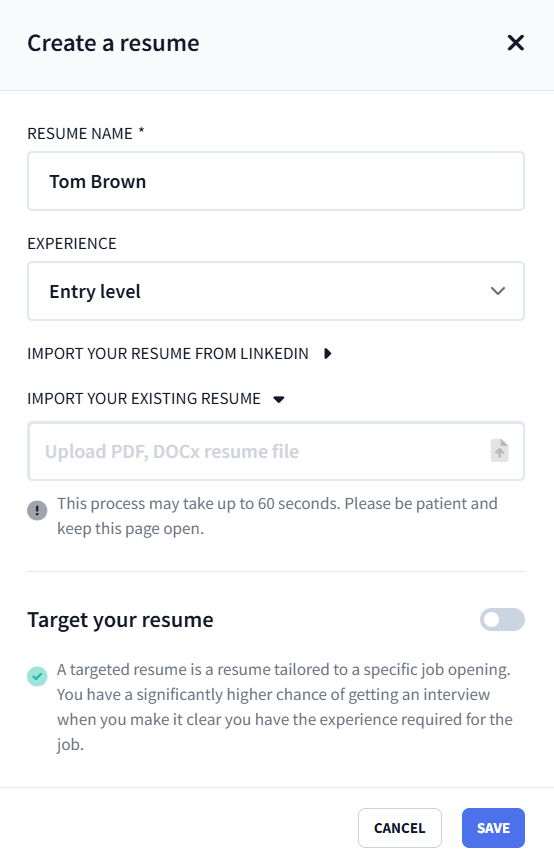
Relevant guides:
- How to Write a Resume That Lands Interviews
- How to Tailor a Resume
- How to List Education on a Resume
- How to List Certifications on a Resume
- How to Put Projects on a Resume
- The Resume Skills Section
2. Choose a role to highlight
You can either select a past role from your resume or turn off “from resume” and type in the job title you’re applying for. The second option is handy if you’re switching careers or don’t have direct experience yet. It also prevents conflicting job titles in your summary.
Here’s what it looks like when you pick a past role:
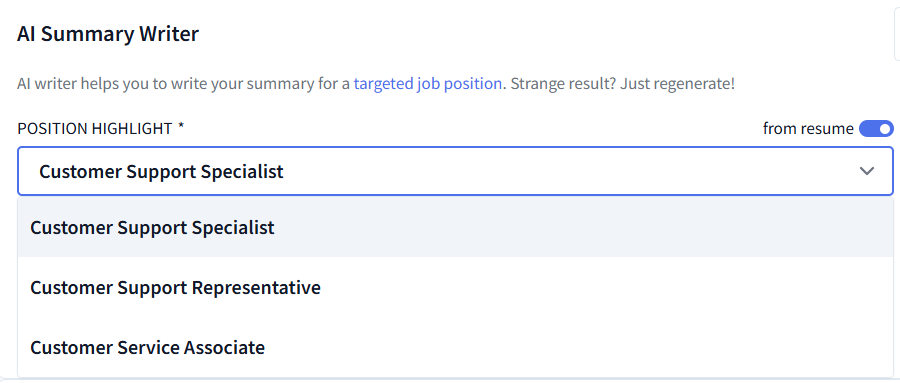
3. Add your key skills
The AI will pull in plenty of relevant skills on its own, but this step gives you control over what’s emphasized. Highlight the skills that are repeated in the job description, the ones that really matter for the role, and the ones you’d want a hiring manager to notice right away.
Bonus: This also helps your resume rank better with ATS.
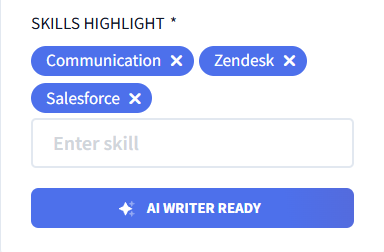
4. Save or regenerate your summary
Click “AI Writer Ready” and watch your summary appear. Don’t love it on the first try? Hit regenerate and try again (as many times as you like). You can also swap out skills or change the role before going again. Once you’re happy with the result, save your favorite version.
Here’s an example of what the AI Resume Summary Generator can create:
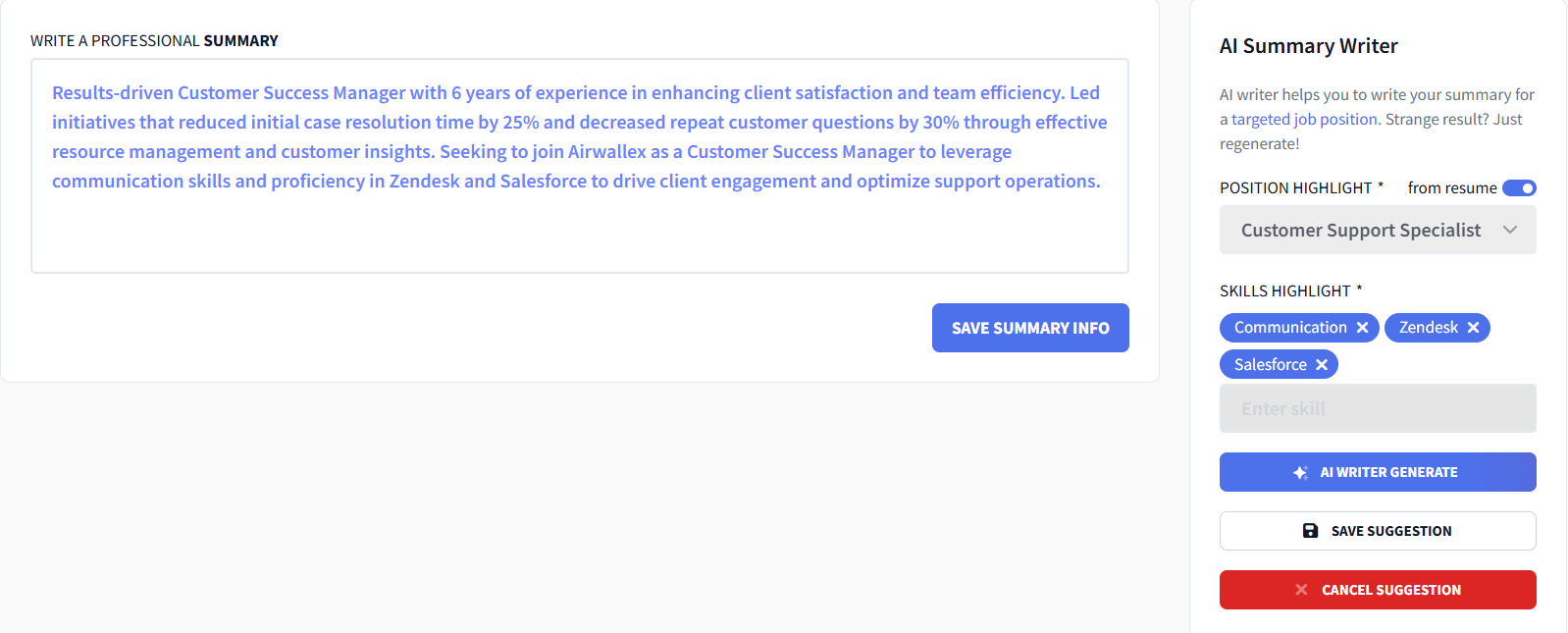
Why Job Seekers Love Rezi AI Resume Summary Generator
In short: job seekers love Rezi AI Resume Summary Generator because it’s quick, easy to tailor for specific roles, and flexible enough to generate multiple versions until the best one stands out. Users appreciate that it saves their drafts, makes customization simple, and consistently delivers summaries that feel relevant and professional, all while cutting down the stress of writing one from scratch.
If you’re still on the fence about this feature, don’t just take our word for it. Real users have tried it, tested it, and shared their thoughts — and they’re pretty great (our users and the reviews).
Durva, a customer service advisor, said the AI Summary Generator was her favorite feature — mainly because of how quick and easy it was to tailor each summary to the role.
Vijay also highlighted the summary generator as his favorite. What he loved most was being able to generate multiple summaries, then go back and review the saved versions to pick the strongest one.
And while this reviewer only gave us four stars on Trustpilot, they still raved about our features, including the summary generator.
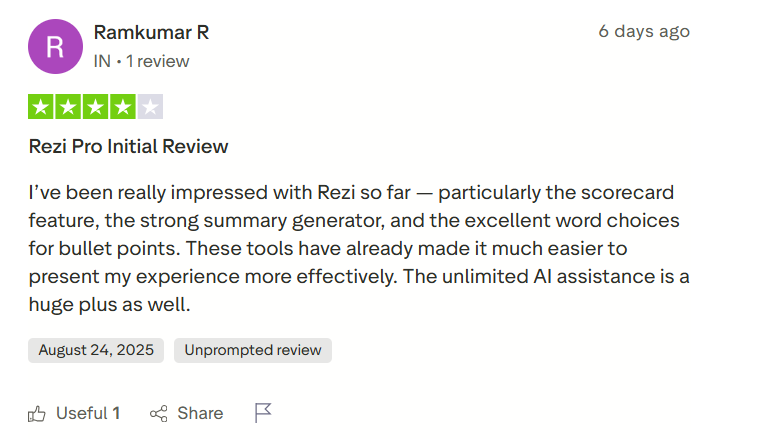
FAQ
Is a Rezi resume worth it?
A Rezi resume is definitely worth it, as it helps you build an ATS-friendly resume, highlight the right skills, and craft tailored bullet points. Rezi guides you through each section, points out areas to improve, and automatically formats your resume, saving you time while making your resume look polished and professional.
How much does Rezi cost?
Rezi has a free plan that lets you create one resume, use AI features, and download it three times, which is enough to get started. Paid options include $29/month or a one-time $149 for lifetime access, unlocking unlimited AI tools, all templates, and the AI Cover Letter Writer.
Can companies tell if AI wrote a resume?
If a resume is tailored and personalized, most companies usually won’t be able to tell if it was written with AI. The key is to customize each section for the specific job, emphasize your real experience, and use natural, human-sounding language. Generic or overly robotic resumes are the ones that raise red flags.
Is Rezi resume ATS-friendly?
Rezi is built to create ATS-friendly resumes using proper formatting, keywords, and section structures. This ensures your resume gets read and ranked correctly by ATS, boosting the chances it reaches a real recruiter.
Can ChatGPT write a good resume summary?
Not only could you use ChatGPT to write a resume and draft tailored bullet points, but you can also use it to suggest a summary that highlights key skills and experience. However, ChatGPT doesn’t handle formatting or ATS optimization automatically, so you’ll need to refine its output. For best results, always review and tweak what it generates, then you can use Rezi to polish the formatting for ATS and finalize your resume.
For tips and prompts, check out How to Write a ChatGPT Resume.
What is Rezi used for?
Rezi helps job seekers create professional, ATS-friendly resumes with tailored summaries, achievement-focused bullet points, and the right skills to match job descriptions. Beyond resumes, we also offer tools like the AI Cover Letter Writer, AI Job Search, AI Resignation Letter Writer, and AI Interview Practice.

