The Rezi Score is like your resume’s personal report card. It shows you what’s working, what needs improvement, and what could be the reason you’re not getting callbacks — all before an Applicant Tracking System (ATS) or hiring manager even sees it.
Feeling good about your resume? Great. Now let’s put it to the test.
In this guide, we’ll cover:
- What the Rezi Score is.
- How it’s calculated.
- Why job seekers love it.
Want to see your own score? Head to the “Finish up & preview” step in the AI Resume Builder and click “Explore my Rezi Score” under the colorful gauge. Let’s find out what your resume is really saying.
You can also explore other Rezi tools:
What is the Rezi Score?
The Rezi Score gives you instant, AI-powered feedback on how ready your resume is to send — no guesswork, no waiting around. You’ll get a score from 1 to 100 that tells you how well your resume meets the standards hiring managers (and ATS) actually care about. In other words, it lets you know if your resume’s good to go or if it needs a little more love.
Think of it as your resume’s readiness check:
- 90 or above – You’re in great shape, so go ahead and apply. Get that job!
- 50–89 – Not bad, but there’s definitely room to improve.
- Under 50 – We’re not mad, just concerned. (Kidding. Sort of. But seriously, maybe hold off on submitting for now.)
The Rezi Score is linked to the Real-Time Analysis tool, so it updates instantly as you write, edit, and improve your resume. It’s built right into the platform, so you’ll always know exactly where your resume stands and what to fix to make it even stronger.
Watch the Rezi Score in action:
How the Rezi Score Works
Here’s what the Rezi Score looks for:
- Use full, results-driven bullet points (Challenge, Action, Result).
- Start bullets with a capital letter and end with a period.
- Replace vague verbs like “did” or “made” with stronger action verbs.
- Cut out personal pronouns (“I,” “my”) generic buzzwords, and filler words (“just,” “very)”.
- Use the active voice (e.g. “Completed the project ahead of schedule”).
- Quantify achievements with numbers and metrics where possible.
- Spell out full months and use the full month and year for all dates (e.g. February 2025).
- Include 3–6 bullet points per job (up to 10 for senior roles).
- Keep your resume to one page (or two if you’re mid-senior level).
- Stick to 8.5–11pt font size.
- Optimize your resume by adding keywords from the job description.
- Include city and state (or country) for work, education, and other experience.
- Stay within 400–800 words (up to 1600 for senior roles).
- Group your skills by category for easy scanning.
- Keep your summary around 30 words (roughly two lines).
- Name your resume file professionally.
The Rezi Score is based on five core categories, each designed to evaluate a different part of your resume’s effectiveness. Within those categories are over 20 individual audits, from tiny formatting tweaks to major red flags.
Some issues are minor, like using “Feb” instead of “February”. Others are more serious and could cost you the interview, like vague bullet points or missing keywords. Rezi flags each one, explains why it matters, and shows you exactly how to fix it. You can even click the little “i” icon for more context if you’re unsure.
Let’s break down what each category looks at:
Content
Is your writing clear, relevant, and results-driven?
This checks whether your bullet points sound impactful and professional — not vague, fluffy, or filler-heavy. Rezi looks for strong verbs, specific accomplishments, and clean grammar that makes your experience shine.
Audits include:
- Short bullet points: Are your bullets too brief? You need full, descriptive lines that follow the CAR method (Challenge, Action, Result), using real data and outcomes.
- Punctuated bullet points: Capital letter at the start, period at the end. It looks more polished, and yes, it matters.
- Weak bullet points: Rezi flags vague or underwhelming verbs like “made” or “did.” You’ll get suggestions to upgrade them to something stronger. (Read more about The Weakest Action Verbs From Resumes.)
- Personal pronouns: Take out the “I,” “we,” “our,” and “my.” Your resume isn’t a personal blog, it’s all about your results.
- Buzzwords: “Hard-working,” “dynamic,” “go-getter”... it’s giving nothing. Cut them out and be more specific.
- Filler words: Words like “just,” “very,” or “really” water down your message. Less is more (unless you’re counting job offers, of course).
- Wordy or unwordy content: Whether it’s three vague words or a paragraph of fluff, strike the balance and add meaningful, useful content.
- Abbreviated months: Spell them out — “February,” not “Feb.” It just looks better.
- Quantified bullet points: Rezi highlights any bullets that don’t include numbers, percentages, or measurable results. Adding metrics helps prove your impact and makes your achievements look better on your resume.
- Number of bullet points: You should have 3–6 bullets per role. Up to 10 if you’re mid-senior level or higher.
- Passive voice: Make it active. “Led a team of 5” sounds better than “A team of 5 was led by me.”
Format
Is your layout clean, consistent, and easy to scan?
Good formatting helps your resume get seen by ATS and humans alike. This category makes sure your structure is polished and your design doesn’t get scrambled by resume scanners.
Audits include:
- Page length: A one-page resume is ideal for most roles, go up to a two-page resume if you’re mid to senior level with more experience to showcase.
- Font size: Stick to 8.5–11pt so it’s readable, professional, and doesn’t require a magnifying glass.
- Bullet points per job: Again, aim for 3–6 per role. Fewer can feel too light; too many can overwhelm the reader.
Optimization
Is your resume tailored to the job you’re applying for?
This section measures how closely your resume aligns with the language and requirements in the job description. Rezi identifies any important skills or keywords missing from your resume that ATS typically look for.
Audits include:
- Keyword targeting: Rezi compares your resume to the job posting and pinpoints any gaps. Use the AI Keyword Targeting tool to find and add those skills.
Best Practices
Are you following professional resume standards?
These are the details that make a difference: formatting your dates the right way, grouping your skills logically, naming your file properly — things recruiters subconsciously expect.
Audits include:
- Locations: Include city and state or country for your work, education, and volunteer experience to boost your resume’s credibility and context.
- Word count: Stay in the 400–800 word range (up to 1600 if you have senior-level experience).
- Skills formatting: In your skills section, group skills by type: hard skills, soft skills, language skills, tech skills, etc. Makes them easier to spot.
- Date format: Use full written months and the year (January 2025) for clarity.
- Summary length: Your resume summary should be around two lines, roughly 30 words.
- Resume name: Name your file professionally: “FirstName LastName - Job Title.”
Application Ready
Is your resume polished and ready for send-off?
This final review makes sure nothing important is missing and that everything works together seamlessly. It’s a simple check: is your resume truly ready to submit?
The higher you score across all five categories, the more confident you can feel hitting “apply.”
Learn more about improving your resume: 20+ Tips for Creating the Best Resume Possible.
Why Job Seekers Love Rezi Score
In short: Rezi Score helps job seekers create stronger, interview-ready resumes by flagging mistakes, offering clear feedback, and optimizing for ATS. It breaks down your resume into five key areas and provides instant, tailored suggestions based on experience level. With input from real users, Rezi Score replaces vague advice with specific, actionable insights, saving you time, boosting your confidence, and making your resume more competitive in a crowded job market.
The Rezi Score is designed to make job hunting easier and give you more confidence in your resume. Below, you’ll find the benefits of using Rezi Score, with real feedback from job seekers who’ve used it to land interviews faster. (Don’t just take our word for it.)
1. Catches mistakes before a recruiter does
Typos, weird formatting, or vague bullet points can slip in, even after hours of editing. The Rezi Score is like your brutally honest friend who points out the spinach in your teeth — it flags resume issues before a hiring manager ever sees them.
2. Knows exactly what to fix
Generic resume feedback like “it’s just not there yet” is frustratingly unhelpful. Rezi Score breaks things down clearly across five areas: content, formatting, optimization, best practices, and job-readiness. You’ll know what’s working, what’s not, and where to focus your energy.
Yosra, a data scientist, found that the detailed feedback made it easy to refine her resume (and she ended up with a 96):
3. Makes sure your resume is actually job-ready
Your resume might look finished, but is it ATS-friendly? Are your job titles clear? Did you accidentally forget your name at the top? (Yes, really, it happens.) Rezi Score does a final sweep to make sure your resume is complete and ready to go.
4. Boosts your confidence
Keep second-guessing your resume before sending it out? A high Rezi Score gives you the green light, a clear “yep, you’re good to go.”
5. Gives awkward-free feedback
Resume reviews from friends or family can be awkward, and they’re also busy. Rezi Score gives you instant, judgment-free feedback without the uncomfortable “maybe delete this whole section?” conversations.
Abhi, a lead site reliability engineer, shares how the Rezi Score helped him:
6. Makes your resume clear and compelling
Rezi Score helps clean up clunky bullet points, awkward grammar, or vague language so your strengths are loud, clear, and confidently professional.
7. Tailors to your experience level
Whether you’re entry-level or a seasoned professional, Rezi adapts to your experience level to give the right recommendations. For example, it might suggest 3–6 bullet points for early-career roles and up to 10 for more experienced positions.
Aiganym found the Rezi Score helpful in such a competitive industry:
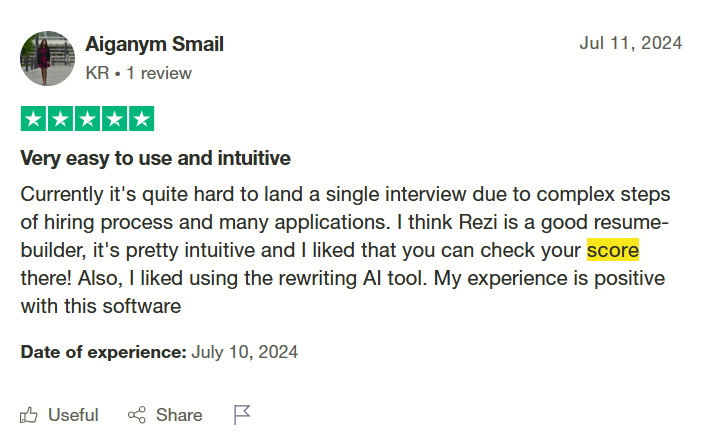
8. Optimizes your resume for ATS
Rezi Score compares your resume to the job description you upload, checking for the right keywords and ATS-friendly formatting. It ensures your resume ranks higher and is more likely to reach a real recruiter.
9. Delivers instant, actionable feedback
No more waiting days for edits. Rezi Score audits your resume in seconds and points out exactly how to update your resume, so you can improve it and keep your job search moving.
Celine explains how Rezi Score boosted her resume-writing skills and made it a little fun:
10. Saves time on edits
Instead of rewriting your resume 20 times, Rezi Score pinpoints exactly what needs attention and takes you straight to the issue. Less stress, more clarity, and even more time for applying (or taking a well-deserved break).
Alek says it best — why waste time editing it yourself when Rezi can do the heavy lifting?
FAQ
How much does Rezi cost?
You can use the Rezi resume builder, Rezi Score, and other AI tools for free. For $29/month, you unlock unlimited scans and full access. There’s also a lifetime plan with a one-off payment of $149. It’s flexible so you can try it for free, upgrade if you like, and cancel anytime.
Is 75 a good ATS score for a resume?
A 75 is a good starting point. It means your resume is solid, but could still use some improvements. You might be missing keywords, formatting tweaks, or stronger content that could push your score (and chances) even higher.
Is ChatGPT good for resumes?
ChatGPT can be really helpful for resume writing. It can help you reword bullet points, write a clear summary, and get unstuck when the words aren’t flowing. Just pair it with an ATS-friendly tool like Rezi to fine-tune formatting, keywords, and job alignment.
Read more about How to Use ChatGPT to Write a Good Resume.
What is ATS?
ATS stands for Applicant Tracking System. It’s the software companies use to sort, scan, and rank the resumes they receive for job openings. It looks for keywords that match the job description and helps recruiters narrow down the best candidates.
What ATS do companies use?
Companies use a range of ATS platforms, but the big names are Workday, Taleo, Greenhouse, and iCIMS. Each one reads and ranks resumes a little differently, which is why formatting and keywords matter so much.
Does font affect ATS score?
Yes, ATS reads best when you stick to simple, readable fonts like Arial, Calibri, or Helvetica. Fancy or decorative fonts might throw off the scan and cause the system to miss key info.
What is the best format for a resume for AI?
Go with a reverse chronological resume and start with your latest job and move backward. Use standard section headings like “Experience” and “Skills” so the system knows where to find information. Avoid tables, graphics, or overly creative layouts. Clean formatting, bullet points, and relevant keywords help ATS read your resume properly and rank it higher.

