Discover the best free resume templates and get tips on how to create a standout resume with expert advice on formatting, writing, and customizing for success.



If you want free resume templates without hidden costs, Rezi, Canva, Google Docs, Microsoft Word, and Adobe all offer professional, customizable designs. Rezi works best if you want a guided resume builder, while MS Word is great if you prefer DIY. Stick to an ATS-friendly design: single column, black and white, no graphics or heavy colors. Use clear headings, list your most recent jobs first, and add a brief summary up top. Focus on achievements with action verbs and numbers, and highlight the skills, certifications, and education that match the role.
You’re just trying to find a free resume template — no hidden fees, no surprise subscriptions, no $100 charge because you forgot to cancel a 7-day trial. Been there. Not fun.
You finally spot the one — organized layout, looks professional, and you can already picture your name in bold at the top. And then — bam — paywall. Like booking a cheap Ryanair flight and getting charged for your seat, bag, and breathing air.
And the templates that are actually free? Either straight out of 2006 or so overdesigned that ATS can’t read them. Making a resume is stressful enough without worrying if your fonts are unreadable by bots.
That’s where this guide comes in. You’ll get:
- Legit, free resume templates from Rezi, Canva, Google Docs, Word, and Adobe.
- Quick tips on what to write in each section of your resume.
Want to skip the hassle? Create your resume in minutes (and for free) with the Rezi AI Resume Builder. For more inspo, check out:
- 30+ Basic Resume Templates
- 35+ Professional Resume Templates
- 50 MS Word Resume Templates
- 40 Free Google Docs Resume Templates
- Top 25+ Free Canva Resume Templates
Free Rezi Resume Template
Rezi offers one completely free resume template — and honestly, it gets the job done. But if you’re looking for more variety, check out our full collection of premium ATS-friendly resume templates.
Standard resume template
Clean, classic, and built to beat the bots. This ATS-friendly, single-column layout uses simple headings like “Professional Experience” and “Education” to keep things easy to read and scan.
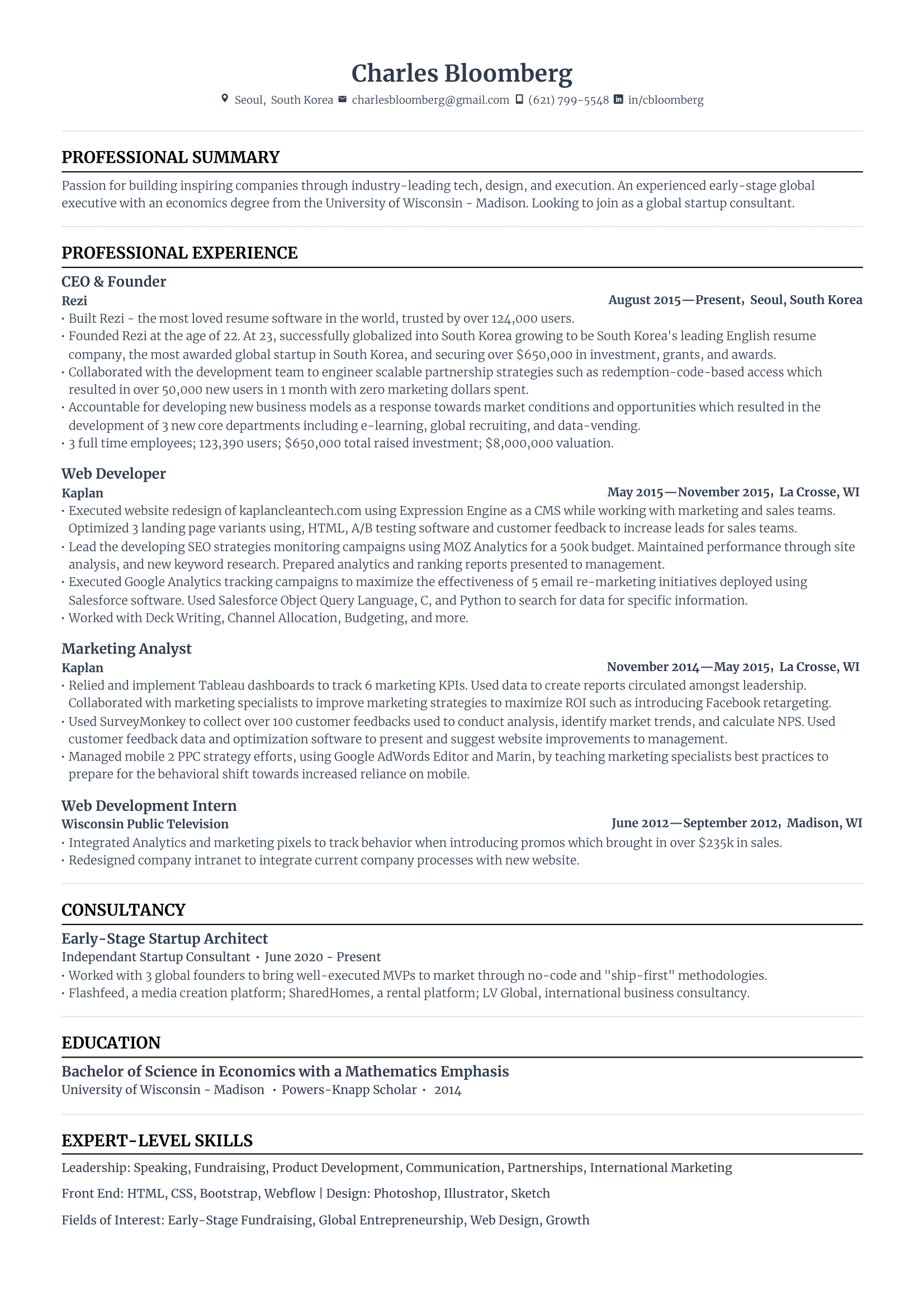
When asked if he had tried other resume builders before Rezi, Alec said it was the best option he found that didn’t hide features behind a paywall:
Free MS Word Resume Templates
Microsoft Word’s free resume templates are simple to edit and customize. You can tweak them directly in Word or upload them to Google Docs.
Bold resume template
This resume makes a statement with an eye-catching orange sidebar — without messing with ATS readability. The single-column layout keeps everything neat and organized.

Professional resume template
No fluff, just clear lines and plenty of white space. This minimalist design looks sharp and makes it easy for recruiters to find what matters. Just drop a short summary or objective under your contact info.

Red resume template
A polished layout with a pop of red that adds just the right amount of personality. The section dividers make this easy to navigate. Use bullet points in your work experience section, and if you’ve got industry experience, go with a resume summary inside of an objective.

Basic resume template
This basic resume highlights job titles and degrees in a soft blue font. It’s tidy and well-spaced — great for showing off hard and soft skills. If you’re experienced, skip the activities section and use the space for more relevant information.

Compact resume template
Short on experience? This layout keeps things tight and tidy — perfect for grads or anyone just starting out. Use bullet points to make your achievements easy to scan.

Check out our complete collection of 50 MS Word Resume Templates for Your Job Search.
Free Canva Resume Templates
Canva makes it easy to create a resume with loads of free templates you can customize in minutes, no design skills needed.
Just a heads-up: Canva uses text boxes, which most ATS can’t read, so many job seekers and career experts (myself included) recommend avoiding them.
Take it from this Reddit user:
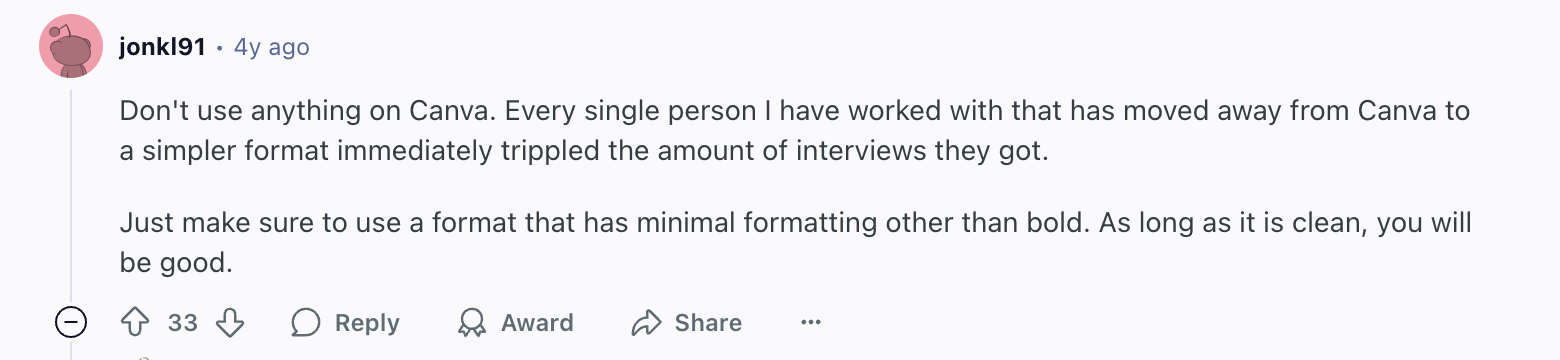
These templates look great, but they’re not ATS-friendly. If you’re sending your resume directly to a hiring manager and know it won’t go through ATS, Canva can be a fun option.
Simple resume template
This basic resume is perfect if you’ve only had one or two relevant jobs. Focus on your resume achievements, rather than just listing duties.

Modern resume template
With its burgundy accents, this resume looks sleek and professional. Keep your resume summary short (two or three sentences) and stick to a simple skills list. Colored boxes can confuse ATS and make your resume harder for recruiters to read.

IT resume template
Designed for tech roles, this resume is both ATS-friendly and eye-catching thanks to the bold blue font. Add your phone number and location, and skip personal pronouns in your summary. Tailor your summary to the job to stand out.

College student resume template
Originally for a marketing strategist, this resume works great for students too. The clean layout and smart use of white space make your resume feel full, even with limited experience. If your work history is short, move your education above experience and add a skills section.

For more ideas, check out the other Canva resume templates.
Free Google Docs Resume Templates
Google Docs’s five free resume templates are simple, clean, and easy to get started with. They use just enough color to stand out, but I’ll be honest — the multiple columns don’t read well to ATS, and I’ve heard plenty of people say they can be a pain to edit.
If you’re okay with that, they’re a quick, accessible option.
Classic resume template
A pop of green gives the Spearmint template a fresh look without overdoing it. It’s spaced out and easy to read. Add a summary under your contact info, keep your skills section at the bottom, and aim for at least three bullet points per job.

Two-column resume template
The Serif template features a two-column layout with lots of room to show off your experience and skills. Include 3–8 bullet points under each job, and use bullets for your skills and awards sections too to make everything easy to scan.

Traditional resume template
The Coral resume template keeps it classic but adds a modern twist with its subtle color accents. Use one font throughout (Arial, Calibri, or Helvetica work best), include a summary or objective under your contact info, and place your skills section at the end.

Creative resume template
This resume uses bold pink and a fun, coding-inspired font — perfect for creatives. It puts the spotlight on company names and locations, but if your job titles are the real stars, make those stand out instead.

Free Adobe Resume Templates
Adobe resume templates are popular with those in the creative field, like graphic designers, artists, and UX professionals. But many of them use photos, heavy graphics, and shaded sections, which can affect ATS readability. If you’re applying online, stick to simpler layouts to ensure your skills and experience get picked up.
Business resume template
The blue border gives this resume a polished, professional look. There’s plenty of space to dive into your work history. Just remove the “References available upon request” section, add your location and LinkedIn to your header, and skip the “Contact” label.

Sales resume template
This sales resume lays everything out in neat, labeled sections — great for recruiters skimming fast. If you want more room to list your work experience, move the education section to the other column and aim for at least three bullet points per job.

Illustrator resume template
The pink background and graphics in this resume help you stand out, especially in design roles. Just make sure your contact info is complete — include a professional email above your phone number.

High school student resume template
This layout works well if you don’t have much experience. It doesn’t feel empty, thanks to the solid black side panel that gives it structure. Add a short resume objective under your contact details and move the experience section below your education.

How to Make Your Resume
Here’s how to make your resume:
- Pick a clean, professional format (reverse chronological is best) with simple fonts, one-inch margins, and a single page.
- Add a clear header with your name, phone, email, city/state, and LinkedIn and portfolio if relevant.
- Write a short summary/objective tailored to the job, highlighting key skills and wins.
- In your work experience, use action verbs, metrics, and bullets that show impact, not just duties.
- Keep your education section focused: list your degree, school, dates, and relevant coursework or certifications.
- Highlight hard skills that match the job description; show soft skills through real examples in your experience.
- If needed, add extra sections like projects, volunteer work, languages, or activities to round out your profile.
So, you’ve picked the perfect resume template, and now it’s time to fill it in. But where do you even start? Let’s break down exactly how to build a strong, clear resume, section by section.
Choose a professional resume format
Even the best resume can fall flat if it’s messy. Keep your resume format clean, simple, and easy to scan.
- Go with a reverse-chronological resume; start with your latest job and work backward.
- Use simple headings like “Education,” “Work Experience,” and “Skills.”
- Choose a professional font like Arial, Calibri, or Helvetica (10–12 pt for body text, 14–16 pt for headings).
- Set margins to one inch and use single or 1.15 spacing.
- Aim for a one-page resume and don’t overdo it with graphics or color.
Outline your contact info in a resume header
Start with a clear resume header that makes it easy for recruiters to contact you. Include your full name in bold (around 20–24 pt), phone number, professional email, and location (city and state). Add your LinkedIn profile and portfolio if you have them (if not, read how to make your LinkedIn).
Here’s a sample resume header:

Write a short summary or objective
Your summary or objective is a 2–3 sentence pitch at the top of your resume. Mention the job title and company, highlight skills and experience that match the posting, and include numbers to show impact (e.g., “led a team of 5 to hit weekly sales goals”).
If you’re new to the field, write a resume objective that focuses on transferable skills, certifications, and eagerness to contribute, like this:
“Motivated business graduate with hands-on experience from marketing and customer service internships, along with a Google Digital Marketing certification. Eager to apply my communication and data analysis skills in the Marketing Assistant role at ABC Corp.”
If you have experience, go with a resume summary that emphasizes your biggest wins, years in the field, and what you bring to the role:
“Customer-focused Retail Manager with 6+ years of experience leading teams and boosting sales. Increased store revenue by 25% annually through streamlined operations and strong leadership. Excited to bring expertise to the Retail Manager role at ABC Corp.”
Need a hand? Our AI Resume Summary Generator can craft one for you based on your background, the job description, and key skills you want to highlight:
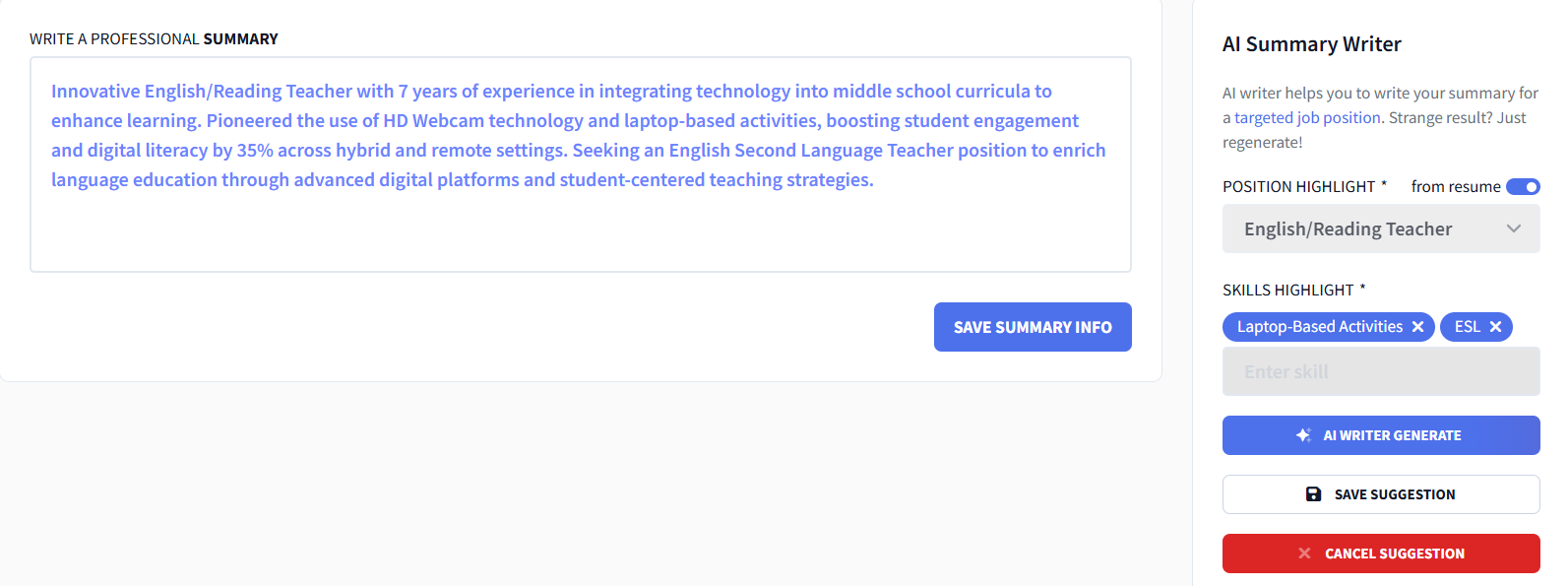
Show off your work experience
Your work experience section should highlight what you did and the impact you made. List each job with your title, company, location, and dates worked.
- Write 3–8 bullets that focus on your achievements, not just tasks.
- Start with strong action verbs, like “operated,” “designed,” and “trained.”
- Add numbers to show impact (time saved, revenue gained, people managed).
- Tailor each role to the job posting by spotlighting relevant skills and results.
- If you’re short on experience, mention transferable skills like customer service, problem-solving, and communication skills (and check out How to Write a Resume With No Experience).
Here’s a sample work experience section:
Receptionist | Sunshine Health Clinic, New York | March 2020–Present
• Greeted and checked in 50+ patients daily, ensuring a smooth and welcoming experience.
• Managed a multi-line phone system, directing calls and messages with 95% accuracy.
• Scheduled appointments, reducing booking errors by 20% and improving overall patient satisfaction.
• Maintained patient records and confidential information, ensuring compliance with HIPAA regulations.
• Assisted in office organization, increasing overall office efficiency by 15%.
Need help putting together your experience section? Try our AI Bullet Point Editor to improve bullets you already have, or use the AI Bullet Point Writer to generate new, metric-driven bullets:
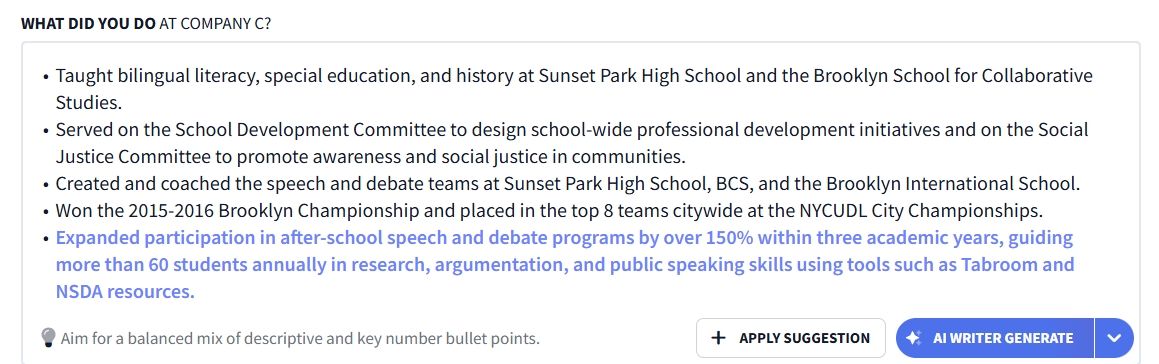
Highlight your education details
Keep your education section clear and focused on how it makes you a good fit for the job.
- Start with your highest degree, including the school, degree, and graduation date.
- Add your GPA if it’s over 3.5 and you graduated within the last 10 years.
- If you’re still studying, note your degree, expected graduation date, and relevant coursework or extracurricular activities on your resume.
- List your certifications on your resume separately with the institution and completion date.
Here’s an example of an education section:
Education
Master of Business Administration (MBA)
University of Southern California | Los Angeles, CA
• Expected Graduation: May 2026
• Relevant Coursework: Advanced Marketing Strategies, Consumer Behavior, Data Analytics
Bachelor of Science in Marketing
University of California, Los Angeles | Los Angeles, CA | Graduated May 2023
• GPA: 3.8
Certifications
Google Analytics Certified | Google Skillshop | March 2024
HubSpot Inbound Marketing Certification | HubSpot Academy | January 2024
List relevant skills
Focus on the skills that match the job description, especially hard skills or technical skills like project management, Python, Excel, or SQL, and back them up with real examples.
Skip generic soft skills in your skills section. Instead, show them off in your experience (e.g., leading meetings, solving problems, collaborating across teams).
Work your skills naturally into your bullets so they feel results-driven. Not sure which to include? The AI Keyword Targeting tool can scan a job description, point out the skills you already have, show what’s missing, and even write new tailored bullets for you.
Here’s the AI Keyword Targeting tool in action:
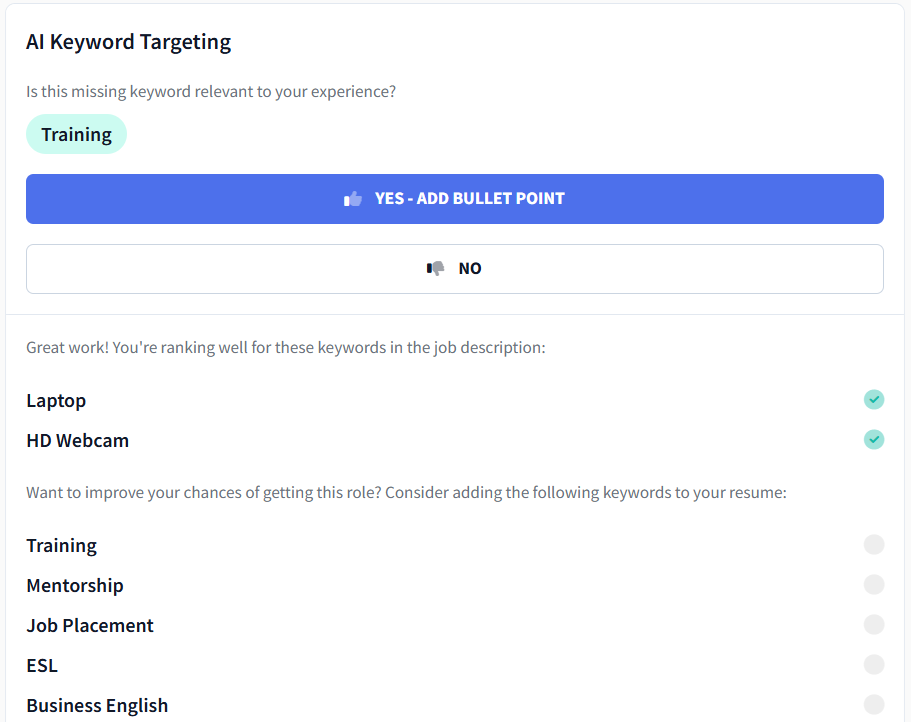
Add extra resume sections
If your work experience or education feels a bit light, don’t stress — there are other ways to stand out.
- Hobbies. Only include them if you lack experience and they’re relevant, e.g. painting on a graphic designer resume.
- Extracurricular activities. Student council, debate club, theater, or any club or sport can show leadership, creativity, or initiative.
- Languages. List any extra languages you speak and your level, e.g. fluent, intermediate, or basic.
- Projects. Talk about anything you’ve created or contributed to — solo or with a team. Think of apps you built, videos you edited, photos you took for events, or programs you helped launch.
- Volunteer experience. Describe fundraisers, community work, or anything that shows you care and take action.
Summary
Here’s a quick rundown of free resume templates:
- Rezi offers an ATS-friendly, clean design with a simple single-column layout that works for most users.
- Microsoft Word has a variety of customizable templates, including bold, minimalist, and student-friendly designs.
- Canva provides visually appealing templates, but the text boxes and graphics might affect ATS compatibility.
- Google Docs features five modern, easy-to-use templates that are professional with a touch of color.
- Adobe’s templates are popular among creatives but can have design elements that impact ATS readability, so simple layouts are better for online applications.
- Use a reverse-chronological format, a basic font like Arial or Calibri, one-inch margins, and limit your resume to one page.
- Your resume should include a professional header, a short summary or objective, work experience with bullet points, education and certifications, and a skills section.
- Remember to use action verbs, quantify your accomplishments, and tailor your resume to the job description.
FAQ
How to find resume templates on Google Docs?
Searching “resume templates Google Docs” on Google won’t take you straight there — but you can find them on Google Docs. Click on the “template gallery” on the right, scroll down, and you’ll see a section just for resumes.
How far back should a resume go?
Stick to the last 10–15 years of work experience. Focus on roles that are recent and relevant to the job you’re applying for. If you’ve got an older job that’s especially relevant, it’s fine to include it — just skip the less important ones to keep your resume concise and focused.
Should I save my resume as a Word file or PDF?
PDF is the safest bet because it keeps your formatting intact. But if the job posting asks for a Word doc, follow the instructions. Some older ATS might read Word files better.
What’s the difference between a CV and a resume?
A resume is usually 1–2 pages and emphasizes your key skills and experience. A CV is longer, more detailed, and includes everything from academic work to publications. In the US, CVs are mostly used for academic or research roles. Elsewhere (like Europe, South Africa, Australia, and New Zealand), “CV” and “resume” are used interchangeably.
How many pages should a resume be?
One page if you have less than 10 years of experience. Two pages if you’ve been around the block and have lots to show. Just keep it relevant — hiring managers don’t want to read a novel.
Should you put your address on your resume?
There’s no need to include your full address anymore. It’s better for privacy reasons to just list your city and state or country.
What’s the most common resume mistake?
The biggest mistake is sending out a generic resume. If you don’t tailor it to the job you’re applying for, it’s easy to get overlooked. Make sure to use keywords from the job posting and talk about the skills that match the role.



