Discover the best ATS resume format with expert tips and professional templates designed to beat Applicant Tracking Systems and get your resume noticed



Meet Zach. He’s got the skills, the experience, and the education to land a great job. But he’s sent out a ton of resumes and hasn’t heard anything back. Not even a pity rejection email. So, what’s the problem?
Well, Zach got a little too creative. His resume has two columns, different colors, a funky font, and worst of all — a skills chart. The ATS took one look and said, Nope. His resume never even made it to a human.
Don’t be like Zach. This guide will cover:
- The best ATS resume templates.
- How to build an ATS-approved resume.
- Why you should check your resume ATS score.
Need help to build an ATS-friendly resume? Try our free AI Resume Builder and our advanced technology will provide the right formatting to get you past the scanners.
Find out more about making your resume ATS-compatible:
- 20 Ways to Optimize ATS Resume
- How to Make Sure You Have an ATS Resume
- Beat The Applicant Tracking System in 9 Easy Steps
What Is an ATS Resume Format?
An Applicant Tracking System (ATS) is a software that scans, sorts, and ranks resumes, helping companies filter out unqualified candidates before a human even looks at them.
That’s why an ATS-friendly resume is so important. Instead of relying on fancy designs or unique layouts, you need a clear, well-structured format that makes it easy for the system to read. Simple fonts, standard headings, and the right keywords will improve your chances of making it through.
The best format for ATS compatibility? Reverse chronological order. This means listing your most recent experience first, making it easy for both the ATS and recruiters to find your resume skills, experience, and qualifications. Keeping your work history clear and consistent helps you pass the ATS test and ensures your resume actually reaches the right people.
Learn more about the best formatting practices: The Best Resume Format: 20+ Examples
ATS-Friendly Resume Templates
An easy way to get an ATS-compatible resume? Pick the right template — it basically does all the hard work for you. I’ve rounded up some of the best ATS-ready templates to help you get past the scanners, straight to the recruiter.
Full disclosure: I’m obviously biased toward Rezi, but for good reason. Our templates skip the unnecessary design fluff and focus on what actually works. Plus, they’re free to use, and you can download them as a PDF, Word DOCX, or save them to Google Drive.
Take a look at my top picks for ATS-friendly resume templates.
Rezi Simple Resume Template
This one-column resume helps maximize space while keeping everything simple and easy to read. Bold headings and line dividers help separate sections, preventing a cluttered look. The focus stays on your experience and skills with its classic black-and-white design.
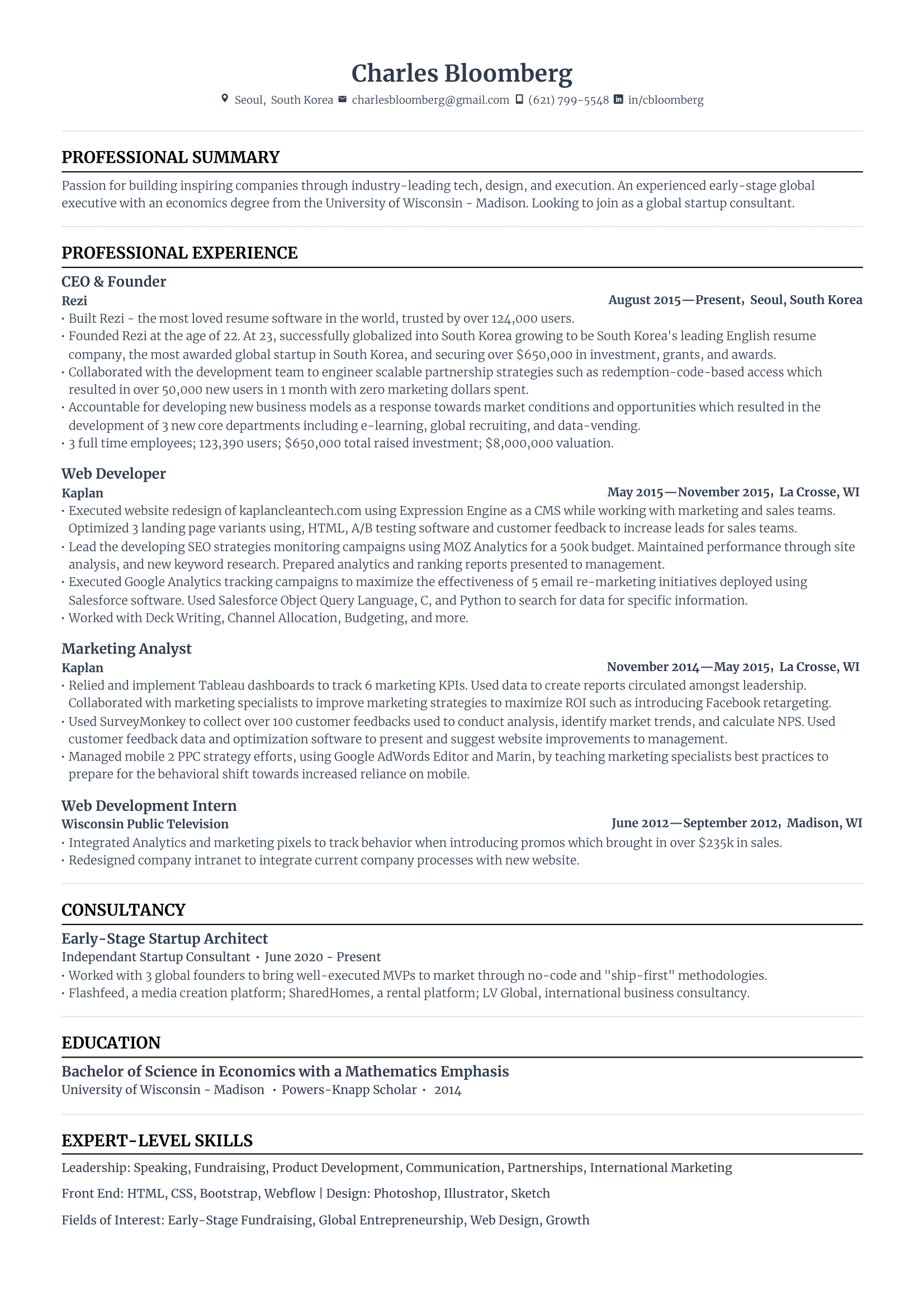
Rezi Modern Resume Template
A subtle pop of blue adds just the right amount of creativity while keeping things professional. Varying font styles make the text easier on the eyes, while well-placed white space ensures a balanced, readable layout. It’s a great choice for standing out while staying ATS-friendly.
-1.png)
Rezi Bright Resume Template
You don’t need flashy graphics to add personality to your resume. This template keeps it simple with a straightforward layout and a single orange strip — just enough color to feel modern without distracting from your content. It’s a perfect mix of creativity and ATS compatibility.
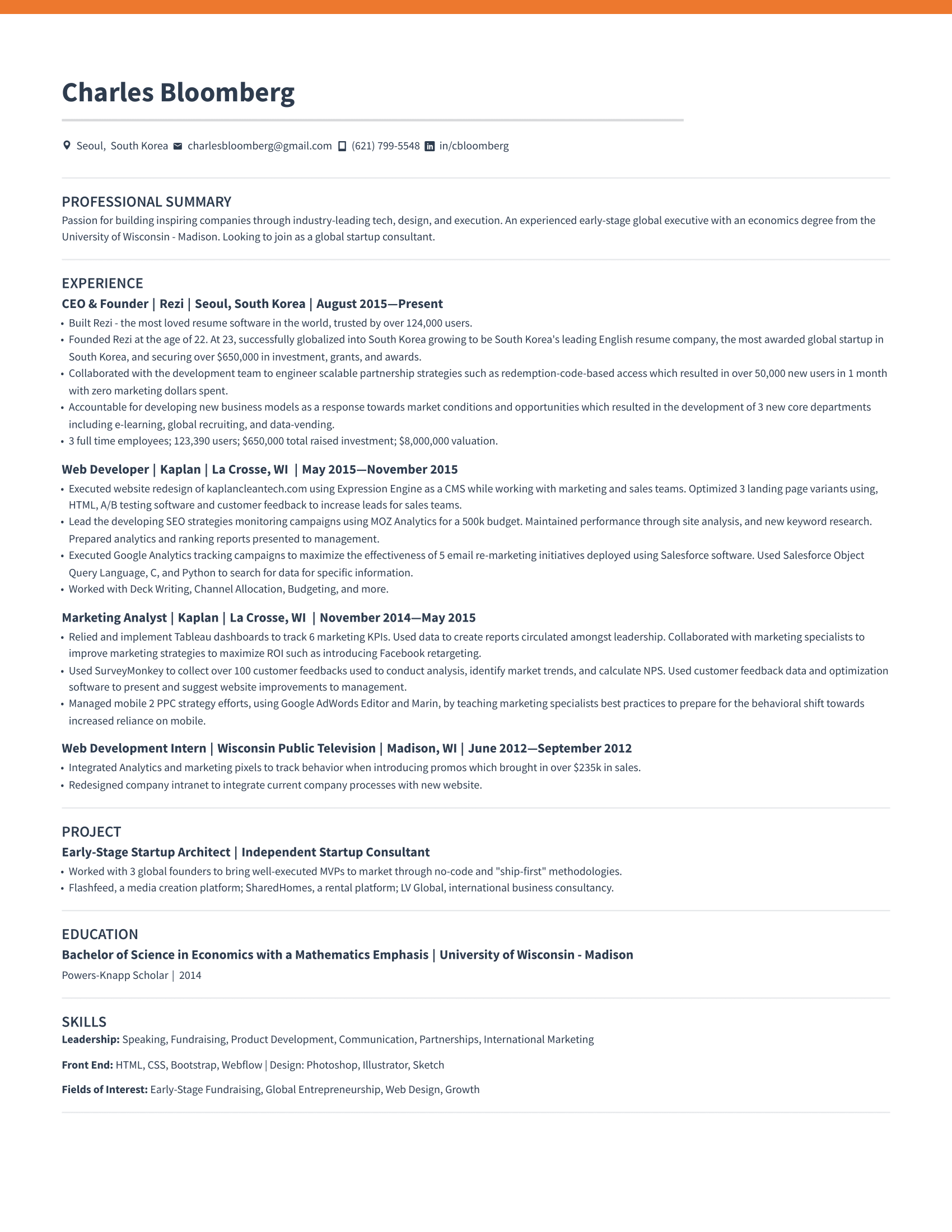
Google Docs Resume Template
This Google Docs resume is perfect for startups and relaxed work environments, featuring subtle coral accents and stylish fonts. Its open layout gives you room to highlight your experience, while bullet points keep your achievements clear. Have an extensive work history? Try shifting the skills section beneath education for better flow.

Microsoft Word Resume Template
This Microsoft Word resume is all about getting noticed, with bold section headings and your name in big letters at the top. It also includes a resume objective to emphasize your career goals rather than just past accomplishments.
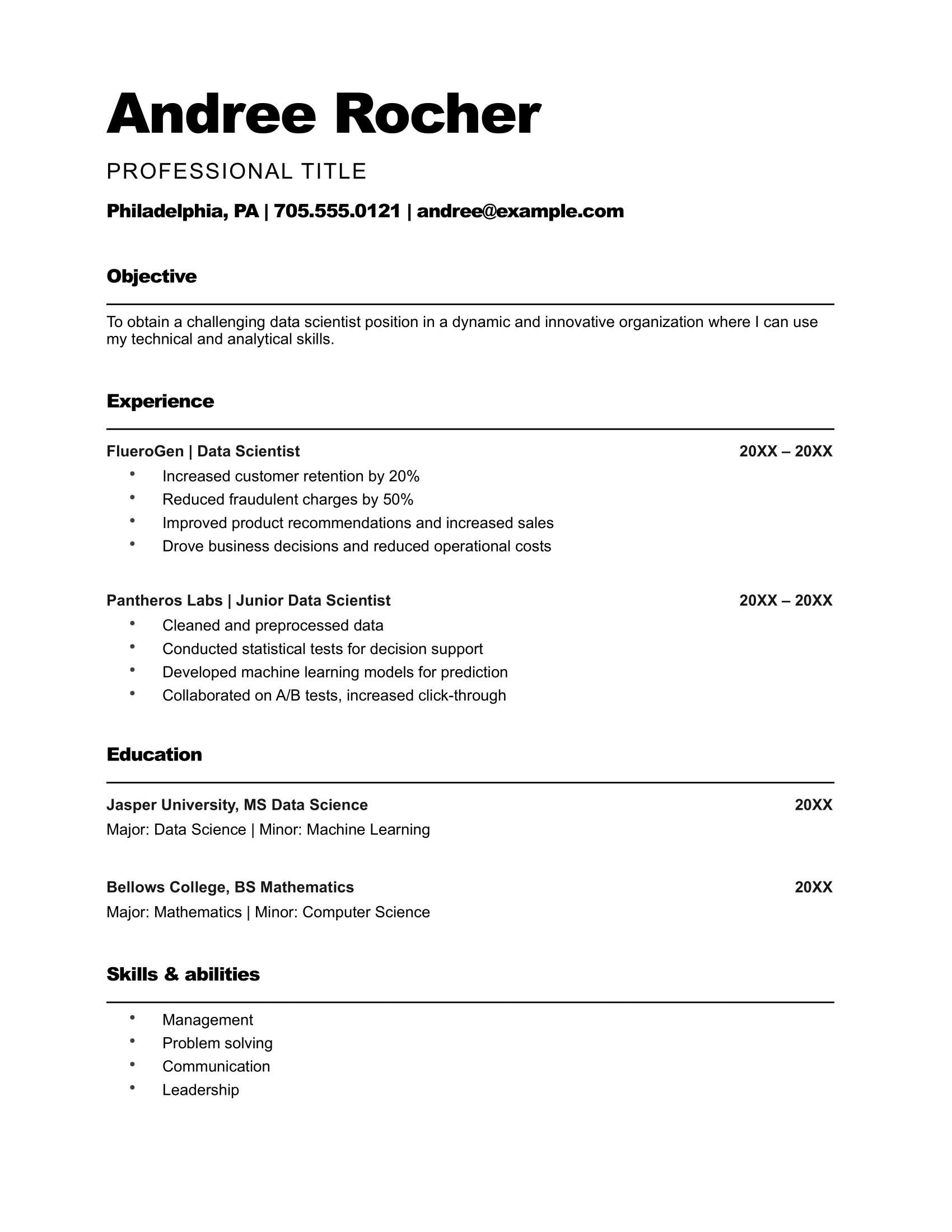
How to Make Your Resume Format ATS-Friendly?
Short answer:
To make your resume ATS-friendly, keep the format simple and structured. Use a one-column layout with clear section headings like “Work Experience” and “Skills.” Stick to professional fonts like Arial, Calibri, or Helvetica, and avoid images, graphics, or tables that could confuse the system. Incorporate keywords directly from the job description, making sure they appear naturally throughout your resume. Use bullet points to highlight achievements and responsibilities, keeping each point concise and relevant. Save your resume as a PDF to maintain formatting and improve compatibility with ATS software.
1. Keep it simple with an ATS-friendly template
Bold colors and fun images might be great for your social media followers, but they won’t translate well into a professional resume. Aside from distracting hiring managers from your content, it can confuse ATS scanners, which might miss important details.
Avoid using tables, text boxes, symbols, shading, or borders — focus on your content.
Here are the basics of creating an ATS-friendly resume layout:
- Stick to a single-column format to maximize space
- Divide your text with clear sections and simple headings
- Include sections in a familiar order (e.g., contact details, work experience, education, extra sections, skills)
Check out our ATS-Friendly Resume Templates to find a document guaranteed to get past those digital gatekeepers. We’re not trying to draw you in with elaborate designs — our goal is to keep things simple and land you that interview.
2. Use professional resume fonts
If a recruiter has to put their glasses on to read your resume, don’t expect it to breeze through an ATS scanner. Opt for classic and readable resume fonts, like Calibri, Arial, and Helvetica, or add some creativity with Didot, Lato, or Verdana.
Here’s a breakdown of ATS-friendly resume fonts:
- Sans-serif fonts (modern and clean): Arial, Calibri, Helvetica, Verdana, Lato
- Serif fonts (classic and professional): Georgia, Garamond, Merriweather, Didot
Stay far away from decorative or script fonts like Comic Sans, Brush Script, or Papyrus — they’re difficult to read and resemble a fourth-grade birthday invitation. You can also skip Times New Roman, it’s outdated and, honestly, pretty boring.
Your font size should be between 10 and 12 points for the main text and slightly larger (14–16 points) for section headings.
3. Include a prominent job title
One of the simplest ways to make your resume more ATS-friendly is by using the exact job title from the job listing. Many ATS software programs are programmed to filter resumes based on job titles, so including this at the top of your resume improves your chances of matching the employer’s search criteria.
I’m not saying you have to lie about your job title, but you can tweak it a little to make it a better match. For example, if you’re applying for a Marketing Manager position, but your current job title is “Brand Strategist,” consider changing it to “Marketing Brand Strategist”.
4. Use clear section headings
You want to stand out, but taking creative liberties with your resume headings isn’t the way to do it. ATS systems look for specific keywords and standard section titles to categorize your resume correctly.
Using headings like “Career Story”, “Academic Voyage”, and “My Skill Set” will only confuse ATS scanners (and sound a little pretentious). Instead, use tried-and-tested terms to break up each resume section, for example:
- Summary/Profile
- Work Experience/ Professional Experience
- Education/Training
- Skills
- Projects
- Certifications
Want to make your headings pop? Use all caps or give them a touch of color to help both the ATS and recruiters quickly find what they’re looking for. Here are some examples from our template gallery on how to format your headings:
You can make a statement with all caps:

Or get creative by adding color to your sub-headings:
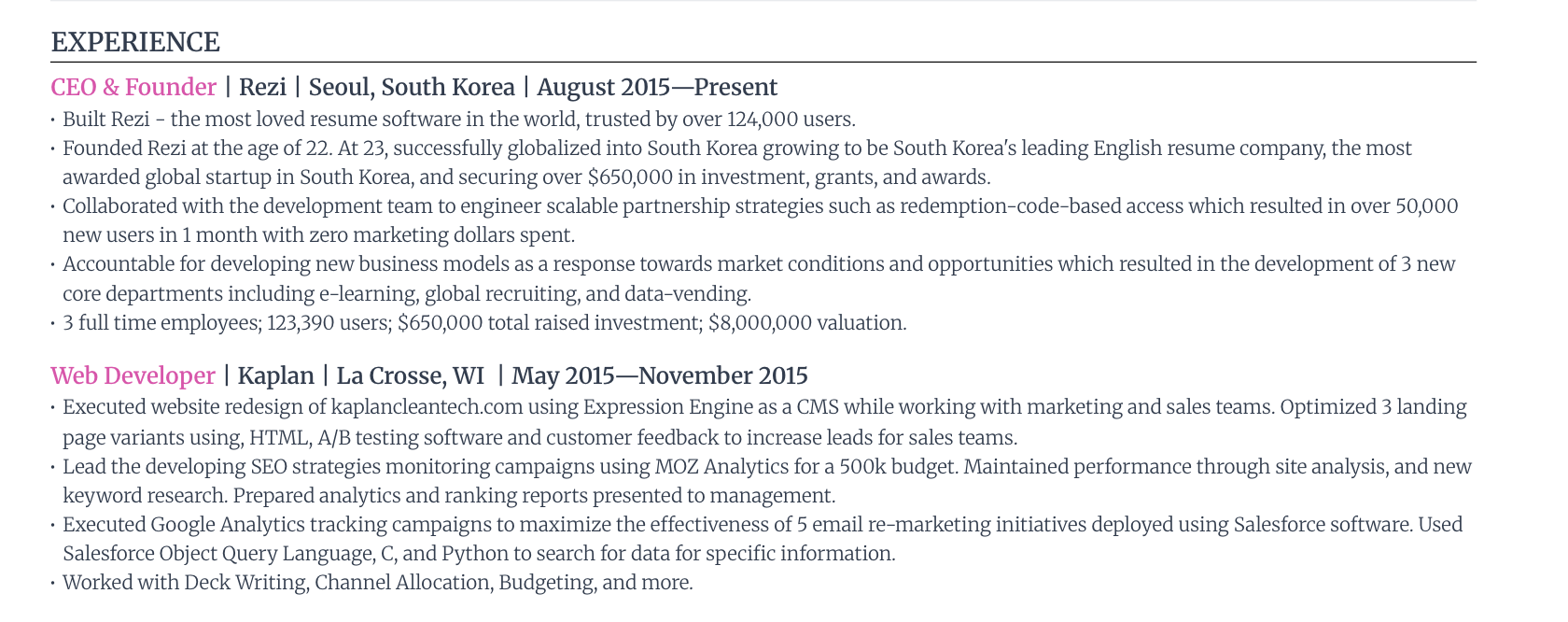
There’s nothing wrong with adding subtle design or formatting elements to make your resume easier on the eyes. Just don’t go too left field — keep it professional and recognizable for ATS scanners.
Need to bulk up your resume? Take a look: 25+ Resume Sections That You Could Use
5. Keep dates consistent
ATS systems can analyze dates to calculate your total work experience and filter candidates. If your date formatting is inconsistent, the system might misinterpret or even ignore your employment history.
Choose one format and stick with it throughout your resume. For example:
MM/YYYY–MM/YYYY (e.g., 06/2021–08/2023)
Month Year–Month Year (e.g., June 2021–August 2023)
Avoid using only years (e.g., “2021–2023”), as it can create gaps in your experience when parsed by the ATS. Plus, it can sound too vague — you don’t want recruiters questioning what you’re hiding in your job history closet.
Including your dates in a consistent, structured format helps the system understand your career timeline correctly and prevents unnecessary filtering.
6. Use bullet points for readability
Nobody likes dense, chunky paragraphs — especially recruiters who are sifting through dozens of resumes each day. ATS scanners also struggle to scan big blocks of text, which means key details could get overlooked.
You should use bullet points throughout your resume, but they’re especially important in the Work Experience section. Aim for 3 to 5 bullets per job, ensuring each point highlights a responsibility, skill, and achievement relevant to the role.
And don’t just list what you did — show how you made an impact. Employers want to see results, contributions, and successes, not just tasks. Adding numbers (like percentages or sales) makes your impact even more tangible. If numbers aren’t an option, focus on the value you brought to the team.
Here’s how to impress with your bullet points:
• Assisted an average of 50+ customers per shift, leading to a 20% increase in daily sales.
• Developed and executed email marketing campaigns that boosted engagement and increased customer retention.
• Managed 8+ projects simultaneously, ensuring 100% on-time delivery while staying within budget.
• Handled an average of 100+ customer inquiries per day, resolving 85% of issues on the first call.
• Created compelling social media content, resulting in a 50% increase in engagement and 5,000 new followers within six months.
• Led a team of 5 developers in designing and launching a new web application that improved user experience by 40%.
7. Weave in keywords naturally
The best way to get your resume past ATS scanners is by including keywords throughout your resume. Most ATS software ranks resumes based on how well they match the posting, so the closer your wording is to what the employer is looking for, the better your chances of landing an interview.
Scan the job description and pick out the essential skills, technologies, and qualifications. Then, mirror their exact wording in your resume (e.g., if they say “content marketing strategy,” use that phrase instead of just “marketing”).
Just don’t overdo it. Stuffing your resume with keywords just to game the system won’t fool anyone — not the ATS and definitely not a recruiter. Keep your wording natural, relevant, and honest so that when a human reads your resume, it sounds like you, not a robot.
8. Choose the right file type
One small but critical detail is saving your document in the right resume file format. The safest option? A PDF file. PDFs preserve your formatting across different devices and ATS software. They also prevent spacing, margins, and fonts from getting distorted.
Of course, if the job application specifically requests a .doc or .docx file, then use that. Just avoid using file types like .docx, .rtf, .jpg, or Google Docs links. Some ATS systems struggle to parse these correctly.
ATS Resume Tips and Requirements
We’ve covered the basics, but there are more tweaks to improve your chances of getting to the next round. Moving past the ATS is just the first step — your resume also needs to be organized, professional, and easy for recruiters to skim.
Follow these formatting hacks to make your resume both ATS-friendly and recruiter-approved.
Cut back on creative elements
Many resume templates will try to tempt you with aesthetically pleasing images, fonts, and tables (ahem, Canva). Sure, they look good, but they aren’t practical and can make your resume unreadable for ATS scanners. Even headers and footers can cause issues, so it’s best to keep things simple.
What you can do:
- Skip photos, logos, and graphics. ATS systems can’t read them, and they can make your resume look unprofessional. Stick to text-based content that highlights your skills and experience.
- Use a minimal, professional format with a clear structure, black text on a white background, and standard fonts like Arial, Calibri, or Helvetica for better readability.
Stick to a one-column layout
A two-column format has some advantages, but not all ATS systems can process them correctly — do you want to take the risk? Some sections may get jumbled or ignored, which means key details could be missed.
What you can do:
- Use a single-column layout to ensure your experience, skills, and education are properly read and ranked. This also guarantees a clean and consistent look across different devices and systems.
- Prioritize content over design. Instead of using multiple columns to save space, focus on strong descriptions that show your achievements in an organized way.
Select the right line spacing
Having the right spacing is about more than making it readable for ATS. You also need to ensure it’s easy to skim for recruiters — they won’t be in any rush to read your resume if your text is too cramped.
What you can do:
- Use 1.0 to 1.15 line spacing and set margins between 0.5 and 1 inch. This creates a balanced layout without making your resume feel too cramped or spread out.
- Skip tables, columns, and excessive white space. These elements can confuse ATS and make it look like you’re overcompensating for a lack of meaningful content.
Use the Notepad app to check formatting
Your resume might look great in a Word doc or PDF, but an ATS might read it differently. Want to stay on the safe side? A simple way to check if your formatting will hold up is to test it yourself using Notepad.
What you can do:
- Copy and paste your resume into Notepad (or another plain-text editor). If the text appears jumbled, has missing sections, or is hard to follow, the ATS will likely struggle to read it too.
- Adjust your formatting to ensure section headings are clear, bullet points are aligned properly, and there are no unnecessary symbols or special characters to cause errors.
Find out more: How to Make a US Resume (Format, Writing, and Best Examples)
How to Check Your Resume ATS Score?
I hate to take chances, especially with a job on the line. If you want to stay on the safe side, checking your ATS score is a smart way to see if your resume has the right structure, formatting, and keywords to get past the system.
Tools like our ATS Resume Checker can help by analyzing your resume in real-time. It scans for missing keywords, formatting issues, and other red flags that could hurt your chances. Plus, it gives instant feedback on what to fix, like adding bullet points, tweaking your wording, or including the right skills from the job description.
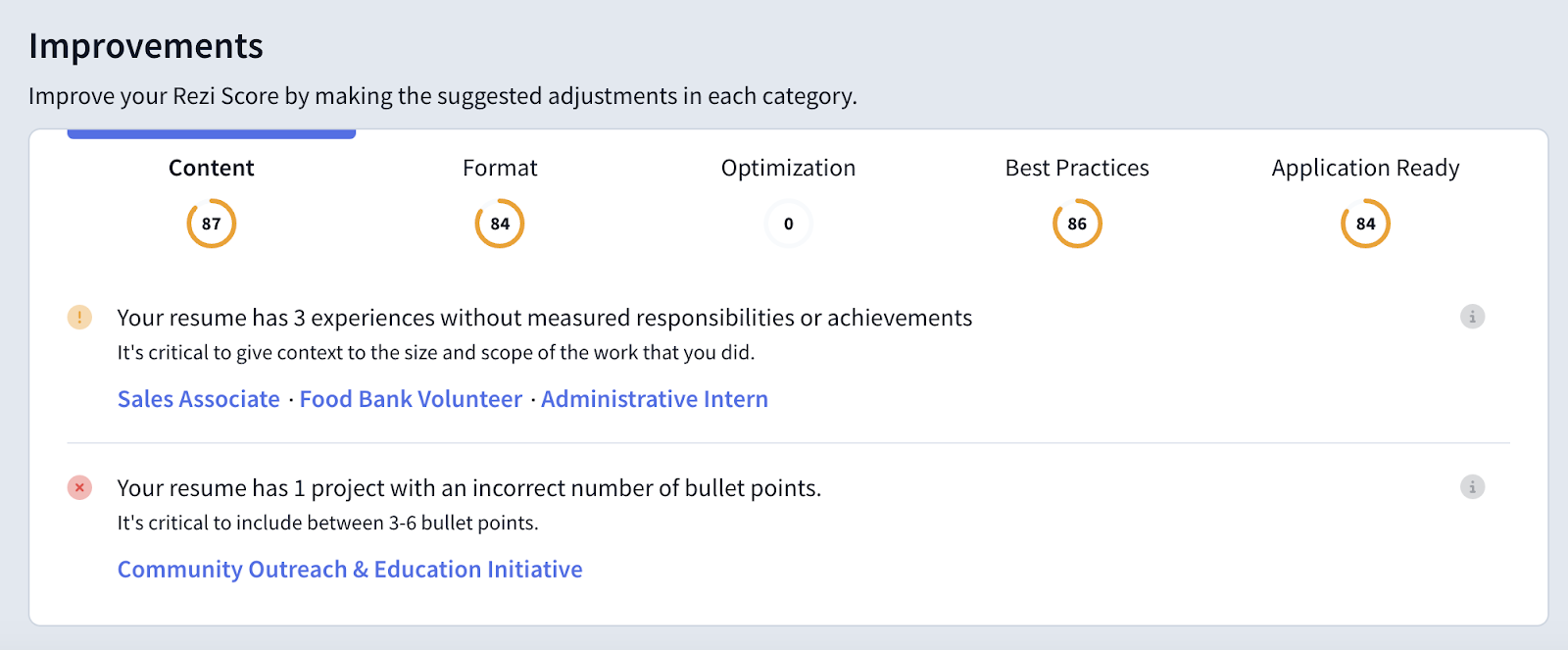
Rezi’s Resume Keyword Scanner can also analyze job postings and pinpoint the exact keywords you should include. This lets you tailor your resume for the role, increasing your chances of passing the ATS filter.
Summary
- Avoid tables, images, and graphics, as they can confuse ATS scanners and cause important details to be missed.
- Use professional fonts like Arial, Calibri, or Verdana. Avoid decorative or script fonts, as they make your resume harder to read for both the system and hiring managers.
- ATS software scans for specific job-related skills and phrases from the job description. Weave in these keywords naturally throughout your resume.
- Opt for commonly recognized titles like “Work Experience,” “Education,” and “Skills”, so ATS can properly categorize your information.
- Stick to bold or ALL CAPS for section titles and use bullet points to make your text easier to read.
- Use MM/YYYY or Month Year formats to list your work experience. Inconsistent formatting can cause parsing errors, leading to miscalculations of your job history.
- Save your resume in the right file type. The best options are PDF or .docx, as they maintain formatting and are widely accepted by ATS software.
FAQ
How to check if my resume is ATS friendly?
The easiest way to check if your resume is ATS-friendly is to use an online resume scanner. Tools like Rezi’s ATS Resume Checker analyze your resume, highlighting missing keywords, formatting issues, and other factors that affect ATS readability.
You can also do a quick test yourself. Copy and paste your resume into a plain text editor like Notepad. If the formatting looks off with missing sections or strange symbols, the ATS might not read it properly. Keeping a simple layout, clear headings, and standard fonts will improve your chances of getting past the system.
What is a good ATS score?
A good ATS score typically falls between 80% and 100%, meaning your resume closely matches the job description. The score is based on keyword usage, formatting, and how well your skills align with the job posting.
To improve your score, carefully review the job description and incorporate relevant keywords naturally throughout your resume. Avoid keyword stuffing — recruiters can spot it. Many ATS checkers, like Rezi or Jobscan, provide useful optimization suggestions.
What’s the best free ATS template?
The best free ATS template has a simple, one-column layout, clear headings, and no graphics or tables. Many resume builders, like Rezi, offer free ATS-friendly templates that meet these criteria.
If you prefer to create one yourself, stick to a black-and-white design, use professional fonts like Arial or Calibri, and use standard section titles like “Work Experience” and “Skills.” Avoid headers, footers, and fancy elements that interfere with ATS readability.
How do I convert my resume to ATS format?
Remove tables, columns, images, and decorative fonts — these can confuse the system. Stick to a one-column structure with clear headings and use bullet points.
Next, make sure your resume includes keywords directly from the job description, as the ATS scans for relevant skills and phrases. Finally, save your file as a PDF or .docx, since these formats are the most compatible with ATS software.
How to create an ATS resume?
An ATS resume needs to be simple and keyword-optimized to pass the initial screening. Start with a one-column layout with standard headings like “Work Experience” and “Education.” Use professional fonts like Arial or Calibri, and avoid images, tables, or graphics.
The key to getting past ATS filters is using the right keywords from the job description. Sprinkle them naturally throughout your resume, especially in your skills and experience sections. Save your resume as a PDF to keep the formatting intact.
Lauren Bedford
Lauren Bedford is a seasoned writer with a track record of helping thousands of readers find practical solutions over the past five years. She's tackled a range of topics, always striving to simplify complex jargon. At Rezi, Lauren aims to craft genuine and actionable content that guides readers in creating standout resumes to land their dream jobs.



