Discover the best Google Docs resume templates with free downloads. We cover everything from student and college resumes to professional job applications.



Job-hunting is already time-consuming without having to make a resume from scratch. Luckily, Google Docs offers a variety of resume templates, ranging from minimalistic documents to those covered in bold colors and intricate charts (avoid, avoid, avoid).
And if Google’s templates don’t make the cut, plenty of other sites (yes, including ours) offer Google Docs-compatible templates you can customize for free. So, with all that choice, where do you even begin? Well, I’ve scoured dozens of resumes and rounded up the best Google Docs templates.
Keep reading and find the one that fits your style. This guide will cover:
- The best Google Docs resume templates to download for free.
- How to transfer resume templates from other sites to Google Docs.
- Everything to keep in mind when building a Google Docs resume.
And check out more expert-approved resume templates:
- MS Word Resume Templates
- Free & Basic Resume Templates
- Free Professional Resume Templates
- Creative Resume Templates and Examples
5 Rezi Templates for Google Docs
Rezi resumes don’t have all the fancy graphics and fonts — and that’s very much intentional. By focusing on simplicity, our resumes make sure your professional achievements shine without distractions. It’s all about substance, not style for style’s sake.
But don’t just take my word for it. Here’s what Yosra, one of our users, said about using the Rezi templates in their job search:
Here’s how to use our resume templates on Google Docs in three simple steps:
1. Create a free resume using our AI Resume Builder.
2. Finish and Preview, then select Export and Save to Drive.
3. Go to your Google Drive and select Open With → Google Docs.
Now, let’s take a look at our customizable templates for Google Docs.
Simple Resume Template
Our Simple Resume has a no-frills design that prioritizes ATS compatibility, ensuring your resume gets past screening software. It emphasizes content over style, offering plenty of space for your work experience. Clear headings and sections make it perfect for traditional roles.
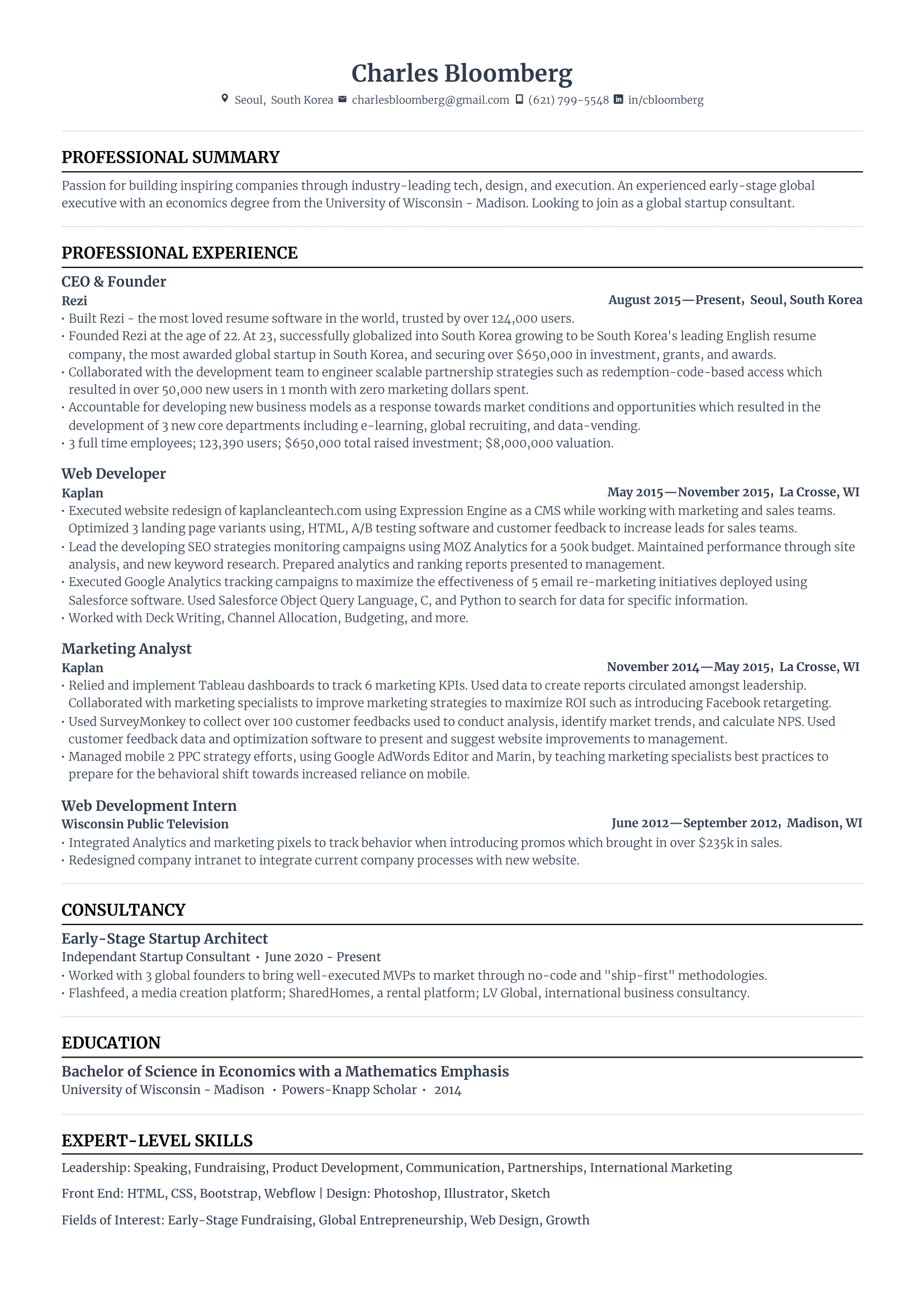
Modern Resume Template
Our Modern Resume has a subtle splash of color that adds a fresh twist without being distracting. Differentiated headings and fonts organize your details, making it easy for recruiters to find what they need. Best of all, it’s ATS-friendly and as always, professional.
-1.png)
Creative Resume Template
You don’t need wild colors or flashy fonts for a creative edge. Our Creative Resume Template includes a small pop of color to make your resume stand out while keeping it clean and readable. Recruiters will appreciate its simplicity, ensuring key details are easy to spot.
-1.png)
Harvard Resume Template
Inspired by Harvard’s acclaimed resume format, our Harvard Resume Template emphasizes accomplishment-driven statements with quantifiable results. This polished and professional design helps you show your skills, achievements, and experience in a way recruiters trust.
-1.png)
Compact Resume Template
Designed to fit extensive information on a single page, our Compact Resume maximizes space without looking crowded. Details like company names, locations, and dates stay concise on one line, leaving room to highlight your responsibilities and achievements.
-1.png)
Check out our full collection of Rezi templates: ATS-Friendly Resume Templates
5 Google Docs Resume Templates
Google Docs has five resume templates in their template gallery (if we’re excluding their pet resume). Each template leans heavily on the simple side — great if you’re only listing a few relevant roles, but not so useful if you have an extensive job history. However, they are directly connected to Google Docs, so they’re easy to use and edit.
Let’s dive into the OG Google Doc resume templates.
Swiss Resume Template
The Swiss Resume uses a one-column layout, straight-line dividers and a pop of orange for personality. Skills are front and center, making it ideal for jobs prioritizing technical expertise. Consider swapping the short descriptions for bullet points to expand on your work experience.

Serif Resume Template
This two-column Serif Resume ditches borders, offering more space for detailed work experience. The serif font and subtle blue accents add a classic professionalism. You also have extra sections for awards and languages, handy if your qualifications go beyond your job history.

Coral Resume Template
With coral accents and creative fonts, the Coral Resume is great for startups or casual workplaces. Its open layout lets you expand your work experience, and bullet points help showcase achievements. Got lots of experience? Try moving the skills section below your education.

Spearmint Resume Template
The Spearmint Resume uses bold green headings to add flair while maintaining professionalism. The one-column format makes it easy for recruiters to pinpoint your details. Space is tight for work experience, but adjusting the font size from 11 to 10 can give you room for more bullet points.

Modern Writer Resume Template
This Modern Writer resume’s Source Code font is a quirky nod to coding, making it a great fit for tech-focused roles. The bold headings and pink accents strike a playful balance, but it’s probably not ideal for more traditional industries. Use it to stand out in a laid-back workplace.

10 GooDocs Resume Templates for Google Docs
Goodocs is a goldmine for free templates you can edit on Google Docs. But choose wisely — the site only lets you download five templates per month, unless you go premium for unlimited monthly downloads.
Here’s how to download your templates to Google Docs:
1. Go to goodocs.com and select Resumes on the sidebar menu.
2. Select a resume and click Edit in Google Docs.
3. Click Download Template, then select Use this Template in the top right corner.
Check out the top ten best resume templates on GooDocs.
ATS Compatible Resume Template
Perfect for senior roles, this template helps you pass ATS scanners while keeping things professional. It uses structured sections for your career, education, and skills. However, only use the second page if you have extensive, job-relevant experience — nothing unnecessary.

Simple Resume Template
This Simple Resume Template puts your qualifications front and center. With a white background and well-organized sections for experience, skills, and education, it ensures employers focus on what matters — your abilities. No distracting elements, just a polished look.

Pink and White Resume Template
Who says ATS-friendly can’t be stylish? This Pink and White Resume Template combines a clean white background with soft pink headings to add a fresh, modern touch. With structured formatting and bulleted lists, it balances personality and professionalism.

White Resume Template
This White Resume Template is classic and versatile. The white background ensures a polished, industry-standard appearance, while clearly defined sections demonstrate your responsibilities, achievements, and career progression in an organized way.

Professional ATS Resume Template
This Professional Resume is ideal for graduates or anyone with nontraditional achievements to highlight in their own dedicated section. Its ATS-friendly structure includes sections for skills, awards, education, and experience, helping to cover your whole professional journey.

Structured Resume Template
With a sleek dark-blue header and a two-page layout, the Structured Resume Template is built for senior roles. Highlight your credentials without overloading, and stick to relevant details for maximum impact. Overfilling can dilute your most impressive achievements, so keep it concise.

Minimal Resume Template
This youthful, minimalist design is fresh and fun, featuring soft fonts and creative icons for contact information. The Minimal Resume uses straight-line dividers to keep sections clean, and you can remove the references section to expand on your work experience.

Job Resume Template
This Job Resume Template uses a vertically split design that lets recruiters quickly find your details. The left side covers education, skills, and awards, while the right holds your work experience and summary. Extra sections also let you show your value outside traditional work.

ATS Optimized Resume Template
This resume helps you get past ATS scanners while highlighting your expertise. Group technical and professional skills into separate sections to match job descriptions, and use ample space for work experience — great for candidates with deep, varied career backgrounds.

Clear Resume Template
With colorful headings and clean dividers, you can use the Clear Resume Template for creative yet professional roles. Adjust the education section based on experience — keeping it at the top for new grads, or lower for seasoned professionals.

10 Canva Resume Templates for Google Docs
Most of us have tapped into Canva’s massive collection of templates, custom graphics, and user-friendly design tools. But when it comes to resumes, less is often more. If you can resist the temptation to go wild with colors and fonts, Canva can be a solid platform for creating a professional resume.
Here’s how to transfer your Canva template to Google Drive (you’ll need a Canva account to get started):
1. On canva.com, select Design spotlight, then click Browse Canva templates.
2. Type in resumes in the search bar.
3. Select a free resume and click Customize this template.
4. Select Share in the top right corner → Click See all and scroll down to Google Drive.
5. Save the file, then go to your Google Drive.
6. Right-click on the document and select Open with → Google Docs.
Note: Edit the resume in Canva before transferring it to Google Docs to keep the original formatting.
Check out these professional Canva resume templates below.
Simple Professional Resume Template
With a sleek blue and gray design, the Simple Professional Resume blends professionalism with a modern touch. Straight lines and icons help organize sections. Swap the references section for awards or achievements, as references are typically assumed unless requested.

Modern Resume Template
This Modern Resume Template grabs attention with capitalized headings and your name in a large, striking font. Work experience is front and center on the left, ensuring recruiters see your career highlights first without any distractions.

Purple and White Resume Template
Add personality while staying professional with a pop of purple. This Purple and White Resume is ideal for creative or casual industries, with a layout that highlights work experience and includes a section for resume certifications, key skills, or other extras to impress recruiters.

Corporate Resume Template
This Corporate Resume Template strikes the perfect balance between professional and polished. Work experience is bordered to emphasize its importance. Free up more space by removing references and adding more details about your accomplishments.

Minimalist Resume Template
With a no-nonsense design, this Minimalist Resume Template focuses on what matters most — your experience. The layout dedicates plenty of space for detailed bullet points under work history, with additional sections for education, skills, and certifications to show your value.

Tech Resume Template
This clean Tech Resume Template uses white space and bold headings for easy navigation. The work experience section is detailed, while a dedicated skills area lets you quickly list key software and tools (make sure they align with the job listing to impress recruiters).

White and Orange Resume Template
Subtle orange lines add a fun, modern flair to this otherwise professional template. The White and Orange Resume has a minimalist layout that gives you plenty of room to elaborate on work experience, skills, and education while keeping things organized and easy to follow.

Clean Resume Template
A two-column design offers structure and space to this Clean Resume Template. The left side prioritizes work experience, drawing attention like reading a page from a book. Large, bold headings make navigation simple, and the clean aesthetic ensures your details shine.

Grey Minimalist Resume Template
Perfect for those with limited experience, this Minimalist Resume Template is sleek and straightforward. Keep job descriptions brief with 2–3 bullet points per role and only include a photo if the application requires it or if it’s standard in your industry.

Black and White Resume Template
This classic Black and White Resume Template features a large name header for impact, which can be resized to expand your work experience. Focus on hard skills in the skills section, while concise introductory paragraphs in work history can help with ATS optimization and readability.

Check out more professional Canva resumes: Free Canva Resume Templates
5 SmashingDocs Resume Templates for Google Docs
SmashingDocs makes it incredibly easy to access and customize Google Docs templates in just three clicks. With a variety of resume options, from ATS-friendly to creative and professional styles, you’ll easily track down a solid template (or you can fast-track and check out my top picks below).
Here’s how to convert SmashingDocs resume templates into Google Docs:
1. Head to smashingdocs.com and scroll down to select Resume Templates.
2. Select a template and scroll down to Edit template.
3. Wait a few seconds, then select Make a copy.
I’ve done the heavy lifting and rounded up the best customizable resume templates on the site.
Simple Google Docs Resume Template
This Simple Google Docs Resume is about highlighting your achievements. The template has a neat layout and cool blue accents, making your skills, experience, and education stand out. It’s structured for easy reading, guiding recruiters to the most important parts of your professional story.

Bold Red Resume Template
This Bold Red Resume Template has a striking red header that instantly grabs attention, setting you apart right from the start. But it’s not just eye-catching — this layout organizes work history, skills, and education clearly, offering a polished and professional snapshot of your career.

Simple ATS Resume Template
Worried about your resume getting lost in the ATS void? This Simple ATS Resume is designed to sail through automated systems while looking sharp. Its one-column layout offers plenty of room to showcase your experience, with a touch of blue to show off your personality.

Clean and Crisp Resume Template
The Clean and Crisp Resume blends modern style with traditional structure. A bold header puts your name and contact information front and center, while key skills sit at the top — perfect for roles where technical expertise is a must. It’s sharp, simple, and effective.

Minimalist Google Docs Resume Template
Sleek and stylish, this Minimalist Google Docs Resume has a charcoal theme to keep things professional while standing out. The bold border adds flair, and the extended summary lets you share your story — great for big career pivots or when there’s no requirement for a cover letter.

5 GDoc Resume Templates
GDoc has hundreds of free templates created by artists and professional designers. While some templates take some “creative liberties”, there’s no shortage of professional options.
However, while the site claims to be compatible with Google Docs, we found you can only edit on Google Slides — so keep that in mind before exploring this site.
Here’s how to open and use these templates (you can skip the first few steps by clicking on our links below).
- Follow this link to view all GDoc templates.
- Type in resume in the search bar at the top of the page.
- Select your preferred resume template.
- Open the template and click Use this template.
- Select Start editing now in Google Docs, then Use Template.
- You can edit the resume on Google Slides and download it as a PDF.
Take a look at my top picks for these Google Suite templates:
Classic Resume
With its timeless design, this Classic Resume offers a clean and polished layout, perfect for making a professional impression. The simplicity makes highlighting your education, experience, and skills easy, while the text placement keeps everything organized and readable.

Clean Modern Resume
A blend of modern style and simplicity, the Clean Modern Resume stands out for its clean separation of sections. The left sidebar neatly houses your contact details and skills, while your work experience takes center stage. It’s minimalist but still makes a statement.

Simple Resume
This Simple Resume Template’s black-and-white design enhances readability, with space for concise role descriptions — ideal for explaining lesser-known jobs or industries. However, I recommend replacing the references section with a note: references are available upon request.

High School Resume
Designed for students, this High School Resume highlights education, extracurriculars, and volunteer experience. It puts your academic accomplishments in the spotlight, helping show your potential. My advice? Skip the photo unless the job explicitly asks for it.

University Student Resume
Perfect for students with limited experience, this University Student Template lets you focus on education, leadership, and activities. Highlight resume awards, volunteering, and special talents that show your drive and individuality. It’s ideal for standing out beyond grades and test scores.

Looking for your first job? Find out more:
- How to Choose a Career
- How to List Education on a Resume
- How to Write a Cover Letter With No Work Experience
- Common Resume Mistakes Among Students & Fresh Grads
How to Create a Resume on Google Docs?
Short answer:
Creating a resume on Google Docs is simple. Start by signing into your Google account and opening Google Docs. From there, click “Template Gallery”, where you’ll find a selection of free, customizable resume templates. Choose one that matches your style and professional needs. You can also pull a resume from another site and transfer it to Google Docs. Replace the placeholder text with your details, like your name, contact information, work experience, education, and skills. When you're done, save it to your Google Drive or download it as a PDF for easy sharing.
1. Find a customizable template
Finding the perfect resume template can feel overwhelming with so many options, but don’t overthink it. Just stick to the three C’s: concise, clear, and compact.
You don’t need detailed graphs, bold colors, or a headshot (they can find that on your LinkedIn profile). Recruiters aren’t hiring you for your aesthetics — they care about your ability to deliver results. The best way to convey this? Keep your resume simple with a familiar format.
Still unsure where to start? You may call me biased, but hear me out. Rezi’s resume templates don’t try to suck you in with trendy designs. We’ve designed all our templates to be professional and ATS-friendly (and Google Doc compatible) to give you the best chance in the job market.
Here’s what one Rezi user said about our templates:

For most people, a reverse-chronological resume format works best, since it puts your work history front and center. Look for templates with the following sections:
- Summary or objective
- Work experience
- Education
- Skills
- Additional sections
Aim for designs with one or two columns to keep things tidy and easy to read. And use headers and resume bullet points to break up the text — they’re key for helping recruiters quickly skim your resume.
2. Check Google Docs compatibility
Let’s start with the obvious — make sure you have a Google account so you can save your templates straight to Drive. Once you’re all set up, head to the Google Docs template gallery. It’s packed with templates ready to go — no compatibility issues, no hassle.
Focus on finding a template that works for you and your industry. Whether you’re going for sleek and traditional or want to add a touch of creativity. And don’t worry — Google Docs compatibility doesn’t mean you’re stuck with just their templates. You can easily find other great options on sites like Canva, GooDocs, and (of course) Rezi.
3. Follow the transfer instructions
Transferring a resume is usually as simple as downloading the document and getting to work. If it’s a Google Docs template, you can just click the file link and hit "Make a Copy" to save it directly to your Google Drive.
Be sure to check any instructions from the template’s source, especially regarding the best software to use or how to edit certain sections. Following these tips will save you time and hassle down the road. And keep an eye on the fine print — for example, GooDocs limits you to five free downloads a month, so check out the rules before you start grabbing templates.
4. Replace the content with your details
Once you’ve chosen a resume template, the next step is making it your own. Start by replacing the placeholder text with your personal information — name, contact details, and professional resume summary. From there, work through each section, such as work experience, skills, and education, filling in the outline with your details.
Here’s where it gets important: don’t just list your job duties. Focus on the impact you made in each role. How did you add value to your team or company? Each bullet point should highlight your achievements, not just your responsibilities.
Remember, templates are just a starting point. Tweak sections, adjust fonts, or reformat as needed to make your resume unique to you.
If you need help writing strong bullet points, check out our AI Bullet Point Writer. Our advanced tool helps by automatically creating professional bullet points. Simply provide a few details, and it will generate clear, professional descriptions for your work experience, projects, and activities.
5. Tailor your resume for the job
It’s tempting to use the same resume for every job, especially when you’re applying to several positions. But trust me, taking the time to tailor your resume for each position pays off. A generic resume might save you time — but it won’t help you stand out.
Customizing your resume ensures it speaks directly to the job you’re applying for. It helps Applicant Tracking Systems (ATS) catch the right keywords, so your resume actually gets in front of a recruiter. Plus, it shows you’ve made the effort to understand the role and align your experience with what the company needs.
Start by carefully reading the job description. Pay attention to the skills and qualifications they’re looking for. Then, naturally weave those keywords into your resume — especially in the work experience and skills section. Just be sure it still sounds like you, not a robot.
You can also speed up the tailoring process with AI Keyword Targeting. This feature analyzes your resume in comparison to a job posting to identify any keywords that you need to add.
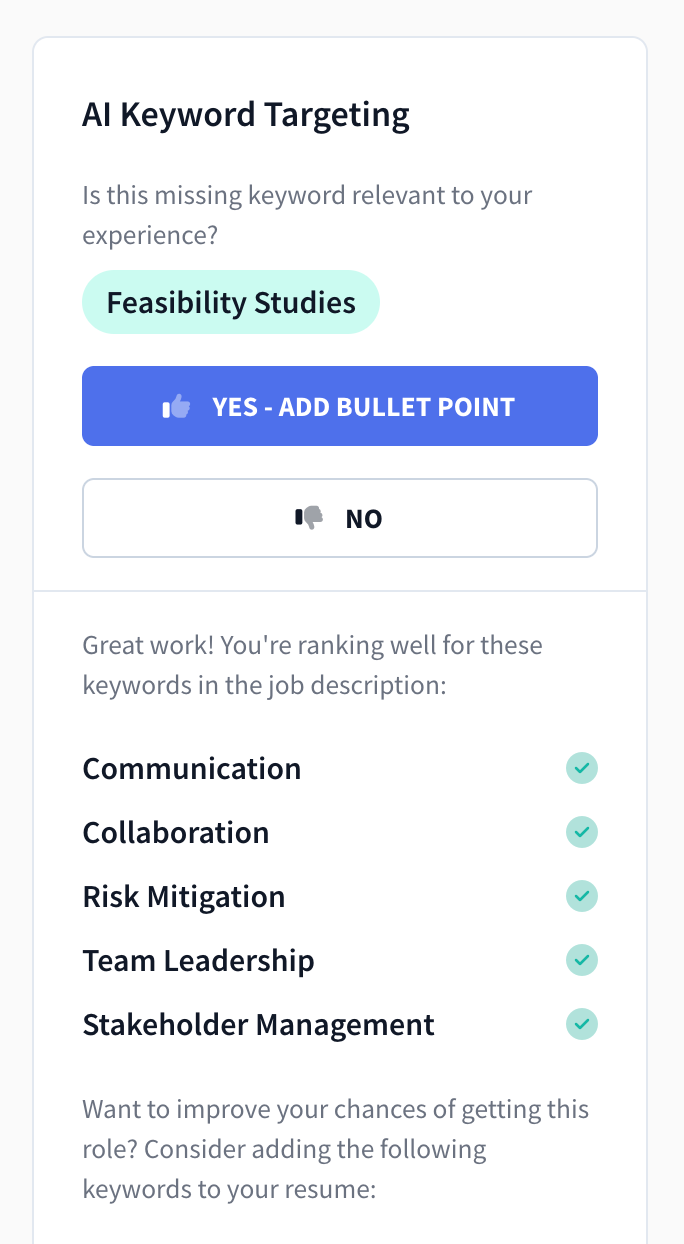
Summary
Here’s everything to keep in mind when finding and using a Google Docs resume template.
- Start with finding your template. Google Docs has a built-in Template Gallery with resume options. Open Docs, click “Template Gallery,” and select a style that suits your needs.
- Many sites like Canva, SmashingDocs, and Rezi also offer templates compatible with Google Docs, giving you even more flexibility and variety.
- Look for a clean, professional layout. Avoid flashy designs, elaborate fonts, or excessive colors that might distract from your qualifications.
- Use sections like Summary, Work Experience, Education, Skills, and Certifications to keep everything structured and easy to read.
- Tailor each section by replacing the placeholder text with your details, starting with your name, contact information, and a strong professional summary.
- In the work experience section, focus on your achievements with action verbs and measurable results (e.g., “Increased sales by 20%”).
- Customize your resume by incorporating skills and phrases from the job description to improve ATS compatibility.
- Download your resume as a PDF to ensure proper formatting when sharing it with employers.
- Check for typos, inconsistencies, and formatting errors before submitting. Double-check that all information is accurate and up-to-date.
FAQ
Is it OK to use Google Docs for resumes?
Yes, Google Docs is a great option for creating a resume. It’s free, accessible from anywhere, and offers professional-looking templates to get you started. Plus, since it’s stored in the cloud, you don’t have to worry about losing your progress.
However, it’s also worth noting that these documents are on the simple side, and you may have to do some editing and format adjustments if you want to add more detail to your resume sections.
Is there a resume template on Google Docs?
Yes, Google Docs has several built-in resume templates. Just click on “Template Gallery” at the top of your Google Docs homepage, and you’ll find a variety of styles to choose from. These templates are easy to customize and designed to help you create a professional-looking resume.
How to format a resume in Google Docs?
Formatting your resume in Google Docs is simple. Start by choosing a template, then replace the placeholders with your information. Use consistent resume fonts (sans-serif ones like Arial, Calibri, and Verdana are great picks), bullet points to list achievements, and larger headers to separate sections like “Work Experience” or “Education.” Always keep the layout clean and use one-inch margins.
Does Google have a free resume template?
Yes, all of Google Docs’ resume templates are completely free. You just need a Google account to access them. You can also customize every aspect of the template to match your personal style or the job’s requirements.
Which template do most employers prefer for resumes?
Most employers prefer a simple, reverse-chronological format. It’s easy to read and highlights your work experience and achievements. Avoid overly flashy designs or graphics. Instead, stick to a clean layout that’s ATS-friendly, meaning it can be easily scanned by Applicant Tracking Systems.
Lauren Bedford
Lauren Bedford is a seasoned writer with a track record of helping thousands of readers find practical solutions over the past five years. She's tackled a range of topics, always striving to simplify complex jargon. At Rezi, Lauren aims to craft genuine and actionable content that guides readers in creating standout resumes to land their dream jobs.



