Rezi and Jobscan help you build and optimize a resume that gets past hiring software. We compare both platforms to help you decide which is right for you.



Rezi and Jobscan are two resume builders designed to help you create not just a strong resume, but one optimized to pass applicant tracking systems (ATS).
Both platforms offer tools for resume writing and optimization. In this guide, we’ll compare the key features of both to see how they stack up against each other.
TL;DR: Rezi provides a complete AI-powered resume-building experience, helping users write compelling content that matches job descriptions to bypass hiring software. Jobscan is best known for its resume scanning and optimization reports, making it a good choice for those who already have a resume and want to quickly improve keyword alignment.
~
If you’re curious about how Rezi compares to other resume builders, check out these guides:
Resume Builder Overview
Rezi

Rezi AI offers an AI-powered resume builder designed to make building an ATS-optimized resume straightforward.
On top of providing AI resume writing and editing tools, we provide resume optimization tools like Rezi AI Keyword Targeting—this scans job postings, highlights missing keywords, and suggests where to place them naturally in your resume.
Key differentiator: We prioritize resume content that matches hiring software criteria. With our step-by-step approach, you’ll always know where to start, and our AI—trained on best resume practices—helps you write clear resume sentences tailored to specific job descriptions.
Jobscan
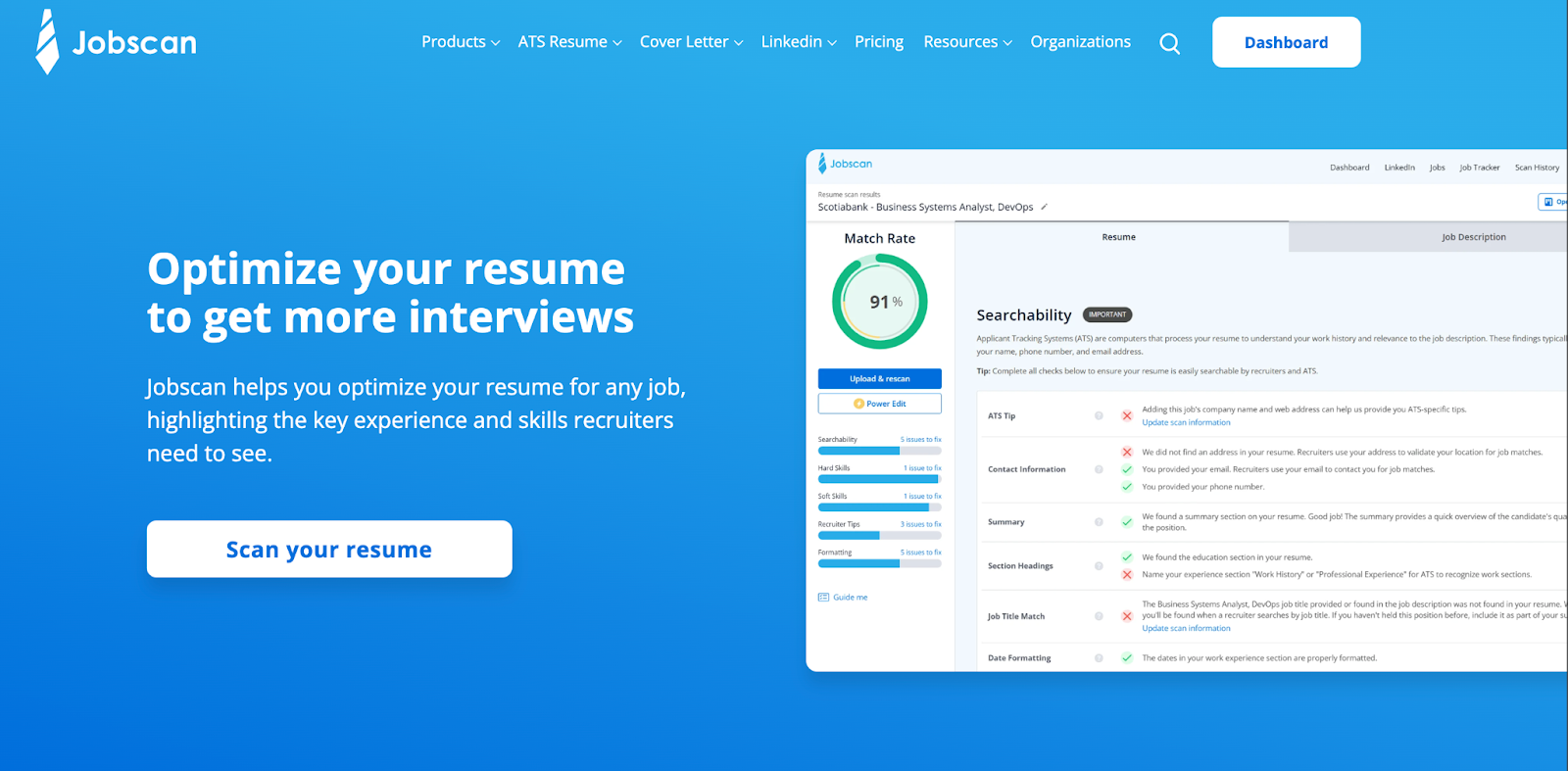
Jobscan offers a resume builder where you can create a professional resume. They’re best known for their resume optimization tools, providing tools to help job seekers align their resumes with job descriptions and optimize for applicant tracking systems (ATS).
Key differentiator: Jobscan emphasizes resume optimization. Users can scan their resumes against job postings to identify important keywords and skills. The platform also provides a match rate report with suggestions for improvement.
ATS-friendly resume templates
When it comes to ATS-friendly resumes, both Rezi and Jobscan focus on creating resumes that pass through applicant tracking systems (ATS). However, their approach to template design and optimization differs.
In this section, we’ll compare how both platforms structure their templates and help job seekers showcase their professional background.
Rezi
Our resume templates are specifically designed to not only pass but excel in ATS scans while remaining highly professional and easy to read for hiring managers.
Not all resume templates are created equal. While there’s many that look great at a glance, most fail when it comes to applicant tracking systems (ATS) used by employers to filter job applications.
Here’s what makes our templates special:
- Space efficiency. We adopt a content-first approach, because ultimately, how you present yourself in your resume content is typically the main dealbreaker. Each template maximizes space, allowing you to fit more content on a single page without compromising readability. No unnecessary graphics or flashy elements—just professional, minimal design that makes sure your skills and experience take center stage.
- Pre-formatted to hiring standards. Our templates are automatically formatted to meet top resume standards, so you don’t have to worry about the little details. However, you can tweak, adjust, and customize your resume format at any time to match your preferences.
- ATS-optimized & high readability. Our resume designs stay true to timeless standards but incorporate a modern, polished touch that fits today’s job market. This makes sure your resume passes any company’s hiring software criteria. And with a highly readable design, recruiters can quickly spot your qualifications, skills, and experience in seconds—leaving a strong first impression.
These are how our standard resume templates look:
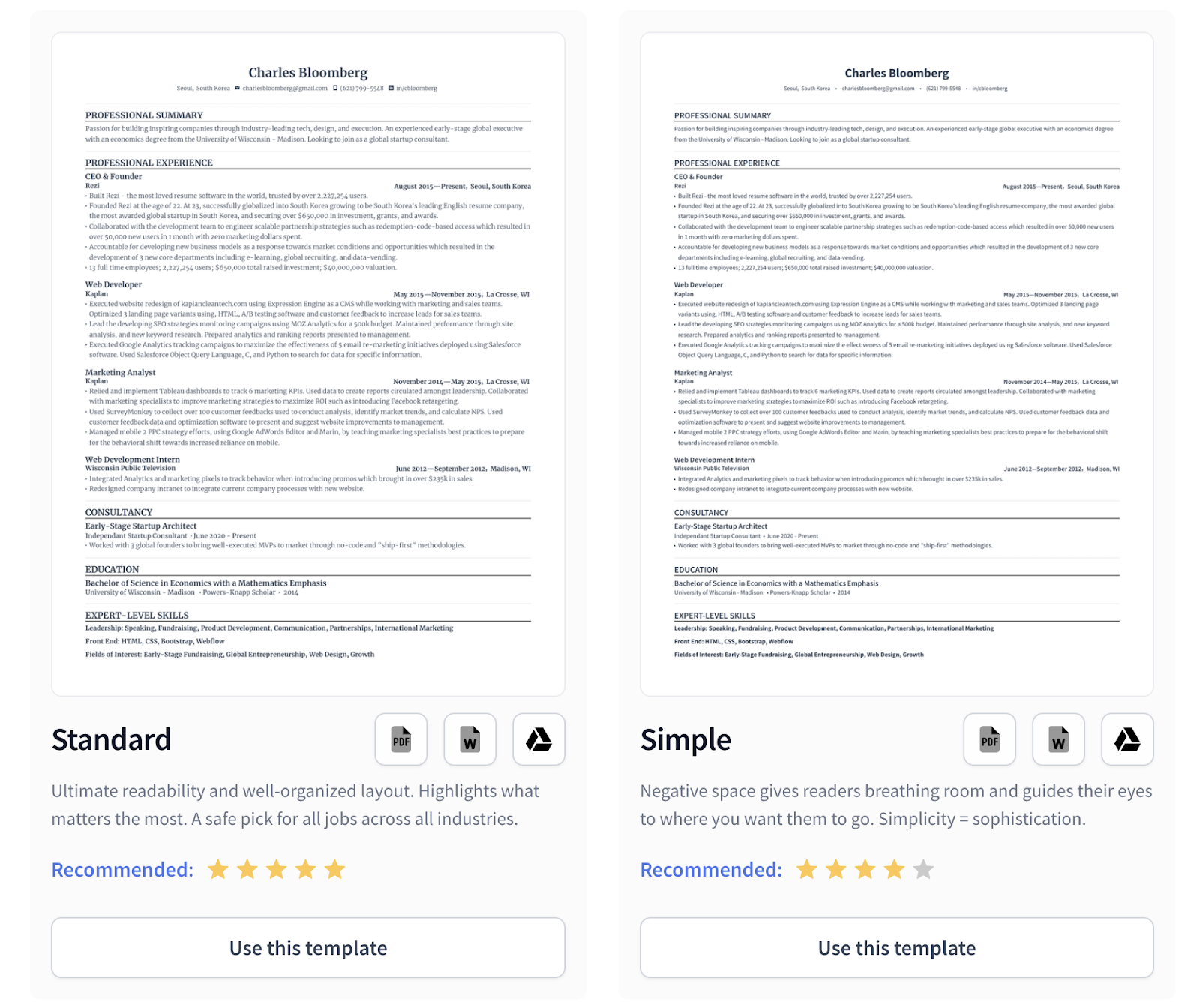
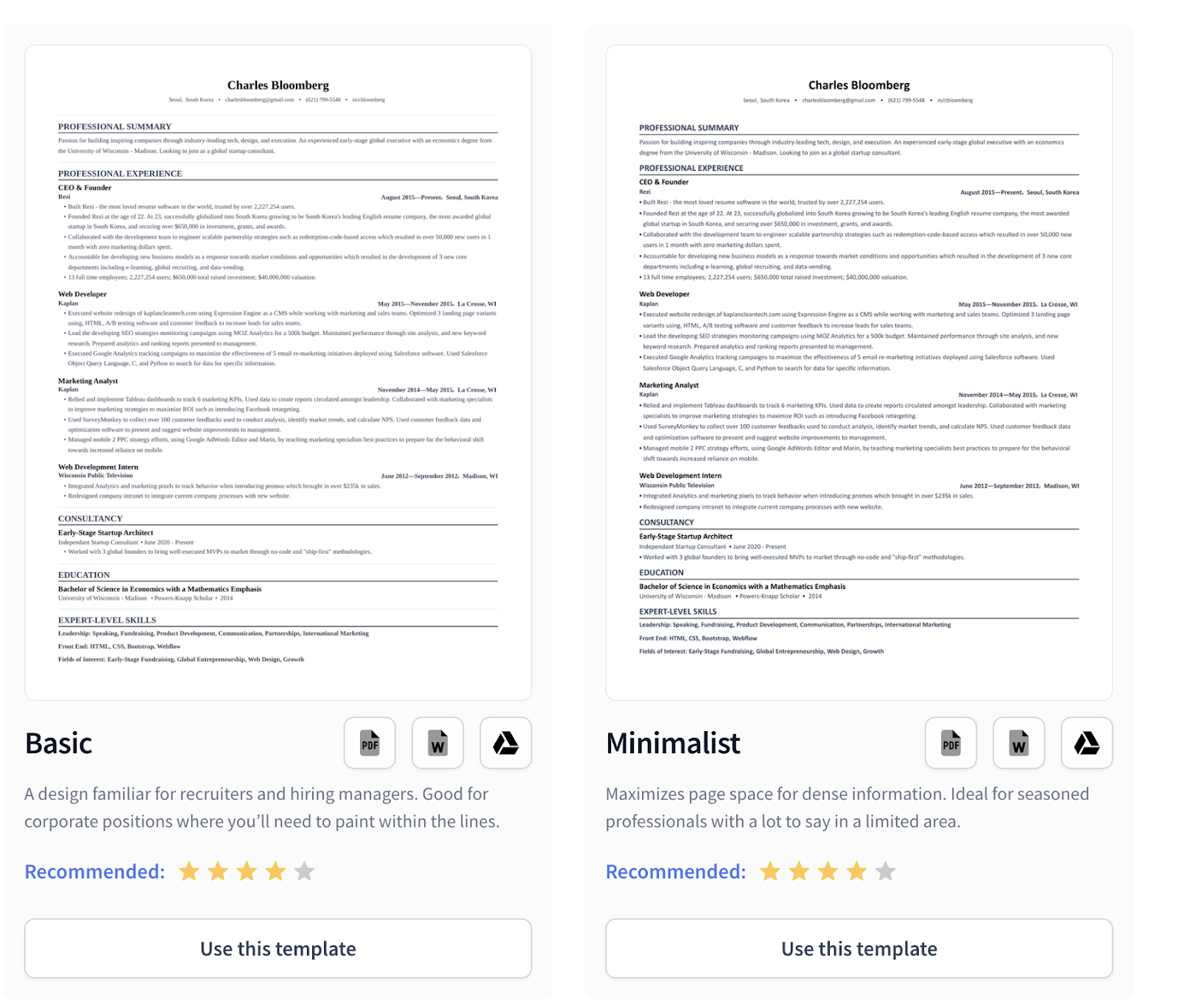
Jobscan
Jobscan offers free ATS-friendly resume templates with neat, professional designs. Their selection ranges from modern styles to more classic formats, as shown below.
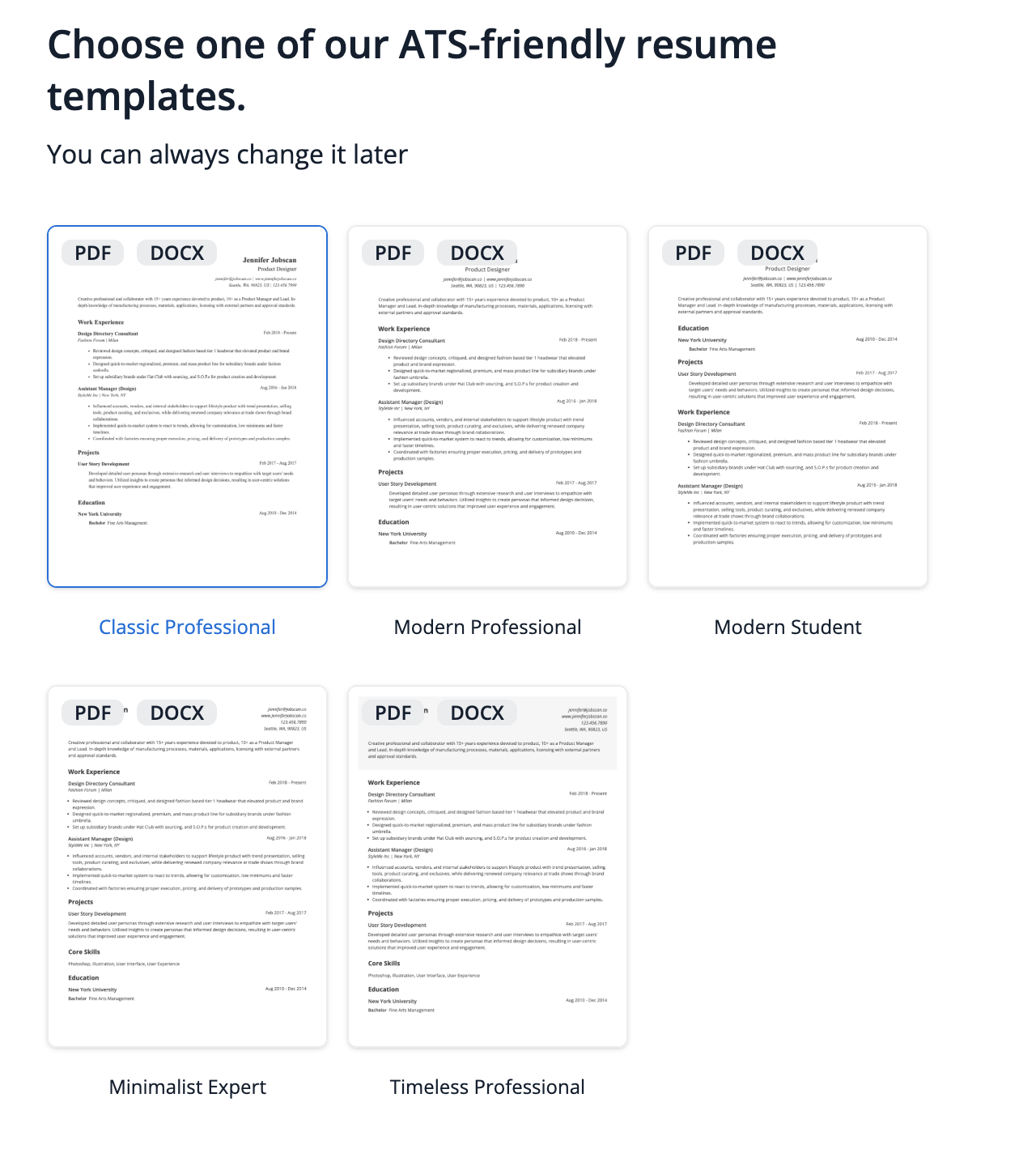
What I like about their templates is that they follow professional standards without excessive design elements that could affect ATS compatibility.
User interface
This section compares how Rezi and Jobscan structure their resume-building experience, focusing on ease of use, workflow, and overall user experience. We’ll go through how each platform guides users through the resume creation process.
Rezi
For Rezi, content always comes first.
Many resume builders give you a blank document with full customization, which can be useful—but when your goal is to create a well-written, professional resume and start applying, having too many options can lead to analysis paralysis.
Instead of overwhelming you with customization choices from the start, we guide you through building your resume one section at a time, step by step. Each section includes a pre-written outline so that you have an idea of what to write, and if you ever need a hand, our AI tools are there to assist with writing and editing (more on this later).
The formatting and layout is automatically handled to professional standards, so you don’t have to think twice about it. Once your resume is complete, you can customize the layout, but it’s entirely optional.
With this approach, you can focus entirely on writing your resume without distractions. You won’t be left on your own to figure out what to write, stress over formatting, or get stuck wondering where to start.
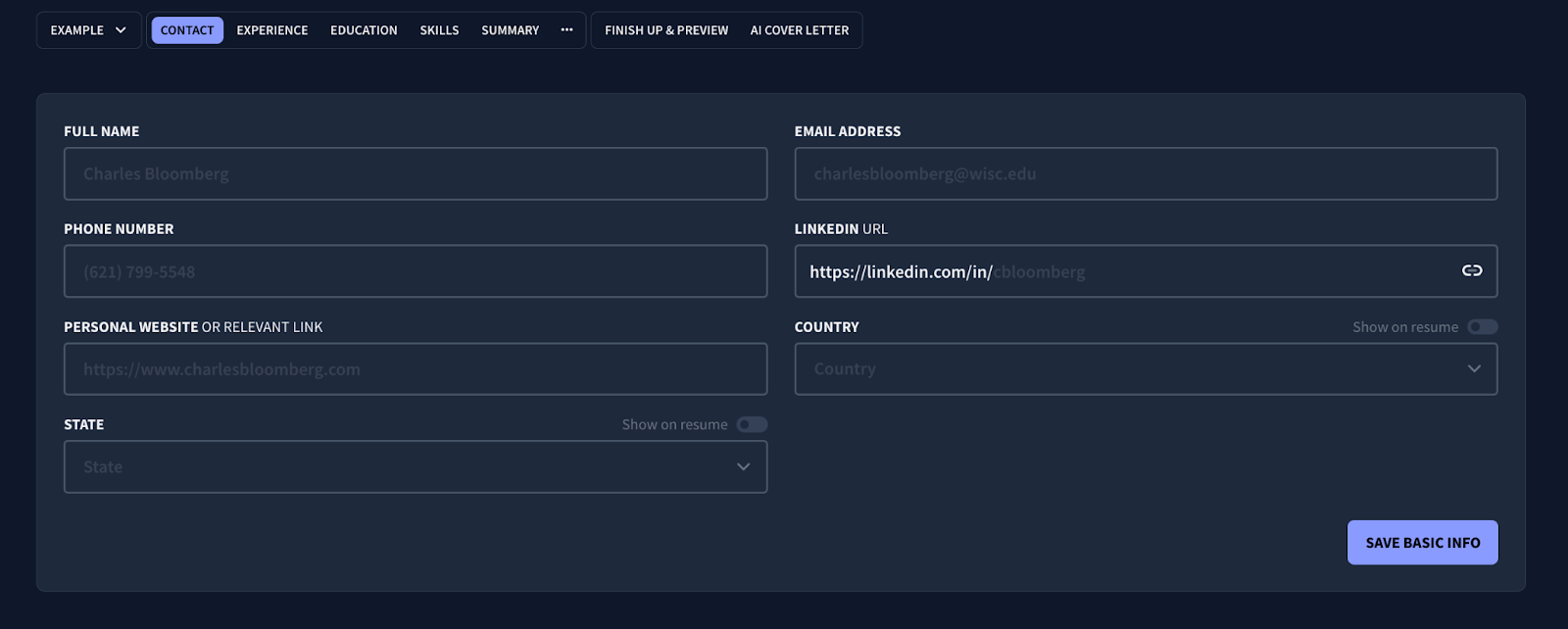
Getting started is easy. You can:
- Start from scratch and build your resume section by section.
- Use a proven resume example for your role or field.
- Import an existing resume.
- Import your LinkedIn profile and turn it into a resume.
Before you start building your resume, however, you can enter your experience level and the company job description. This allows Rezi AI to tailor its content suggestions based on your background and the job requirements.
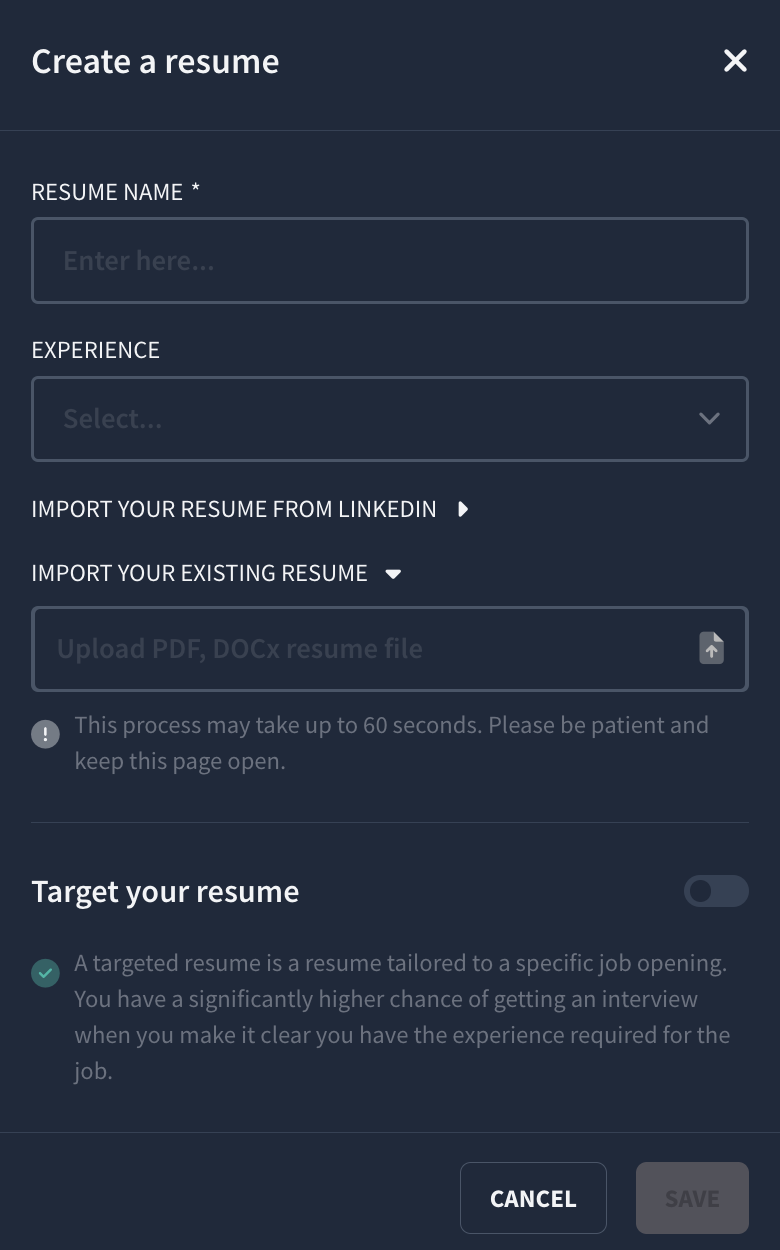
Jobscan
You have a few ways to get started building a resume with Jobscan:
- Import an existing resume
- Import your resume from LinkedIn
- Build a new resume from scratch
If you’re creating a resume from scratch, Jobscan follows a step-by-step approach, similar to Rezi. You'll fill in your details in structured fields.
At the start, you’ll be asked to enter your job title.
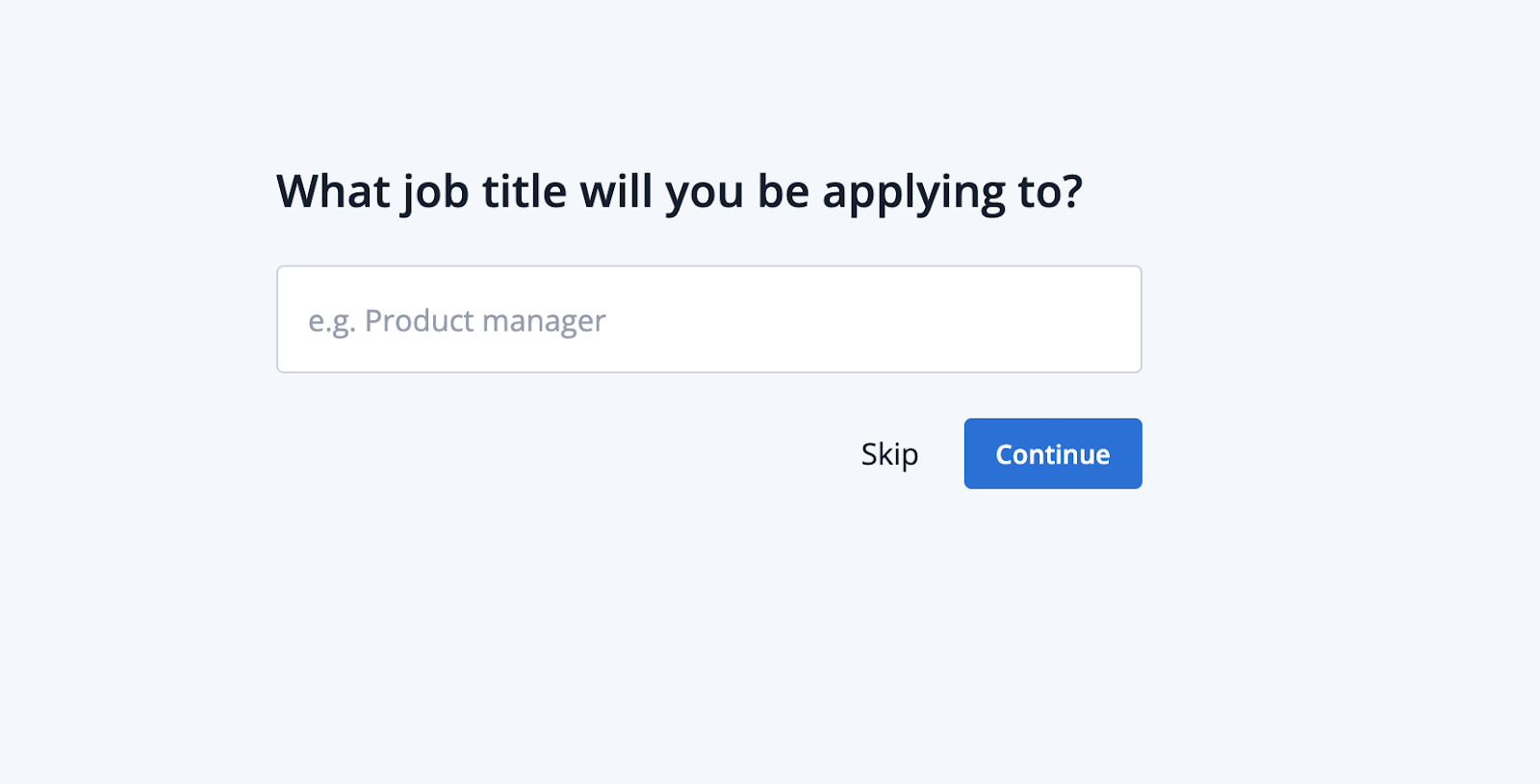
Next, you’ll be asked to make a list of key skills relevant to your field.
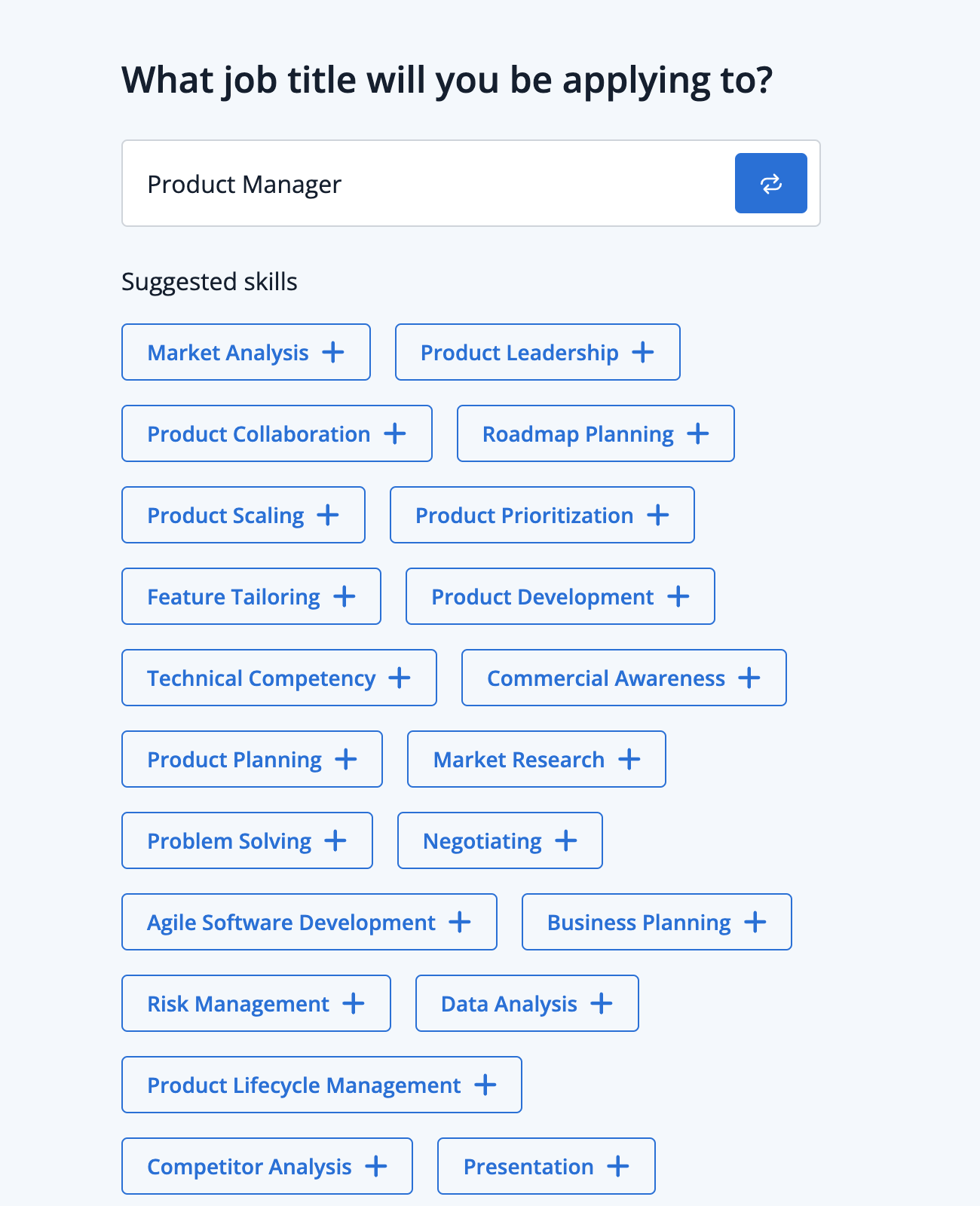
After listing your resume skills, you can choose a resume template to begin with and then you’ll be taken through a step-by-step process to build your resume, starting with your contact details.
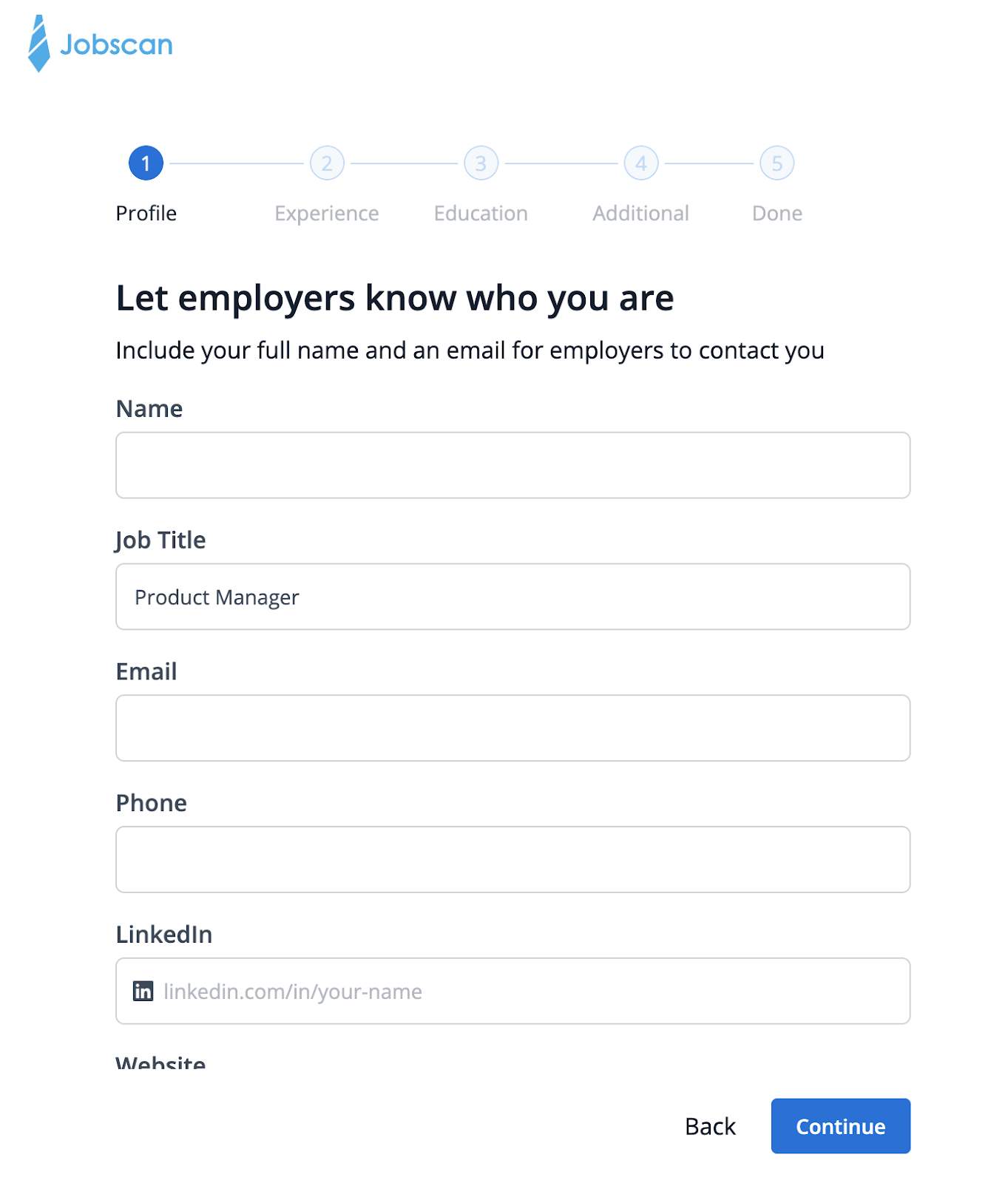
Overall, I appreciate this structured approach because it minimizes distractions and keeps the focus on writing your resume. Since Jobscan follows a similar step-by-step approach to Rezi, I found it easy to use and straightforward for entering details.
AI resume writing
We’ll now compare how Rezi and Jobscan use AI to assist with resume writing, including their ability to generate job-specific bullet points.
Rezi
The Rezi AI Bullet Point Writer feature generates resume bullet points that align with your target role.
It doesn’t produce generic content because it tailors each suggestion based on the experience level, job title, and job description (optional) that you provide upfront.
If you do add the company job description at the start, the AI will take this into account to make sure the bullet points it generates align with both your role and the company’s requirements.
Jobscan
At the start of building your resume, you’re prompted to enter your target job title and core skills in your field.
Once you reach the experience section, you can use Jobscan’s AI writer to generate bullet point suggestions based on those inputs. For example, when I entered “Content Manager” as the job title and “Content Marketing Software” as the core skill, here’s the result:
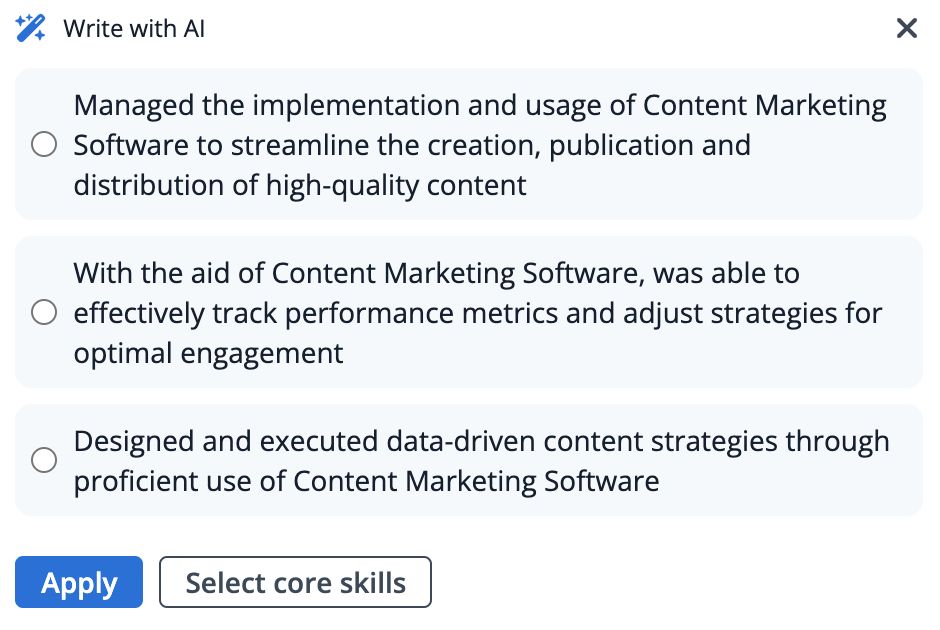
The suggestions are helpful in that they show role-specific content and highlight your key skills.
However, I noticed that none of the suggestions included achievement-driven statements, which can help showcase impact.
For comparison, here’s a suggestion generated by Rezi when entering just the job title:
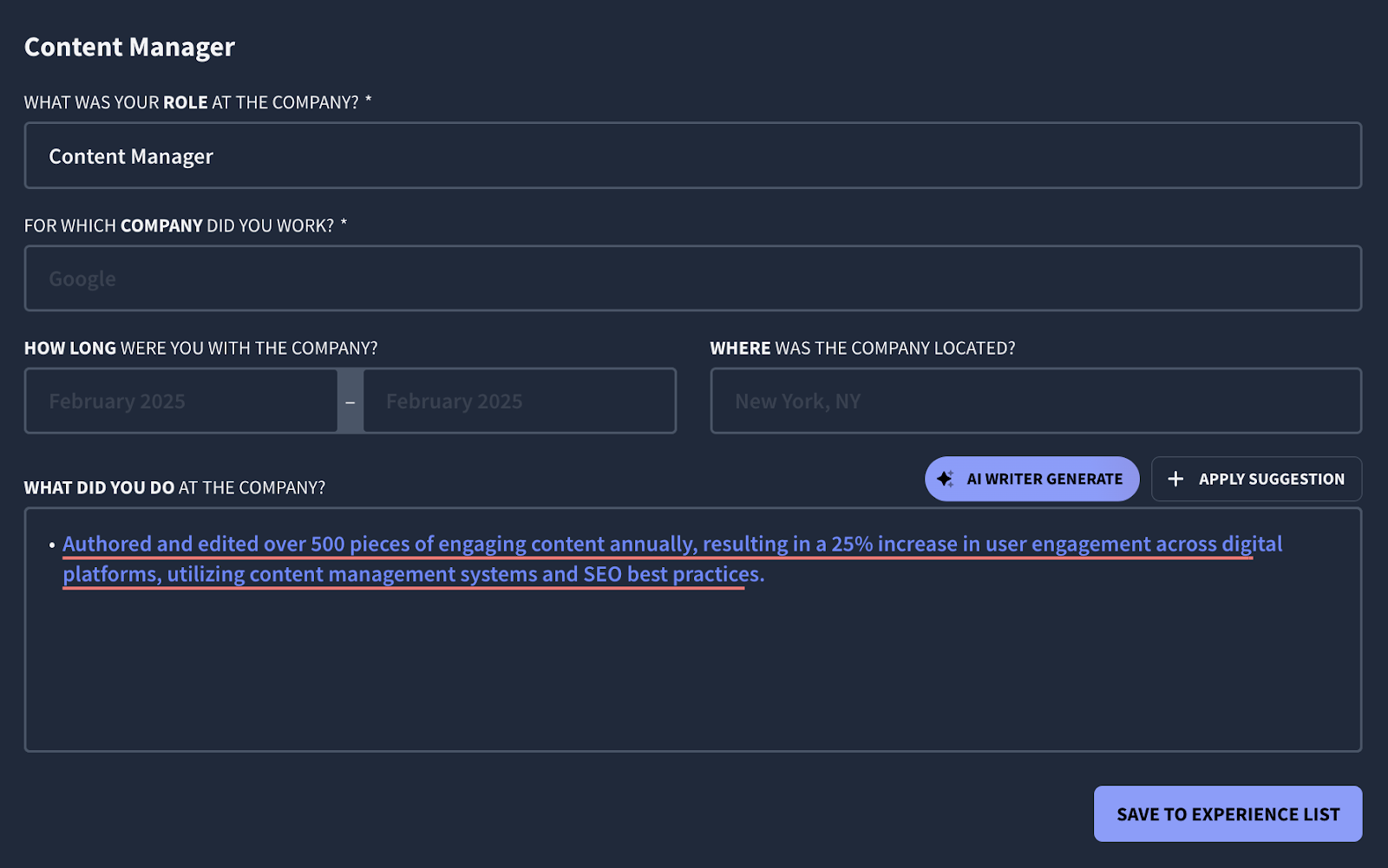
Even though Rezi provides one suggestion at a time, they tend to include examples of tangible outcomes relevant to your field. This approach could be especially helpful for those wanting to highlight measurable results and impact.
AI resume summary generator
Both Rezi and Jobscan use AI to generate resume summaries, but their approaches are quite different. In this section, we’ll explore how each platform works and compare example outputs.
Rezi
You can use Rezi AI Resume Summary Generator to generate a summary tailored to your:
- Target job title
- Top skills you want to highlight
- Professional experience and achievements
When building a resume with Rezi, the summary section comes last. This makes it easier for you to write a summary after completing the rest of your resume, since you’ll have the full context of your work history. It also allows Rezi AI to generate a more relevant summary by considering your experience.
Here’s an example:
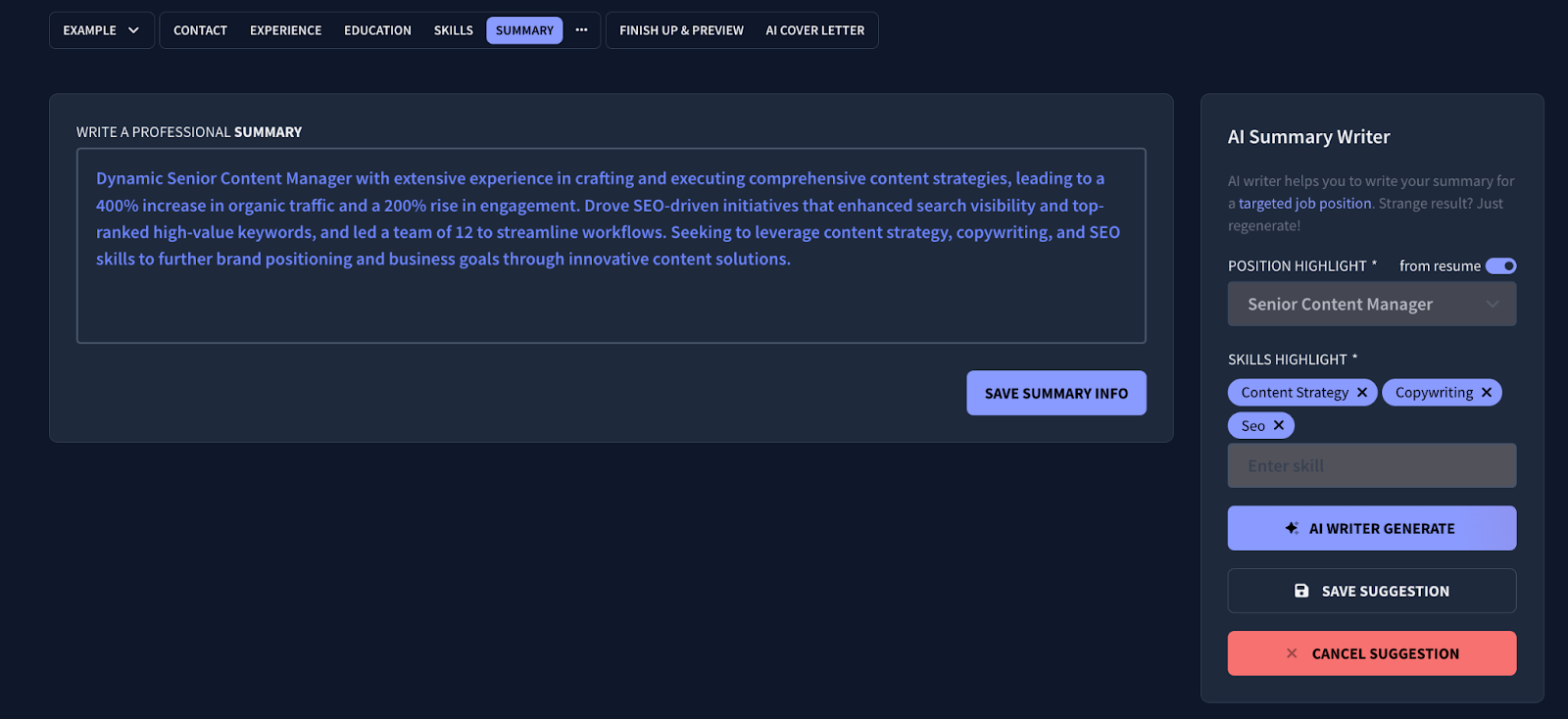
However, if you only need a summary, you can just enter your job title and list key skills, and Rezi AI will generate a summary based on your input.
Jobscan
Jobscan follows a more traditional approach, where the summary section comes early in the resume-building process, right after entering your contact details.
After copying and pasting the same work experience section I used with Rezi, here’s what Jobscan’s resume summary generator produced:
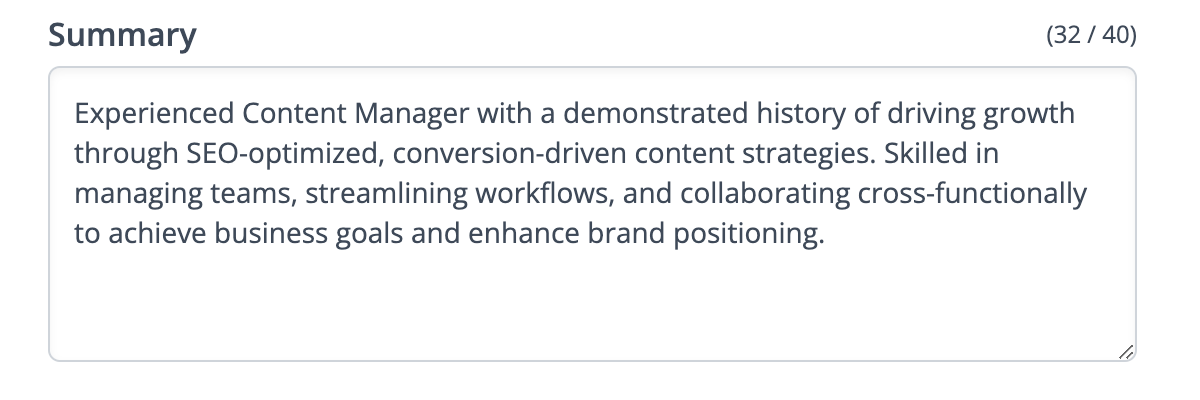
This can be a helpful starting point for structuring your summary, but it felt less detailed despite using the same resume and work experience as in the Rezi test. While it generates a quick draft, you may need to refine it further to make it more personalized and impactful.
AI resume editing
Rezi and Jobscan can assist with editing resume content using AI. Let’s see how each platform’s editing features work and what sets them apart.
Rezi
The Rezi AI Bullet Point Editor makes it easy to refine and complete your resume bullet points. Simply highlight a bullet point and click "Rewrite Bullet" to receive up to three suggestions based on best resume writing practices.
Whether you're improving an existing bullet point or finishing an incomplete sentence, this tool helps you overcome writer’s block and ensures your writing is clear and professional in real time.
Jobscan
Jobscan has an AI-powered editing feature. This is the “Power Edit” feature, which is part of their premium plan, so while I don’t have full access to test it fully firsthand, here’s how it works:
- Upload your resume and paste the job description into the designated field.
- Navigate to the “Report” tab and use the “Hard Skills” and “Soft Skills” tabs.
- Click on specific skills to include in your resume, and Jobscan’s AI will suggest phrasing based on the skills you selected. These will be based on the job description you provided at the start.
Jobscan’s resume sentence suggestions work similarly to their AI writer. They can be helpful, but from my experience, it seemed that the suggestions focused more on including key skills rather than emphasizing specific outcomes or achievements.
In contrast, Rezi’s suggestions often include relevant outcomes that you can showcase or easily adjust based on your actual experience. Here’s an example of when I asked Rezi to rewrite the bullet point for “Utilized communication skills.”
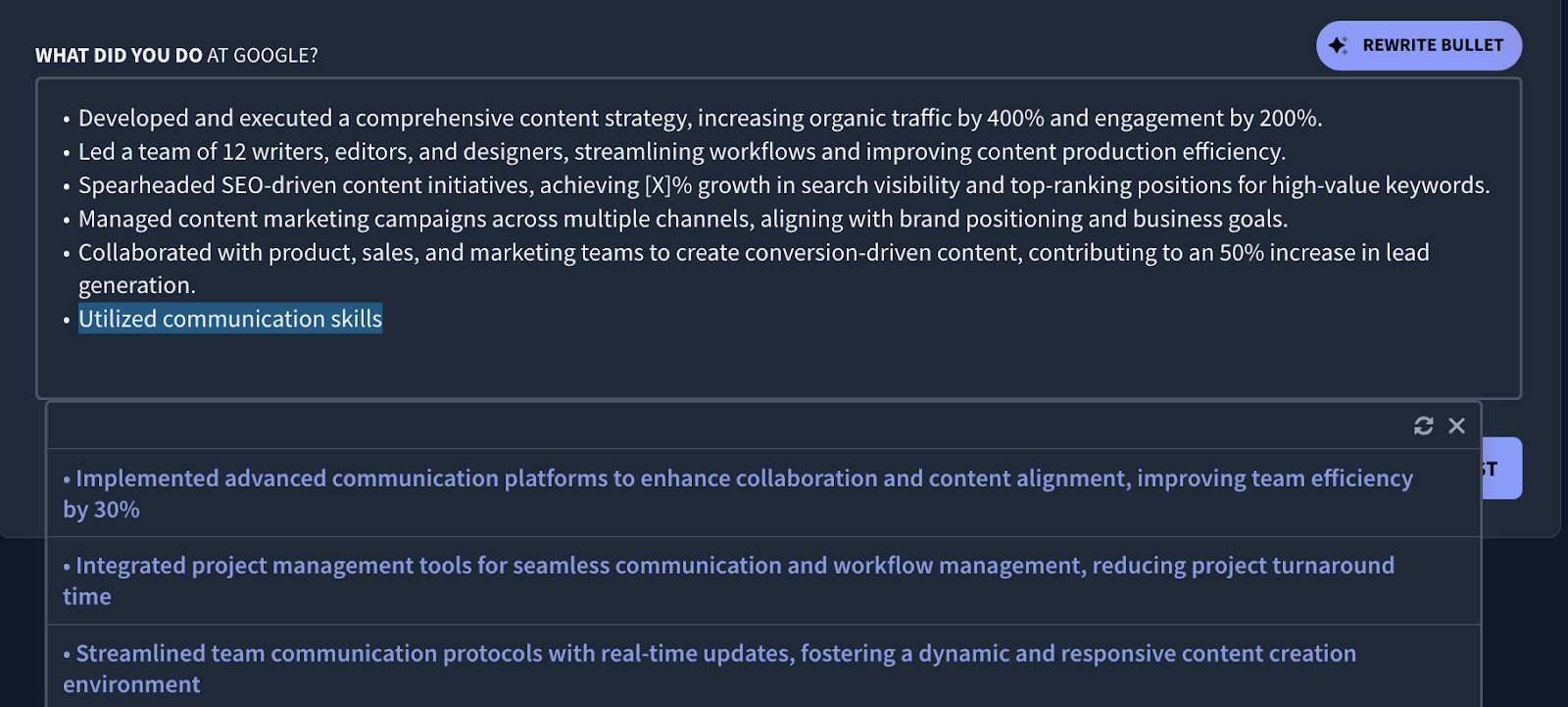
With that in mind, Jobscan’s suggestions can still serve as a useful starting point for those who prefer more control over their writing and are confident in structuring bullet points.
AI skills
Rezi and Jobscan can help users find relevant skills to include in their resumes. In short, Rezi suggests industry-specific skills based on user input, while Jobscan identifies skills directly from job descriptions.
Rezi
Rezi AI Skills Explorer helps you find relevant skills for your field to include in your resume’s skills section. Simply enter a broad skill category, followed by a specific skill type, and Rezi will generate a list of related skills based on your input.
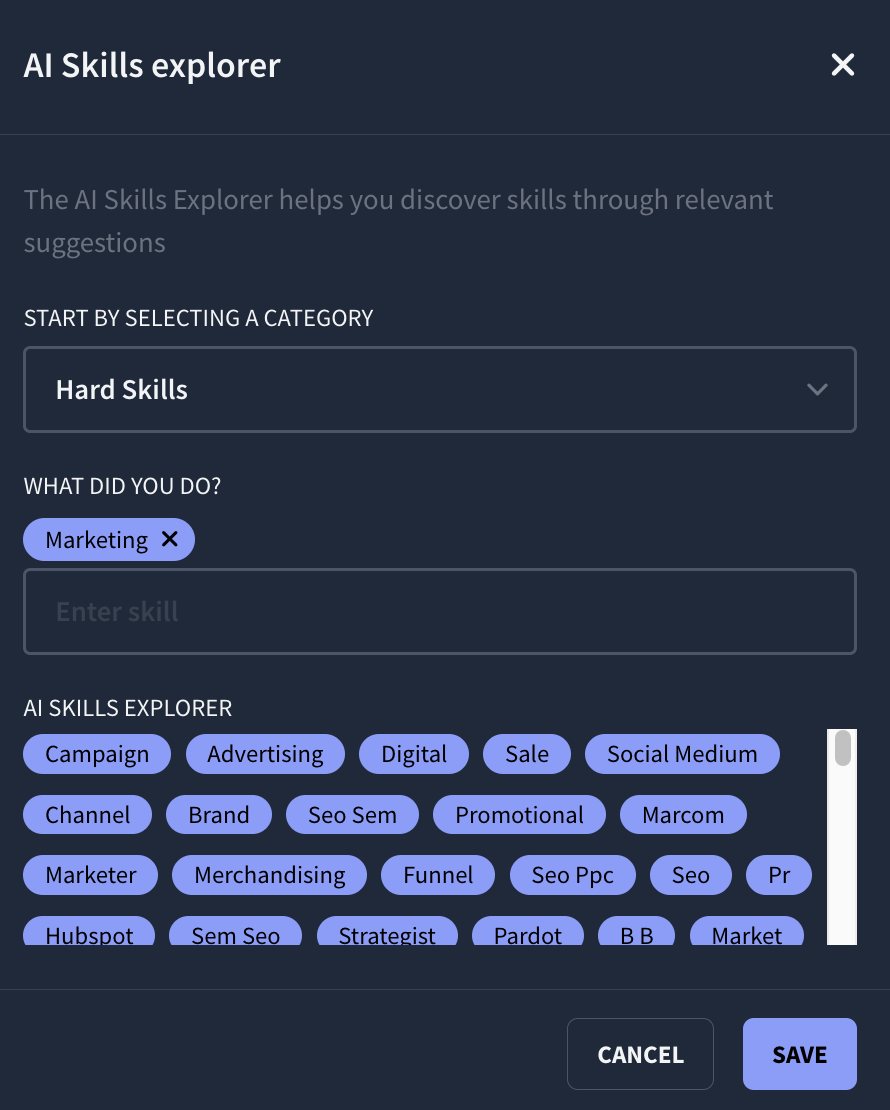
Jobscan
With Jobscan, it works a little differently.
Instead of suggesting industry-specific skills, Jobscan analyzes the company’s job description and highlights key skills that should be included in your resume. This information is found in the “Match Report”, which is generated when you upload your resume and compare it against a job listing
In Jobscan’s report, you’ll see:
- A comparison of hard and soft skills, showing how many times a skill appears in the job description versus how often it’s included in your resume.
- Highlighted skill analysis that categorizes skills from your resume and job description as matches (green), variations (yellow), or missing (red).
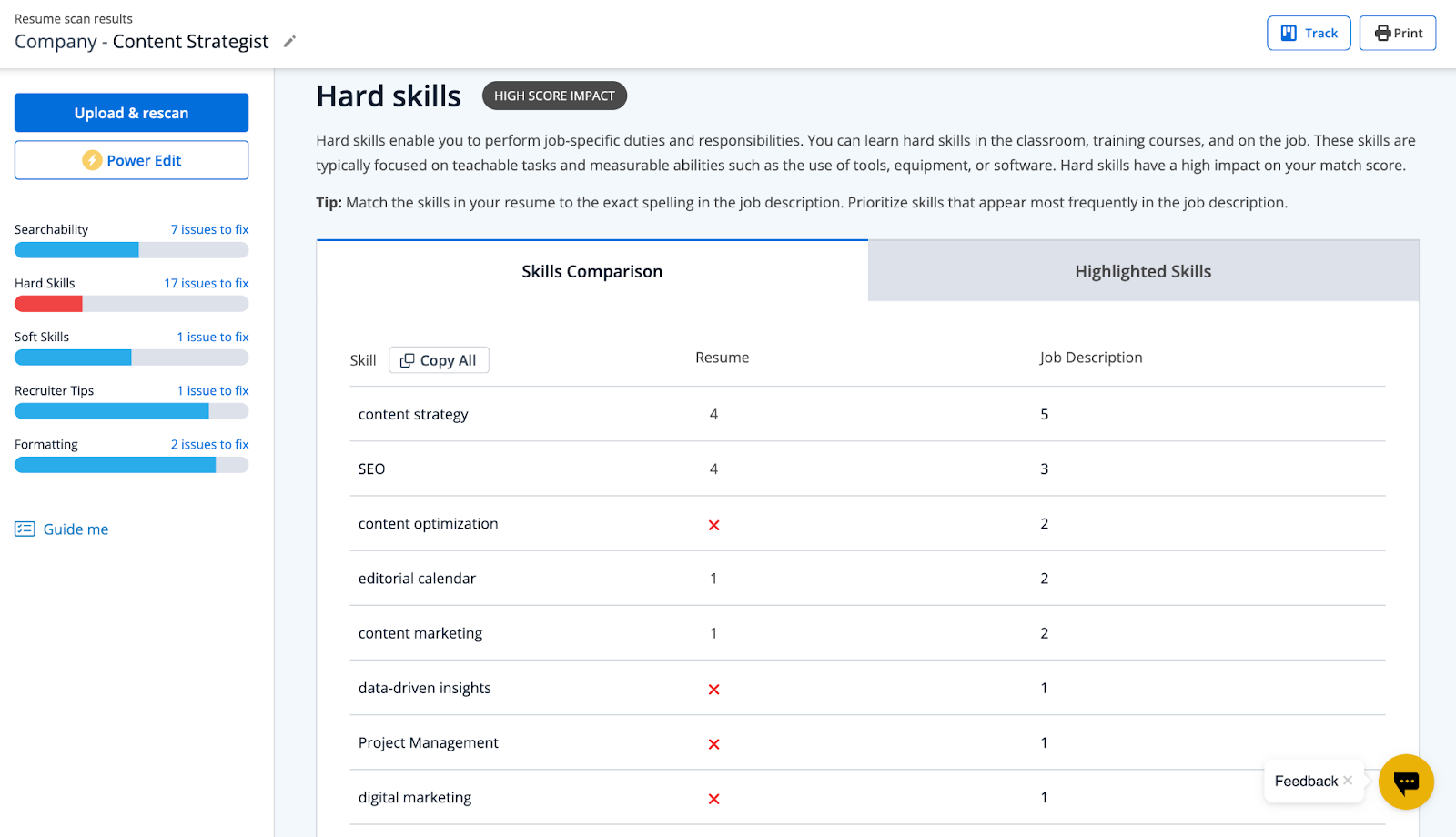
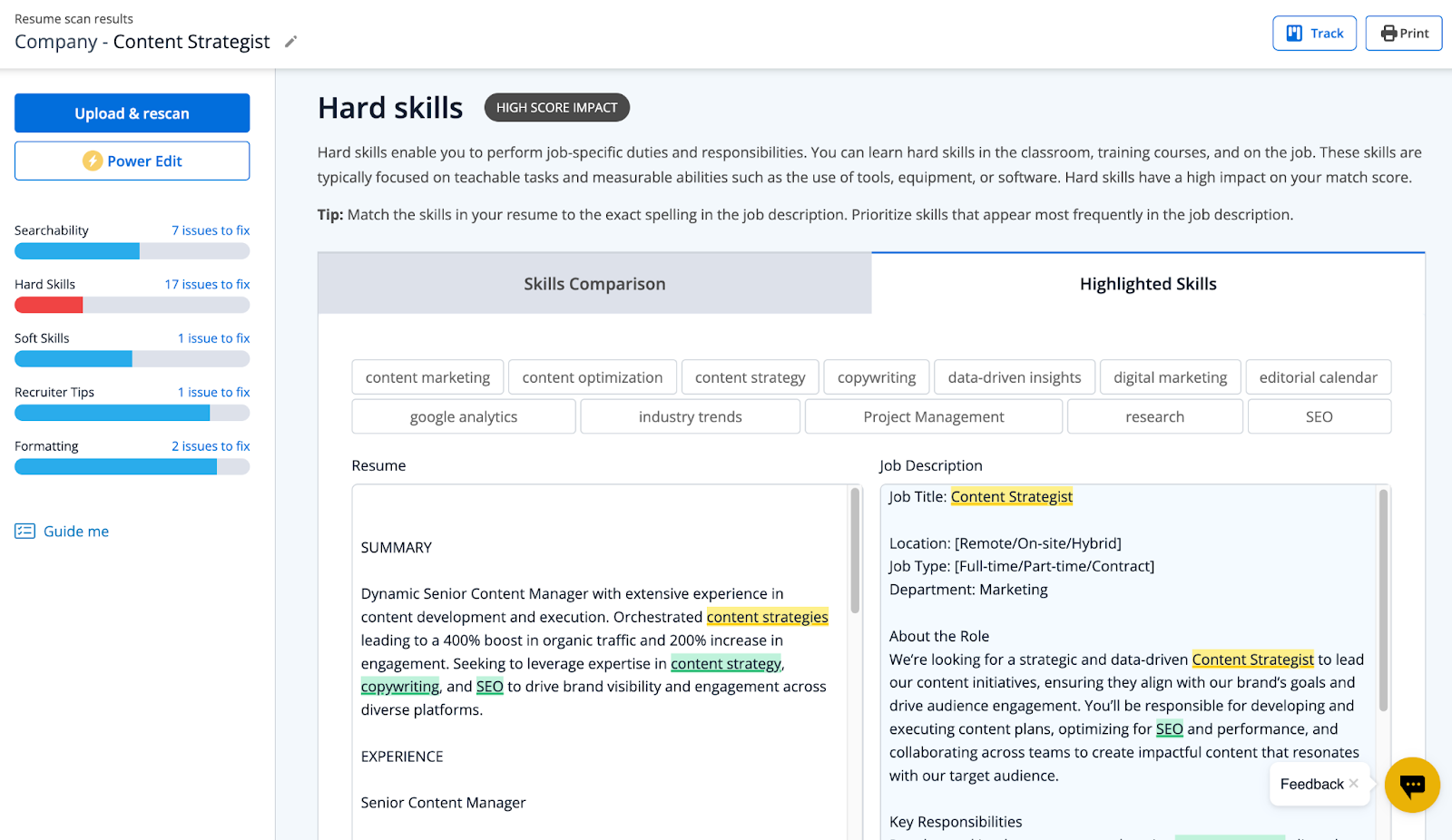
While this can be a useful way to tailor your resume to a specific job, getting the full list of suggested skills requires a paid plan.
Resume keyword scanner
Adding keywords from the job description is crucial for optimizing your resume. Both platforms work by uploading the company job description, but the entire process isn’t quite the same.
Rezi
With Rezi AI Keyword Targeting, here’s how it works:
- Enter the job title you’re applying for.
- Copy and paste the job description into the provided field.
- Press “Save Job Description” to analyze your resume.
You’ll then see a list of keywords—highlighting the ones already in your resume and showing important ones you’re missing.
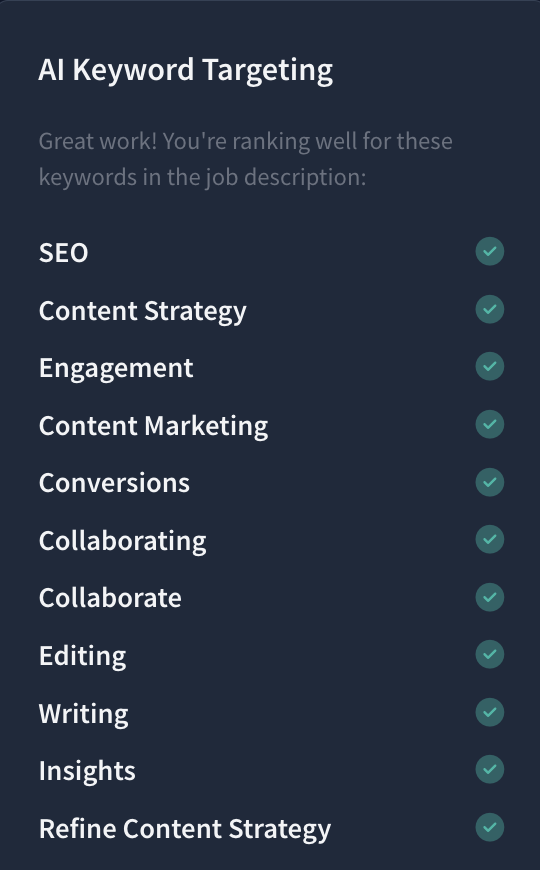
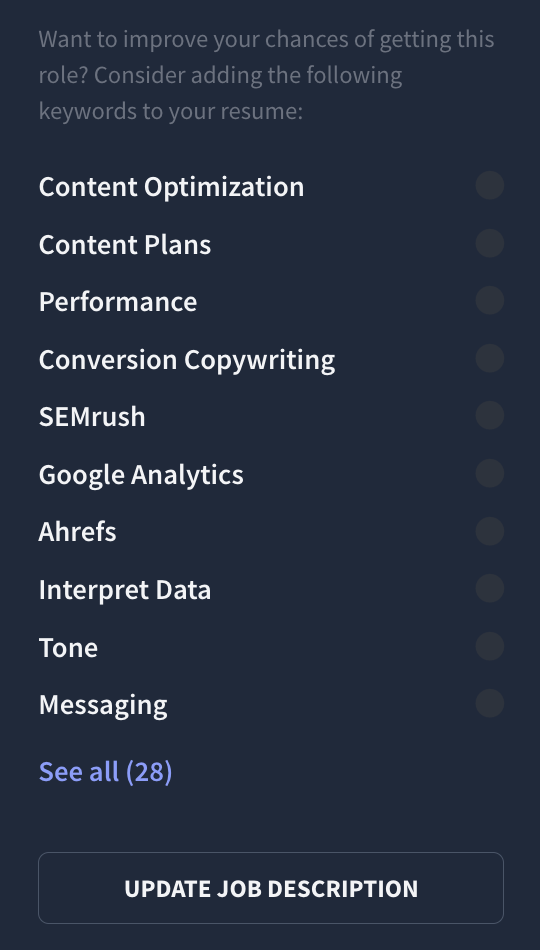
For included keywords, they’ll be highlighted in green in your resume editor. Here’s an example:
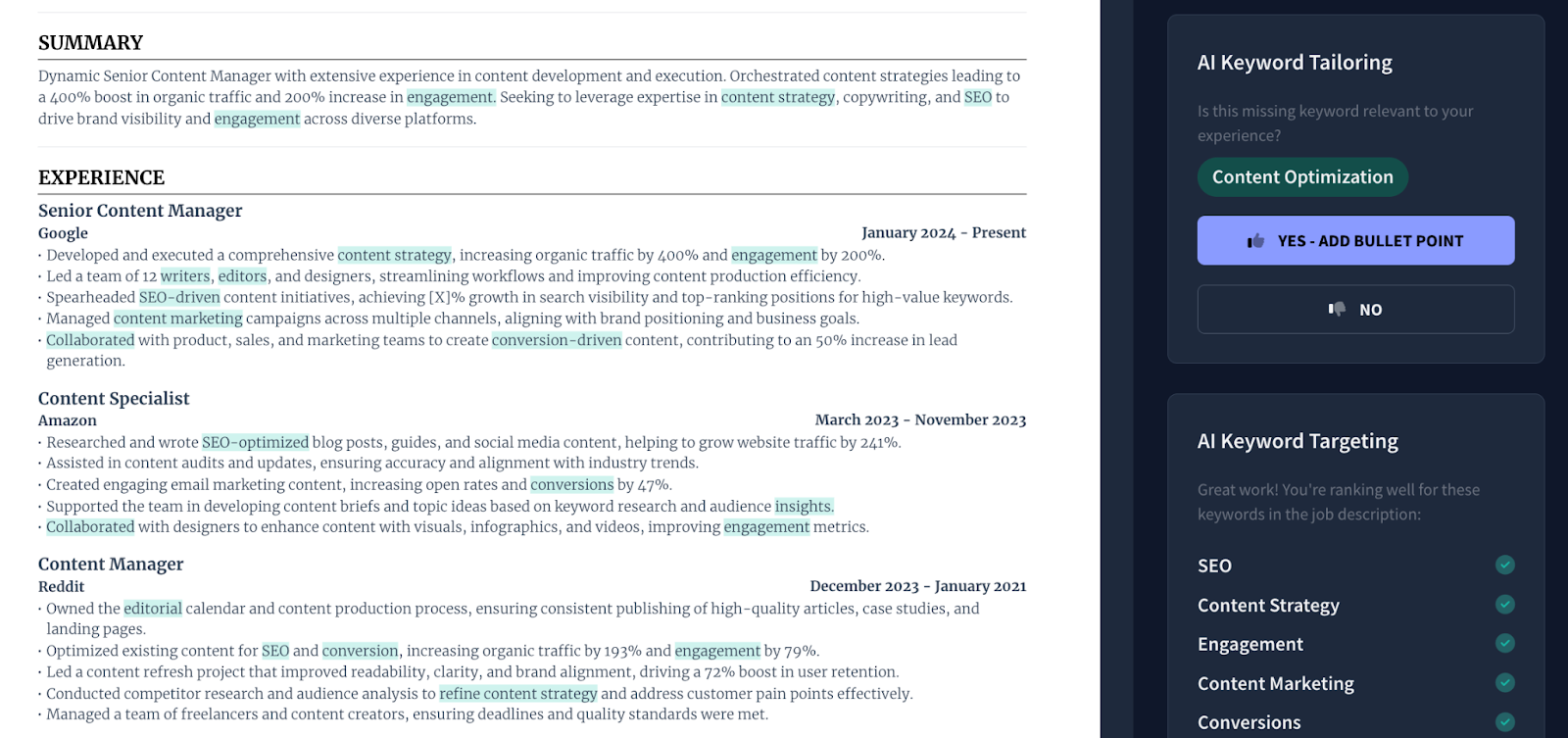
If you need help naturally adding missing keywords, you can use Rezi AI Keyword Tailoring.
On your dashboard, you’ll see a missing keyword with an option to let Rezi AI add them. Click “Yes - Add Bullet Point” and Rezi will generate a suggestion, as shown below:
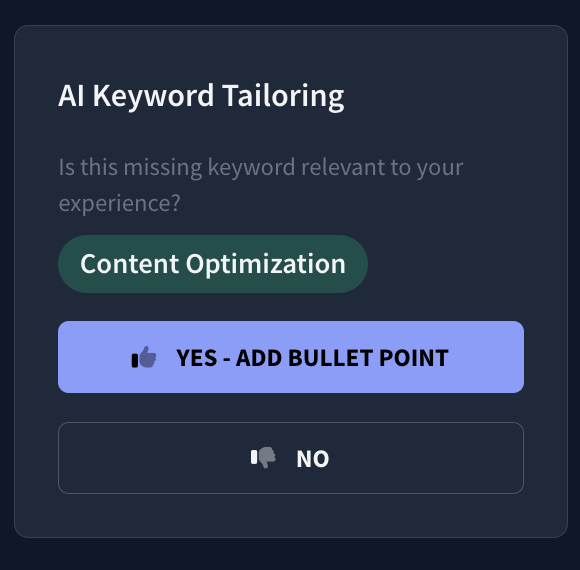
From there, you can:
- Save the suggestion and move to the next keyword.
- Rewrite the bullet point.
- Skip if it’s irrelevant to you.
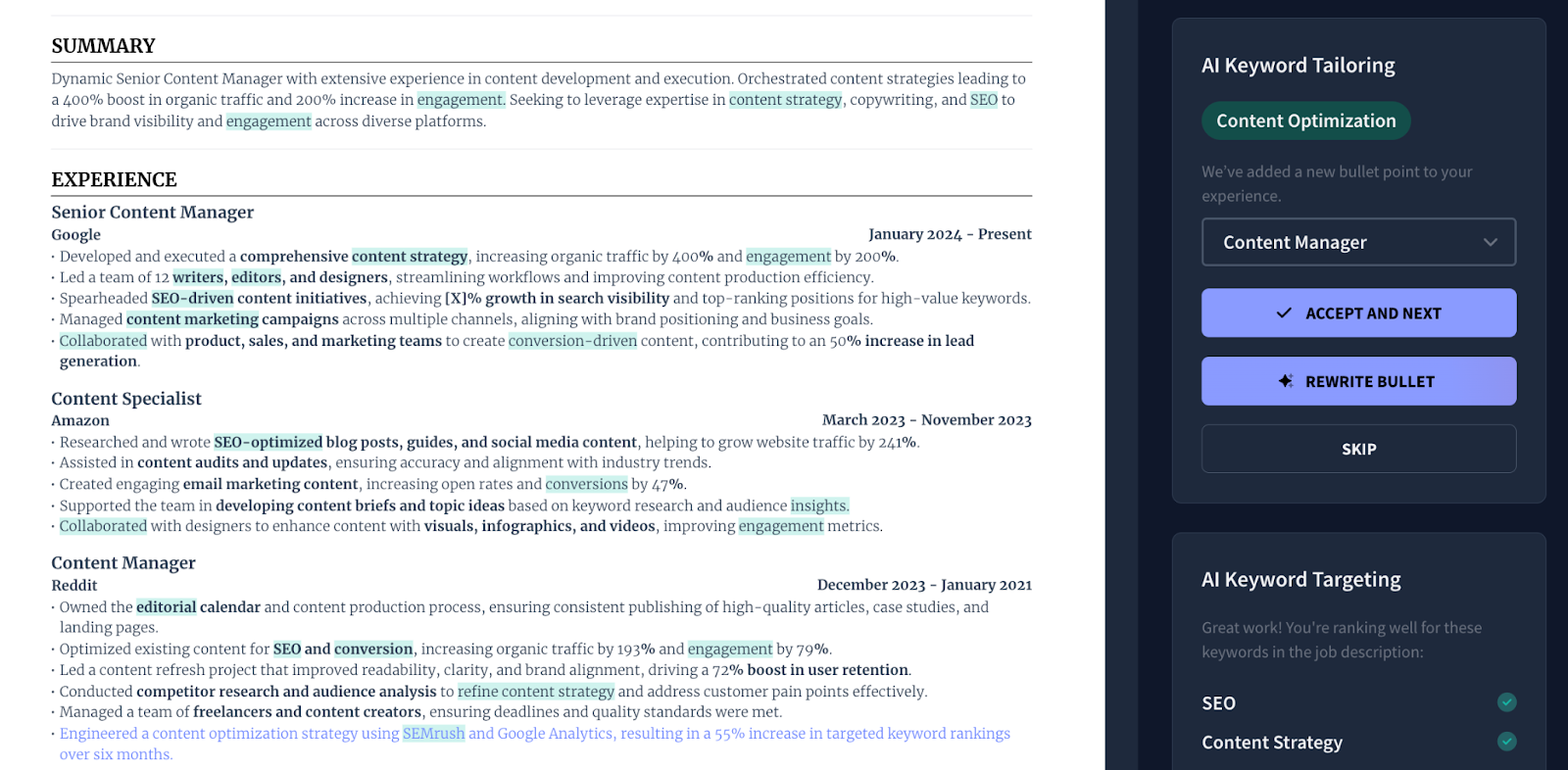
Jobscan
Jobscan works by uploading your resume, pasting the job description, and analyzing the provided report.
The report breaks down keywords into different categories:
- Job titles – checks for an exact match with the job title, as these are often key ATS keywords.
- Hard skills – identifies missing technical skills from the job ad and highlights the ones you’ve included.
- Soft skills – identifies non-technical skills from the job ad and shows which ones are included in your resume.
- Other keywords – includes company and industry terms, or additional buzzwords found in the job description.
ATS resume checker and resume score
Rezi and Jobscan emphasize beating applicant tracking systems (ATS) and optimizing your resume for specific job descriptions. This section compares how Rezi and Jobscan evaluate resume quality and ATS compatibility.
Rezi
Rezi’s ATS resume checker helps you improve your resume in real-time. As you write, it provides instant feedback on what to improve, so you know where to make changes on the spot.
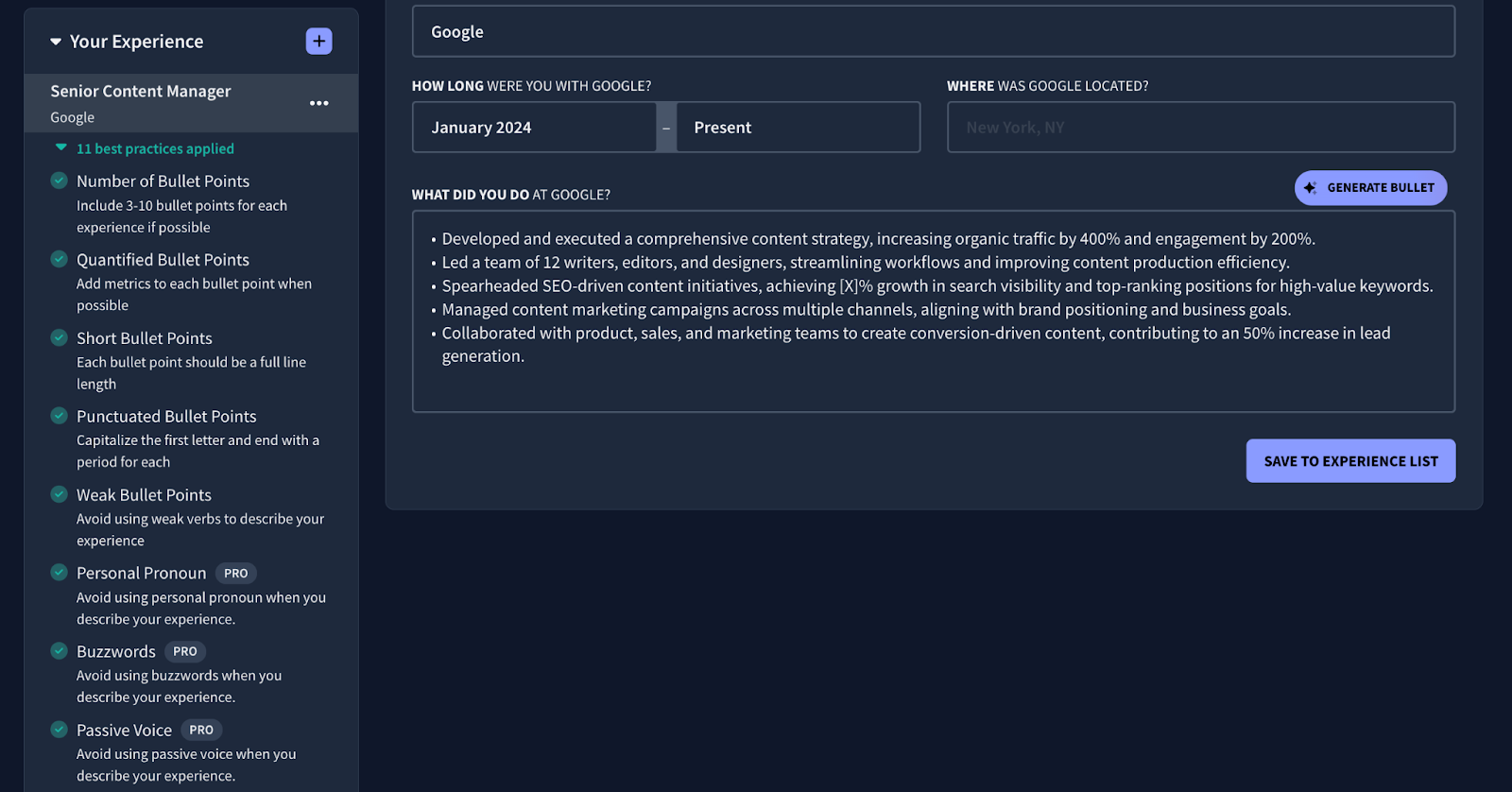
It also gives you a Rezi Score, rating your resume out of 100 based on content, format, optimization, and best practices.

For a final check, the “Application Ready” tab evaluates your resume across all four categories to determine if it’s fully prepared for submission.
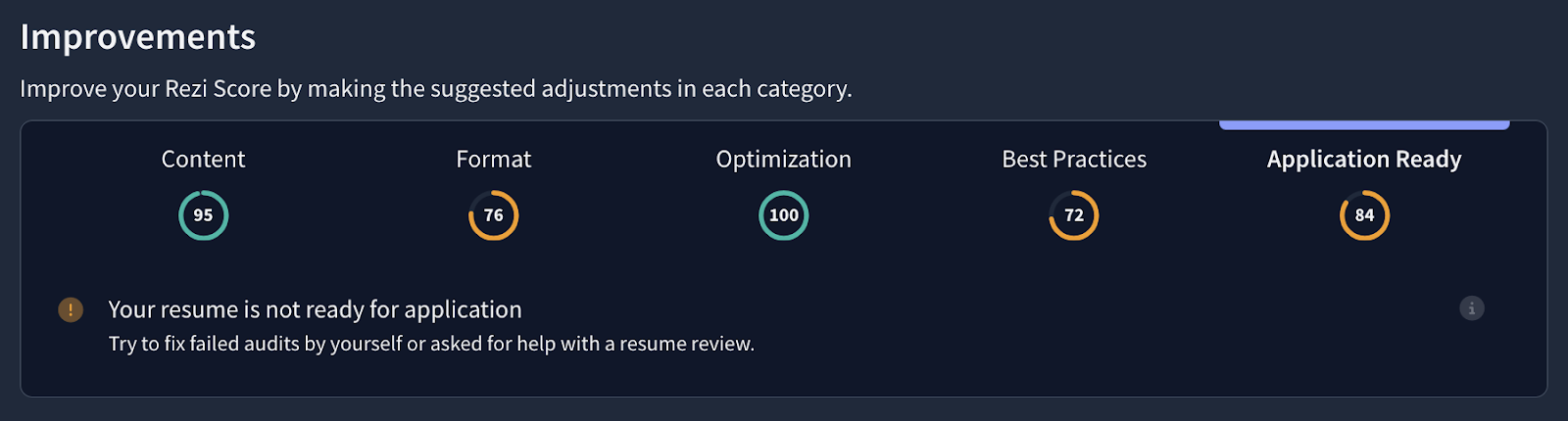
Jobscan
Jobscan generates a detailed report after you upload your resume and enter the target job description. You'll instantly see your match rate and areas that need to be fixed.
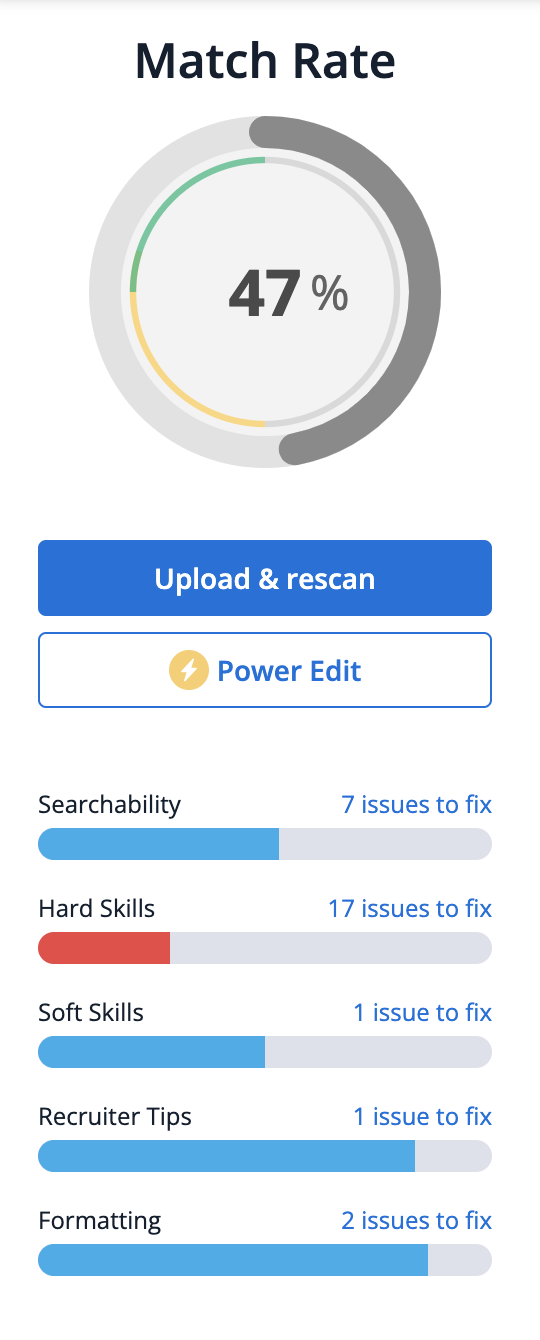
Jobscan does 30+ checks on your resume to make sure it’s optimized, and recommends you reach a match score of 75% for the best results.
Additionally, the report includes:
- Keywords – skills, buzzwords, and industry terms.
- Content Errors – checks for mismatched job titles, education details, date formatting, section titles, and file type.
- Formatting Mistakes – identifies structural issues.
- ATS Tips – guidance on improving ATS compatibility.
- Writing Advice – suggestions for clarity and effectiveness.
However, accessing the full report requires a paid plan.
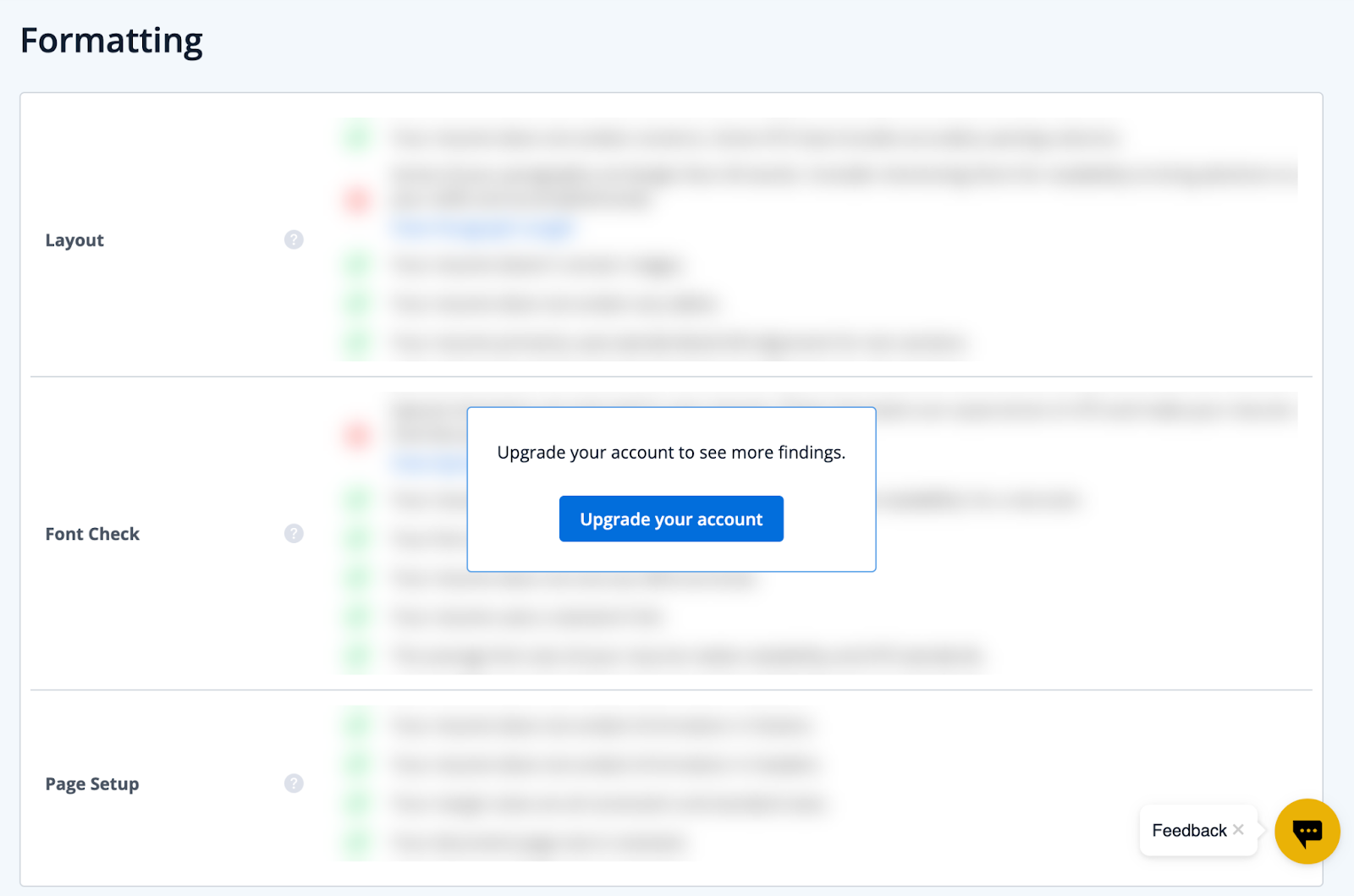
Additional tools and features
Beyond resume building and optimization, both Rezi and Jobscan offer extra tools to support job seekers. Here, we’ll check out the additional features each platform provides.
Rezi
Beyond resume tools, Rezi AI provides the following:
- AI Job Search – organize your job search in one place. Browse job listings based on title and location. Rezi’s job aggregation API pulls job listings from ATS-hosted career sites.
- AI Cover Letter Writer – generate a personalized cover letter by entering your role, company name, key skills, and more. If you’ve created a resume with Rezi, the cover letter will be tailored based on both your input and resume details.
- AI Interview Practice – get job-specific interview questions tailored to your resume. Respond to each question by voice or text and receive expert feedback to help you improve your interview skills.
Get feedback on your answers You can also practice by responding via voice using the audio option.
- AI Resignation Letter Writer – automatically generate a resignation letter customized to your situation.
- LinkedIn Resume Builder – convert your LinkedIn profile into an ATS-friendly resume in just a few clicks.
Jobscan
Jobscan also has other tools to offer besides their resume tools:
- Cover Letter Generator – use AI to create a cover letter based on your resume and the job description.
- Job Search and Tracker – search for job listings by title and location, and track your applications in one place. Manage jobs you’ve saved, applied for, interviewed for, or received an offer from.
- LinkedIn Optimization. Get feedback on your LinkedIn profile and see areas for improvement to increase visibility to recruiters.
- Career Change. Upload your resume to explore potential career transitions, see available jobs in new fields, and identify relevant skills.
Pricing Plans
Rezi
- Free: $0
- Pro: $29/mo
- Lifetime: $149 one-time payment
Jobscan
- Free: $0
- Quarterly: $89.95 every 3 months
- Monthly: $49.95/mo
What People Say
Rezi
“Prior to having Rezi, I wasn’t focused enough on making sure my bullet points included metrics to really showcase my skills and all my previous jobs. It really made me think about the process differently and showed me what I needed to do to strengthen my resume and present myself as a stronger candidate. Before using Rezi, it could easily take an hour or two to apply for one job if I wanted to focus on tailoring my resume and cover letter to that job. But with Rezi, I was able to apply to probably triple the number of jobs in the same amount of time. I could trust that my resume looked solid, had all the necessary buzzwords for individual jobs, and that my cover letter was also tailored to each specific role. In the end, I landed a job that I’m loving.”
- Celine Watko
“I put my information in Rezi, and I was able to reorganize my experiences and come up with better bullet points. Now in the past week, I've had like 5 interviews, and I was able to secure a part-time job in my field.”
- Carlyle
“Rezi really helped me reinforce (or customize) my resume for specific job descriptions. As a volunteer resume career coach, I work with individuals looking to reintegrate into the workforce. When we’re sitting there with a blank page with no idea how to integrate their work history into the specific job descriptions they’d like to apply to, Rezi does a great job starting us off with bullet points that are pertinent to the job descriptions.”
- Chris C.
Jobscan
“I found particularly useful the ATS-friendly resume builder. Upon scanning my resume against the job description with this tool I was surprised to find out how low the match was, simply due to some keywords missing from my description. Therefore, with the help of this tool, I was able to realign and get a much better match.”
- Stefan M.
“Jobscan is a fantastic platform with a wealth of resources and tools for job seekers. For those considering it, I’ll say this: the value you get from Jobscan depends on the effort you’re willing to invest and your desire to learn. It’s not a tool that does all the work for you—that’s an entirely different, and often much more expensive, type of service. Instead, Jobscan offers an accessible and reasonably priced resource that empowers you to approach your job search strategically and thoughtfully. It helps refine how you present yourself through resume creation, editing, and tailoring applications to specific roles. I’ve used Jobscan for the past six months, and I’ve learned so much in the process. I recently secured a new position, and I truly believe the work I did with Jobscan played a meaningful role in that success.”
- Mike G
“Jobscan is an excellent tool to make sure your CV is highly rated by the company ATS, and reaches a human eye. You still need to put considerable work in creating your CV, the tool does not replace this! If this is clear to you, then you will be very happy using this tool.”
-Isabella
Conclusion: Rezi or Jobscan?
Rezi and Jobscan offer valuable tools to help job seekers build an ATS-friendly resume. Both can help you create a strong resume that’s optimized for hiring software.
If I had to boil it down, here are my final thoughts.
Rezi is best for you if:
- You want a smart AI resume builder that helps you write strong, targeted content optimized for applicant tracking systems (ATS). Rezi generates and refines bullet points and summaries based on the best resume-writing practices and your job description, ensuring your resume aligns with hiring criteria and increases your chances of passing ATS scans.
- Professional, space-efficient resume layouts are a priority for you. Rezi’s templates are designed to fit more content into a single page while maintaining high readability and ATS-compatibility.
Jobscan is best for you if:
- You need a quick way to identify missing keywords. If you already have a well-written resume and just want to check it against job descriptions to find missing keywords, Jobscan’s scanning tool can be useful.
- You want to make improvements to an existing resume. If your resume is already strong and you’re only looking for quick optimization tweaks rather than a full rewrite, Jobscan’s reports can provide targeted insights.
Ultimately, the best choice depends on your needs.
If you want a tool primarily for keyword analysis and small adjustments, Jobscan would be a good fit. Rezi is the stronger option for job seekers who want a complete resume-building experience—one that helps you write job-targeted content, refine bullet points, and ensure ATS compatibility.
Try Rezi for Free
With Rezi, you can get access to:
- 300+ proven resume examples
- Content-focused resume templates
- AI writing tools trained to follow the best resume practices
Sign up for free—no card details required. Enter your email, create a password, and you’re good to go!
Astley Cervania
Astley Cervania is a career writer and editor who has helped hundreds of thousands of job seekers build resumes and cover letters that land interviews. He is a Rezi-acknowledged expert in the field of career advice and has been delivering job success insights for 4+ years, helping readers translate their work background into a compelling job application.



