In this tutorial, you’ll learn how to build a tailored cover letter using our AI cover letter generator.



Most job applications give you the opportunity to send a cover letter alongside your resume.
Good cover letters take a considerable amount of time, thought, and effort to write. All of which could be greatly minimized with one feature. Rather than writing one yourself from scratch, it can now be written itself by using some key information.
In this tutorial, you’ll learn how to build a tailored cover letter using our AI cover letter generator.
Not into reading? No problem – we made the video below just for you.
What You Need to Complete this Tutorial
Here are the prerequisites for completing this tutorial:
- A Rezi account
- The job description
- AI writer credits
A Rezi Account
You’ll need to have an account on Rezi to access the AI cover letter generator.
It’s free. No card details are required – all you need to do is enter your email and create a password.

The Job Description
The minimum information required from the job description is the following:
- Company name
- Job position/title
This is used to ensure your application is tailored by mentioning the relevant skills and responsibilities.
AI Writer Credits
AI writer credits are used each time you generate a cover letter. When you sign up on Rezi for free, your account is given a limited amount of credits. If you’ve run out but would like to continue using the feature, you can upgrade your plan at any time.
Learn more about how the AI writer credits work.
Method 1: Creating a Cover Letter for an Existing Resume
Follow this method to build a cover letter for one of your existing resumes with Rezi.
1. Go to the Rezi Dashboard
Log in to your account to access the Rezi dashboard.

2. Select an Existing Resume
Select an existing resume from your dashboard that you want to build a cover letter for.
If you don’t have one, you’ll need to create a new CV and complete your resume before moving on to the next step.
3. Go to the ‘AI Cover Letter’ Tab
After selecting an existing resume or completing your resume with Rezi, head over to the ‘AI cover letter” tab.

4. Complete the Form Provided on the Right Side of the Page
On the right side of the page, you’ll find a form requiring the following information:
- Company name: The name of the company you’re applying for.
- Position/title: The job position/title you’re applying for.
- Position highlight: A job position from your work history you’d like to highlight.
- Education highlight: An academic qualification you’d like to highlight (we only recommend this for students and recent graduates).
- Skills highlight: These are the skills you want to emphasize in your cover letter.

5. Click the ‘AI Writer Ready’ Button
After completing the form, click on the ‘AI Writer Ready’ button and wait for the results.
6. Generate a New Version or Save the Suggestion
If you’d like to generate a new version of the cover letter, press the “AI Writer Generate” button again.
But if you like the cover letter that’s been produced, press the “save suggestion” button.

Method 2: Creating a Cover Letter From Scratch
Follow this method to build a cover letter by itself without using an existing resume with Rezi.
1. Go to the Rezi Dashboard
Log in to your account to access the Rezi dashboard.

2. Head Over to the Cover Letters Tab
Click on the ‘cover letters’ tab.

3. Select ‘Create New Cover Letter’
Select the ‘create new cover letter’ button shown on the page.
4. Enter Your Full Name
Enter your name and press the ‘save’ button.

5. Complete the Contact Information Section
Fill out the bars with your contact details. Once this has been completed, press the ‘save basic info’ button.

6. Head Over to the ‘Finish up’ Tab
Go to the finish up tab as shown below.

7. Complete the Form Provided on the Right Side of the Page
On the right side of the page, you’ll find a form requiring the following information:
- Company name: The name of the company you’re applying for.
- Position/title: The job position/title you’re applying for.
- Position highlight: A job position from your work history you’d like to highlight.
- Education highlight: An academic qualification you’d like to highlight (we only recommend this for students and recent graduates).
- Skills highlight: These are the skills you want to emphasize in your cover letter.

8. Click the ‘AI Writer Ready’ Button
After completing the form, click on the ‘AI Writer Ready’ button and wait for the results.
9. Generate a New Version or Save the Suggestion
If you’d like to generate a new version of the cover letter, press the “AI Writer Generate” button again.
But if you like the cover letter that’s been produced, press the “save suggestion” button.

What Are the Best Things to Highlight On Your Cover Letter?
The best things to highlight on your cover letter are your most relevant strengths to the job duties and responsibilities. These should imply to your hiring managers that you’re a good fit for the role.
Here are a few examples of things to highlight:
- Accomplishments
- Education
- Skills
- Work experience
If you’re a student or graduate, then it’s worth focusing on your academic background since you likely won’t have much work experience. On the other hand, those with more than 2 years of experience could focus on their employment background and workplace achievements.
The only rule is to not repeat what you’ve already mentioned in your resume. Unless you’re adding in new information, don’t write about the same things over and over.
Which AI-Generated Cover Letter Version Is the Best?
It depends – which one do you find most suited to your needs?
This comes down to your professional judgment in deciding whether or not the cover letter best represents your ability and character as a worker. Look at the job description and think about your own skill set.
If you’re not satisfied with the results, you can keep using the feature until it generates something you’re happy with.
How Many Times Can You Use the AI Cover Letter Generator?
As long as you have enough AI writer credits, you can use the feature as many times as you’d like. Just remember that once you press the AI writer generate button, the previous draft won’t be saved.
The Best Practices for Using the AI Cover Letter Generator
Editing and Proofreading
Using the cover letters that have been generated, see which ones you like the most and edit accordingly to suit your needs. It’s good practice to edit and proofread what’s been written to customize the job application as your own.
Personalize It
Your cover letter isn’t generated randomly. It uses the information from what you’ve mentioned in your resume and the short form you filled out. Aside from solely relying on this, think about the expectations of your employers.
Ask yourself, how are you the best person for the job? What do they want to see from you? There may be subtle details that could be included for further personalization.
Save It
It’s worth saving each draft the AI cover letter feature generates.
Although you might not be entirely satisfied with what’s been written, use them as references for certain sections in your application. Or even use them as inspiration for the future cover letters you work on.
Using An AI Cover Letter Generator VS Writing From Scratch
Let’s briefly look at the benefits you stand to gain from using the AI writer compared to writing from scratch.
Using an AI writer:
- Skip the outline and drafting process by getting straight into editing
- No more constant back and forth research or page hopping
- Make the writing part easy by getting instant inspiration
- Save time and get more applications sent with minimal effort
Writing from scratch:
- Start with an outline or draft before editing and refining your application
- Constantly refer to the job description page to ensure it’s tailored
- Search up multiple resume examples online to draw inspiration from other candidates
- Generally takes more time and effort, which can be draining and result in fewer applications sent
The Advantages of Sending a Good Cover Letter
It Shows Your Enthusiasm
Cover letters aren’t usually essential. But your employers will see the effort you’re putting into your job application. This can indicate your passion and work ethic, which are differentiating factors that set you apart from other applicants.
You Get to Explain Why You’re a Good Fit
Resumes give the company an overview of your professional background. It’s like a report summarizing your career history and highlights.
Whereas, a cover letter gives you the chance to explain yourself as a professional. In other words, it allows you to talk more about why you’re the right person for the role. This extra room for information could be used to your advantage.
Let Employers See Your Personality
Another aspect recruiters look at is if a candidate is a good cultural fit for the organization. This means aligning with the company’s mission and values. Those who are a good cultural fit are likely to adapt better to the work environment and be more productive.
It’s harder for employers to get insight into your personality in a resume compared to cover letters. But, keep it professional otherwise you’re making a common writing mistake.
Structuring Your Cover Letter
Here’s the general structure of a cover letter:
- Header
- Opening paragraph
- Main body
- Closing paragraph
- Signoff
All cover letters should be no further than one-page long. Half a page is also more than enough.
You might find our guide on how to write a cover letter helpful. This goes through everything you need to know when it comes to writing cover letters.
What About Letters of Interest?
Letters of interest are similar to cover letters.
The difference is that they’re usually for job positions that aren’t being advertised. So, you’re letting the company know you’re keen to work in a specific role for them if there's an opportunity for it.
Read our guide on letters of interest.
You Might Also Find These Helpful
ATS Cover Letter Examples
Use our cover letter samples for inspiration. These are optimized for beating the applicant tracking system (ATS). It’s also helped our users land interviews with competitive companies such as Apple, Sony, and Tesla.
Check out our cover letter examples.
AI Keyword Targeting Feature
Most organizations are using recruiting tools to screen candidates. To get past this, you’ll need an application that matches the job description by using the right keywords.
Learn more about how to use our AI keyword targeting feature.
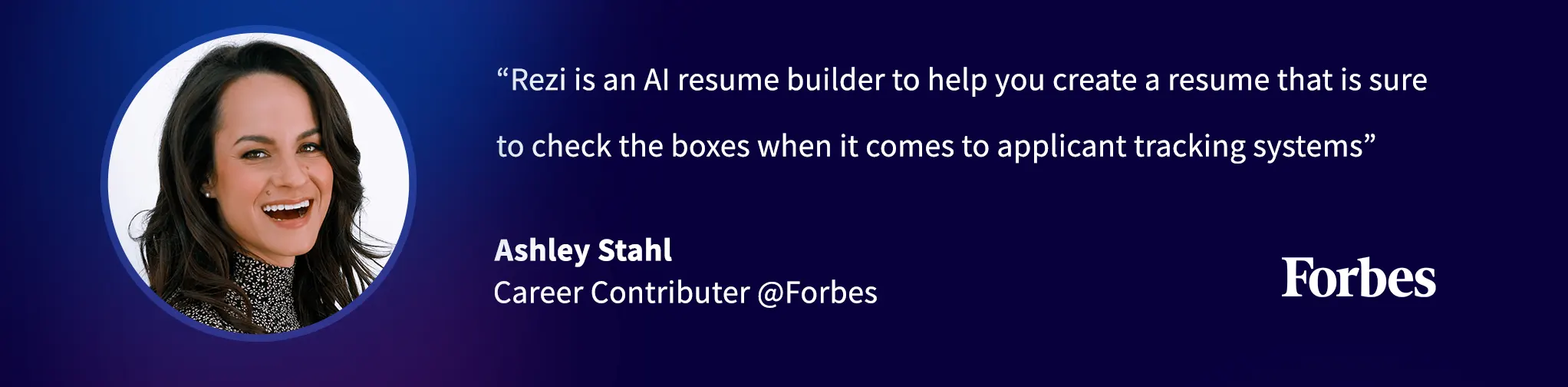
Astley Cervania
Astley Cervania is a career writer and editor who has helped hundreds of thousands of job seekers build resumes and cover letters that land interviews. He is a Rezi-acknowledged expert in the field of career advice and has been delivering job success insights for 4+ years, helping readers translate their work background into a compelling job application.



