Learn how to create an ATS-friendly resume that gets past filters and lands interviews. Get expert tips on formatting, keywords, and free ATS-friendly templates.



To create an ATS-friendly resume, keep it simple, structured, and tailored to the job. Use a clean format with standard headings, a single-column layout, and an easy-to-read font. Match your skills and experience to the job description by using exact keywords naturally throughout your resume. Avoid graphics, text boxes, and fancy formatting, which can confuse the system. Strong bullet points with action verbs and numbers will help your resume stand out.
Ever feel like your resume is getting ghosted — by a robot? You’re not imagining things. Before a human even glances at it, your resume has to survive the Applicant Tracking System (ATS), a digital gatekeeper that scans, scores, and sometimes mercilessly rejects resumes before they reach a recruiter.
Maybe you’ve spent hours tweaking your resume but still have no clue if it’s ATS-friendly. Maybe you’re a student trying to crack the ATS code for your first internship. Or maybe you’re staring at an “optimized” template, wondering why it makes you look like the most boring person alive — when you know you’re actually pretty cool (or at least your mom says so).
Here’s the problem: if your resume isn’t ATS-friendly, it might never make it past the bots. The wrong font? Rejected. Fancy formatting? Scrambled. No keywords? Straight to the void.
This guide breaks down the ATS game so you can beat the system. You’ll get:
- A quick rundown on what ATS is and why companies use it.
- The do’s and don’ts of ATS-friendly resumes.
- A step-by-step guide to building a resume that gets through ATS.
- Free ATS-friendly resume templates to make it easy.
If you want to skip the hassle, try our free AI Resume Builder. And if you need more ATS tips, check out these guides:
- Simple Tricks to Beat the ATS
- ATS Resume Dos & Don’ts: 20 Must-Know Tips
- How to Use Resume Keywords to Get Past the ATS
- ATS Resume Formatting Made Easy
- Tips to Optimize Your Resume For The ATS
What Is an ATS Resume?
An ATS resume is a version of your resume optimized for the Applicant Tracking System (ATS). This system acts like a filter, helping companies sort through large volumes of applications. To make it ATS-friendly, you need to use specific keywords from the job description and format it in a way that’s easy for the system to read — no fancy layouts, text boxes, or images, just clean, structured information.
Why do companies use ATS?
Companies rely on ATS to make hiring faster, easier, and more efficient. Here’s why:
- It quickly scans and filters resumes, helping hiring managers sort through applications faster.
- By automating the screening process, companies save time and reduce hiring costs.
- ATS applies the same criteria to every resume, reducing bias.
- It keeps all applications in one place, making it easier to track candidates.
Since ATS plays a huge role in hiring, tailoring your resume to the job gives you the best shot at getting noticed.
ATS Resume Dos & Don’ts
When putting together your ATS-friendly resume, it’s important to follow some key guidelines to ensure your resume gets noticed by both ATS and hiring managers.

How to Create an ATS-Friendly Resume
In short: to get past ATS, your resume needs the right format, keywords, and structure. ATS filters resumes before they reach a recruiter, so using standard headings, simple fonts, and a clean layout is key. Avoid graphics and fancy formatting, which can confuse the system. Align your skills and experience to the job description by using the exact wording. Strong action verbs, numbers, and clear bullet points make your experience stand out. Extra sections like certifications, languages, and volunteer work can boost your ATS ranking.
A great resume isn’t just about looking good — it has to match the job. Think of the job posting as a cheat sheet — it tells you exactly what the employer wants. The trick is to use the right keywords, format it properly, and highlight your most relevant skills and experience.
If you’re unsure which keywords to use, Rezi AI Keyword Targeting can handle that for you.
1. Pick the right format
Even with the best skills, poor formatting can ruin your chances. Keep your resume clean, professional, and easy to read.
- Use reverse-chronological order and list your latest experience first.
- Stick to standard section headings like “Experience,” “Education,” and “Skills.”
- Choose a simple, professional font (Arial, Calibri, or Verdana) in 10–12 pt for text and 14–16 pt for headings.
- Set margins to one inch and go for single or 1.15 spacing.
- Avoid images, graphics, and text boxes.
Why this matters for ATS:
- ATS can’t read complex designs with multiple columns or images, causing key info to be missed. Stick to a simple, linear format for clarity.
- ATS relies on standard headings like “Experience” and “Skills.” Using creative headings may cause sections to be skipped, so stick to traditional terms.
- Fancy fonts can confuse ATS, making your text unreadable.
- A cluttered resume with inconsistent spacing can be hard for ATS to scan.
2. Place contact details at the top
Make sure hiring managers can reach you easily.
- Put your full name in a bold, larger font (20–24 pt).
- Add your phone number, a professional email address, and location (city and state or country — skip your full address).
- Drop in a clickable link to your LinkedIn profile. (If you need help with that, check out our guide on How to Create Your LinkedIn.)
- If applicable, include links to your portfolio or relevant social media.
Why this matters for ATS:
- ATS scans your contact details to build your profile, so they need to be easy to read.
- Keep your info in plain text — placing it in headers, footers, or fancy formatting can make it invisible to the system.
3. Write a strong objective or summary
Your resume summary or objective is a quick snapshot of who you are and why you’re the right fit. Make it short (two or three sentences) and impactful.
- Use a resume summary if you have experience — highlight key skills, big wins, and years in the field.
- Go with a resume objective if you’re new or changing careers — focus on transferable skills and your enthusiasm for the role.
- Add the job title, company name, and key skills straight from the job description. Numbers make an even bigger impact — “managed 50+ client accounts” stands out way more than just “handled client accounts.”
Why this matters for ATS:
- Job titles help your resume show up in searches.
- Keywords from the job description boost your ATS score.
For help writing your summary or objective, try out the Rezi AI Resume Summary Generator.
4. Emphasize relevant work experience
Your work experience section should prove you’re the right person for the job. Keep it relevant, structured, and results-driven.
- For each role, list your job title, company, location, and dates.
- Use 3–8 bullet points to showcase key responsibilities and achievements.
- Match your bullet points to the job description. If the posting mentions “route planning,” use the same wording.
- Start with strong action verbs like “operated,” “improved,” and “trained.”
- Add numbers where possible. For example, “increased sales by 40%” or “served 200+ customers per shift.”
- Writing a resume with no direct experience? Highlight transferable skills from past jobs, like scheduling, communication, and attention to detail.
Why this matters for ATS:
- Using job-specific keywords helps you pass through the ATS filters.
- Clear, structured bullet points make it easier for ATS (and recruiters) to find key details.
5. Keep the education section simple
Your education section should be clear and to the point — it’s just quick proof that you meet requirements.
- List your highest degree first, with the school, degree, and graduation date.
- Still in school? Include “degree in progress,” your expected graduation date, and emphasize any relevant coursework, honors, or extracurriculars.
- Add your GPA if it’s over 3.5 (and you graduated in the last 10 years).
- Keep certifications in a separate section with the institution name and completion date.
- Avoid acronyms — spell out your degree first, like Bachelor of Environmental Science (BES).
Why this matters for ATS:
- ATS scans for degrees and majors, so make sure they’re clear and easy to identify.
- A separate certification section on your resume ensures ATS picks them up.
- Spelling out degrees prevents errors in ATS processing.
6. Showcase key skills
Your skills section should reflect exactly what’s in the job posting.
- Match your skills to the job description. if they want “project management” or “social media marketing,” include those exact phrases.
- Hard skills are your technical abilities, like software expertise, equipment handling, lesson planning, or SEO.
- Soft skills are how you work with others, such as communication, adaptability, conflict resolution, and staying cool under pressure.
- Prove your skills in your work experience or education section — don’t just list them. For example, if you include “teamwork,” describe a project where you collaborated to achieve a goal.
Why this matters for ATS:
- ATS scans for skills from the job listing, so use the same phrasing to improve your chances of getting noticed.
- Only include skills you can back up with experience — don’t just throw in buzzwords that won’t stand up in an interview.
7. Add extra sections (if relevant)
These additional resume sections can give hiring managers a better sense of your skills and personality — especially if you’re light on experience.
- Hobbies and interests. Show off skills through your hobbies, like photography for visual creativity, blogging for writing and marketing, chess for problem-solving, or team sports for leadership.
- Extracurricular activities. Student government, debate club, or starting a society show leadership, responsibility, and teamwork.
- Languages. List any languages you speak with your proficiency level (basic, intermediate, fluent, native).
- Awards and honors. Recognition like “Best Latte Art,” “Top Salesperson,” or academic scholarships prove your dedication and achievements.
- Projects. Running a blog, coding an app, or designing a portfolio shows creativity, problem-solving, and self-motivation.
- Volunteer experience. Community service, tutoring, or event planning highlights empathy, teamwork, and a strong work ethic on your resume.
Why this matters for ATS:
- ATS scans sections like “Languages” and “Volunteer Work,” so including these can help your resume rank higher.
- Some ATS also look for extracurriculars and awards, showcasing your well-roundedness and adding extra value.
- Extra sections reinforce job-related skills, giving you an edge over other applicants.
ATS Resume Templates
Check out our collection of ATS-friendly resume templates, from Rezi, Word, Google Docs, and Canva.
Professional resume template
This clean, structured layout puts job titles front and center while keeping company names, locations, and dates neatly on one line. With a single-column format, bold headings, and a clear font, it ensures every detail is ATS-friendly.

Basic resume template
Simple, well-spaced, and easy to read — this template makes sure your resume isn’t cluttered. Your contact info stands out at the top, and bullet points keep your experience and skills scannable for both hiring managers and ATS.

Modern resume template
A touch of purple in the headings lets your personality shine without messing with ATS readability. It provides plenty of space to highlight your experience and achievements, while bold company names next to job titles make past employers stand out.
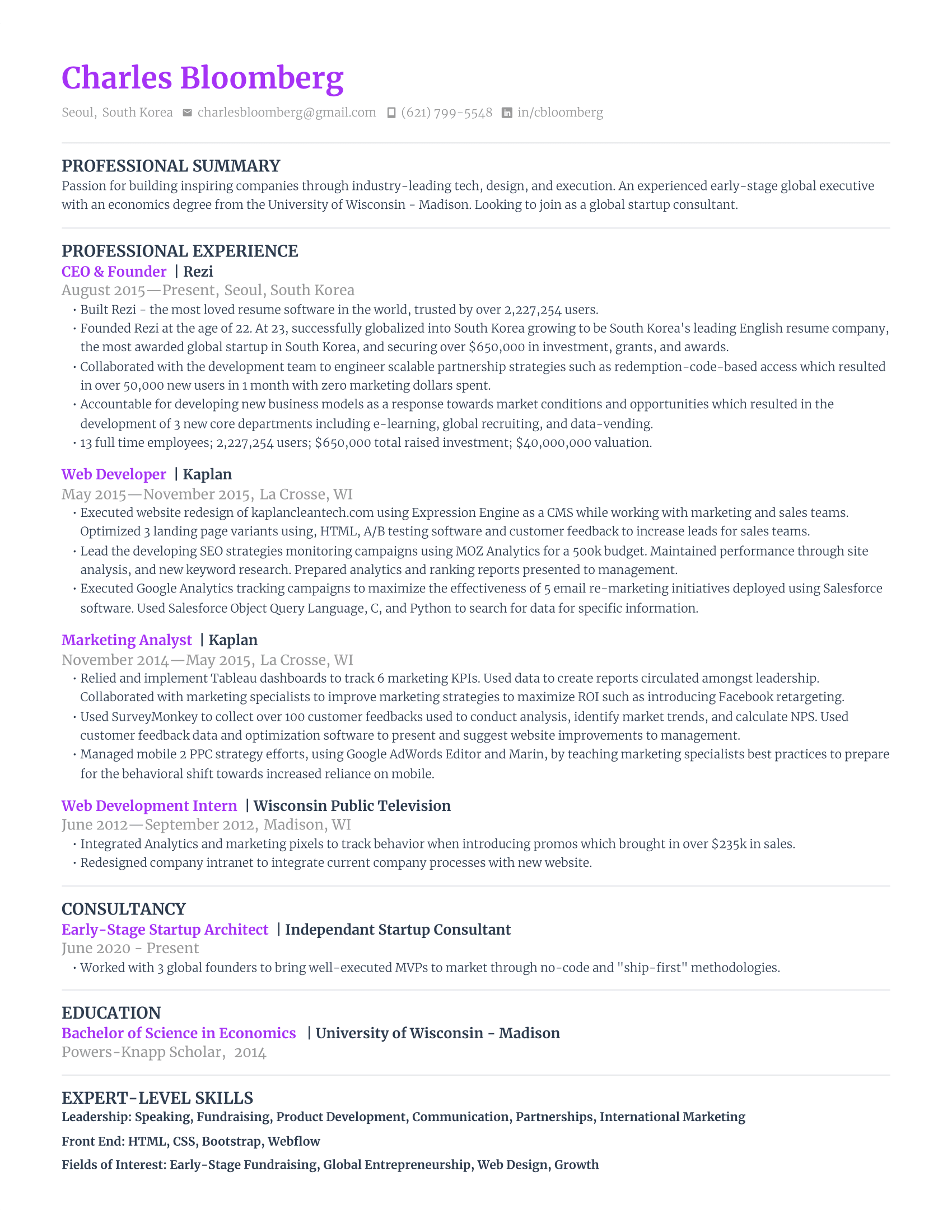
Microsoft Word resume template
This resume template keeps things structured with clear headings and a subtle pop of color. The bullet points break down experience and skills for easy scanning by ATS and recruiters.

Google Docs resume template
A fresh green accent makes this resume visually appealing while the simple, one-column layout keeps it ATS-friendly. The spacing ensures readability, but don’t forget to include three to eight bullet points under each job for a strong experience section.

Student resume template
This simple black-and-white Microsoft Word template puts education first — perfect for students with little work experience. Add extracurriculars and projects at the bottom, and include a strong resume objective under your contact info to highlight your career goals and skills.
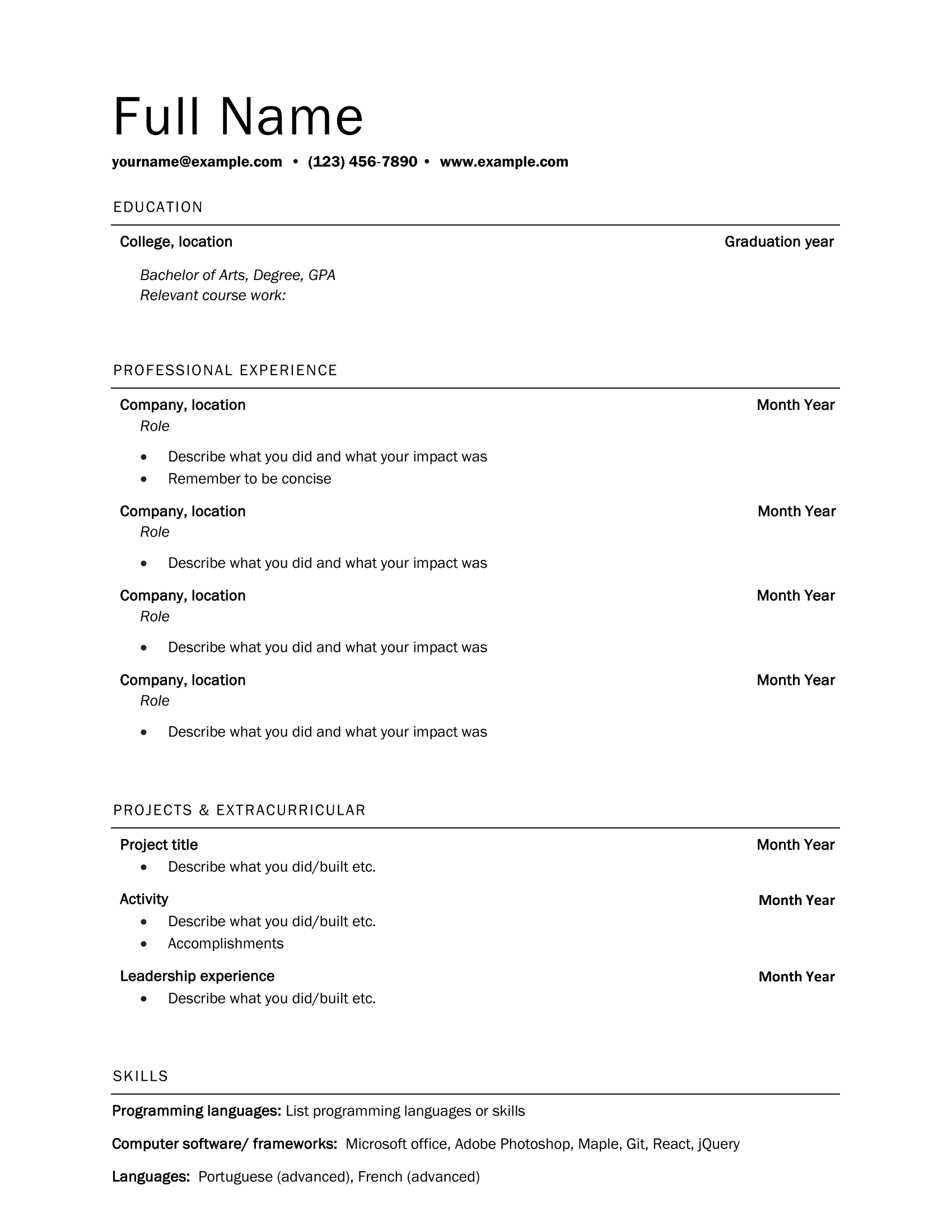
Creative resume template
Subtle orange accents give this template a polished yet creative edge. It’s well-structured but missing a skills section. If you’re using Canva, be aware that text boxes can trip up ATS. To make it as ATS-friendly as possible, stick to a standard font, avoid decorative elements, and download it as a PDF.
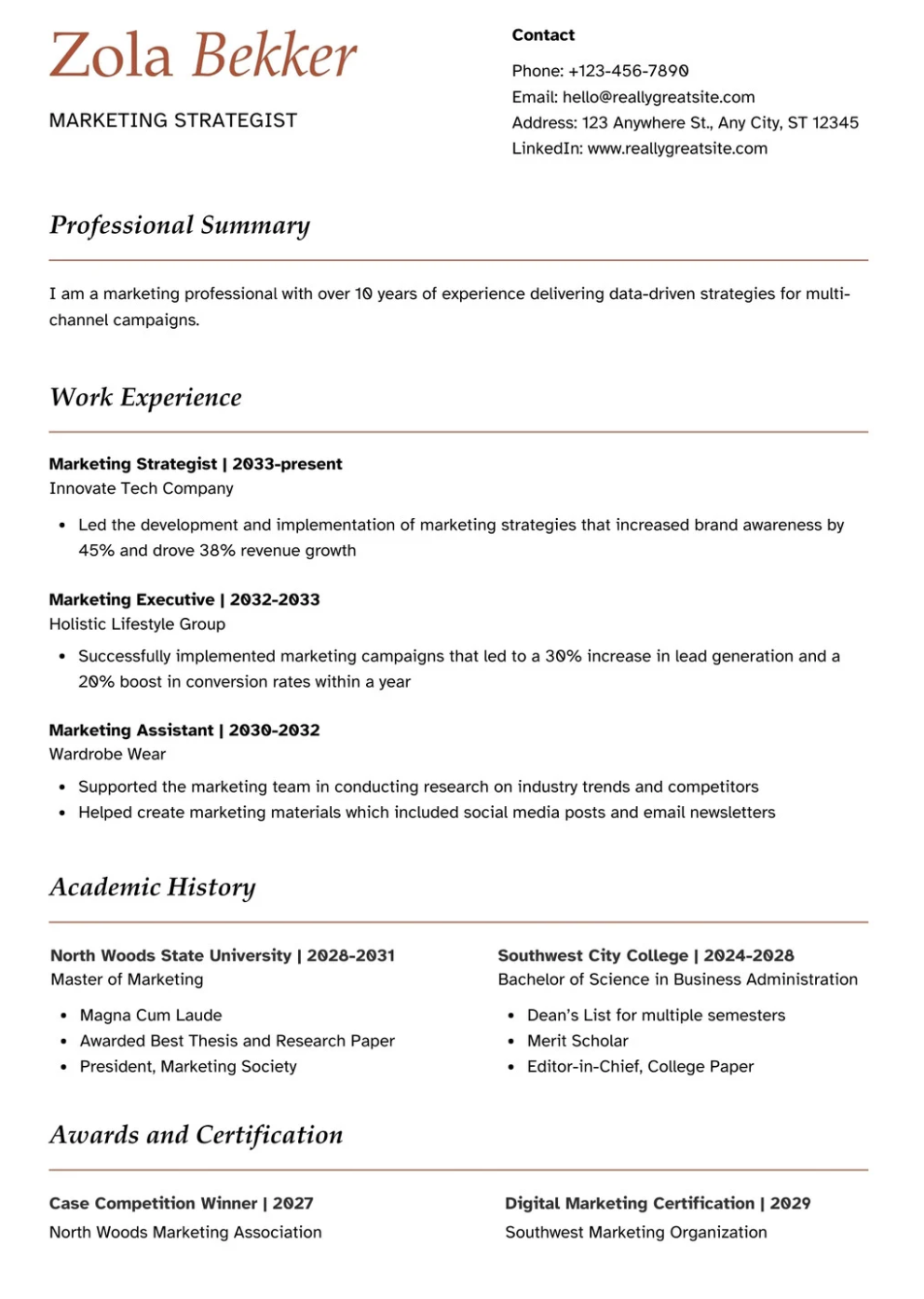
Engineering resume template
Rezi’s creative resume templates are a solid choice for engineering roles, with their sleek designs and customizable colors (blue, red, orange, or green). It has ample space for detailing projects, technical skills, and work experience.
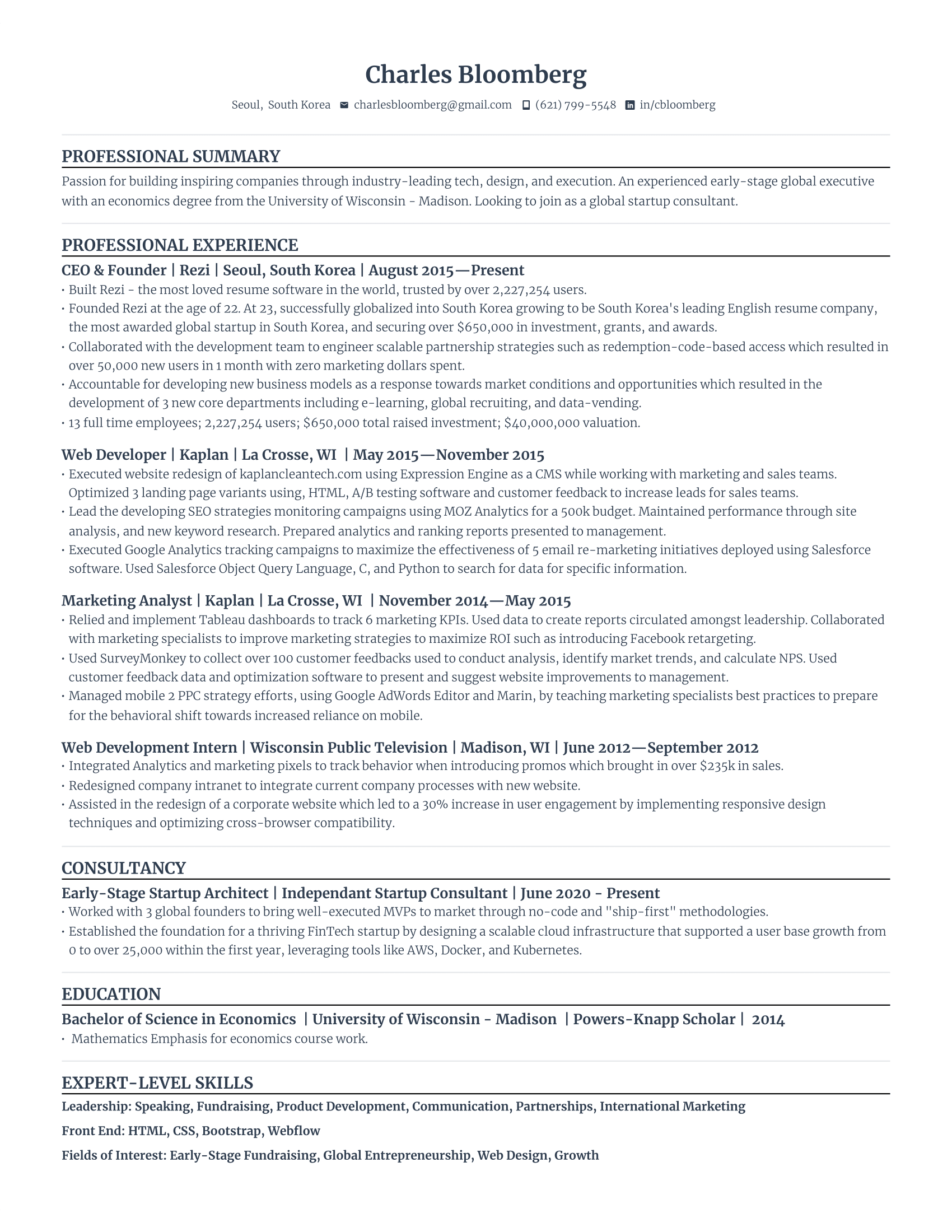
Nursing resume template
This Google Docs resume template keeps things clean and easy to skim, with colorful headings for a bit of personality. Make sure your name is in 20–24 pt at the top and place your skills section under your experience section.
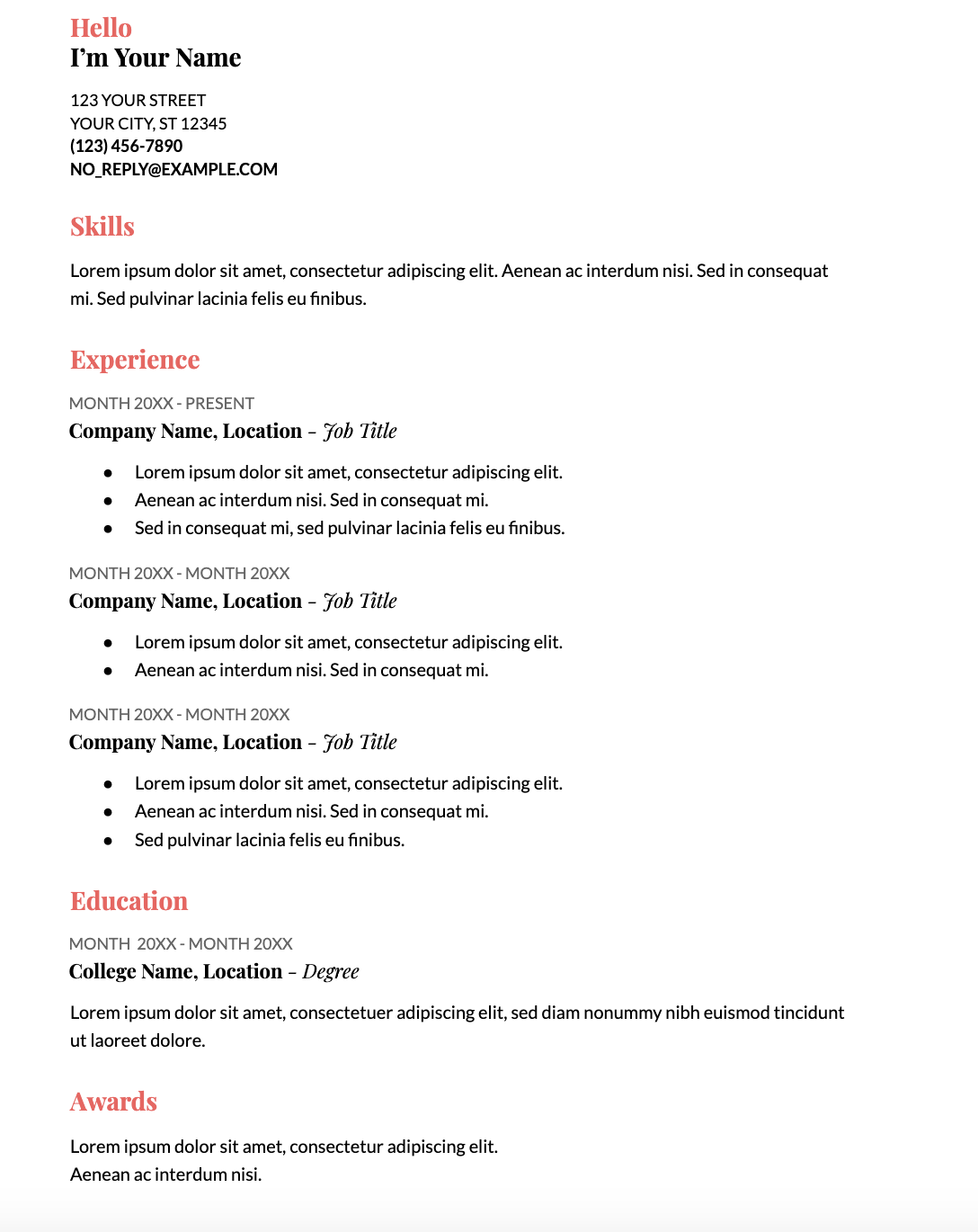
IT resume template
The bold orange line on the side gives this Microsoft Word resume template a sharp, modern look while maintaining a professional layout. Skip the full street address — just list your city and state. If you have strong work experience, keep the education section brief unless it’s directly relevant to the job.
-1%202.png)
For more examples, explore our 24+ ATS Resume Examples & Templates.
Summary
Here’s a recap of the most important points about creating an ATS resume:
- Use exact keywords from the job description to improve ATS ranking and ensure your resume passes initial screening.
- Stick to a simple, single-column format with standard section headings so ATS can correctly read and categorize your information.
- Avoid images, text boxes, and fancy formatting, as ATS may fail to scan key details.
- Include the exact job title from the posting in your objective or summary to increase visibility in ATS searches.
- Start bullet points with strong action verbs and include measurable results to make your experience stand out in ATS scoring.
- Keep contact details in plain text and avoid placing them in headers or footers, which ATS may not recognize.
- Align work experience bullet points with the job description, using key phrases to boost ATS compatibility.
- Format your education section clearly, listing degrees and schools without acronyms or unnecessary details to ensure ATS recognition.
- Mirror the skills section to the job listing, using precise wording to increase ATS match rates.
- Include relevant sections like certifications and languages, as ATS scans these categories to rank candidates higher.
FAQ
Can I make an ATS-friendly resume for free?
Yes, plenty of free options exist. Rezi offers ATS-optimized templates, or you can use Microsoft Word or Google Docs. Just keep it simple — stick to a single-column layout, use standard headings, avoid headers, footers, and images, and you’re good to go.
Is it better to submit a resume in Word or PDF for ATS?
It depends. Older ATS handles Word files better since they’re text-based and easy to read. But most modern systems can also parse PDFs just fine. If the job posting doesn’t specify, Word is the safest bet. That said, PDFs keep your formatting intact, so if you’re sure the ATS can read them, they’re a solid choice.
Can ATS read PDFs from Canva?
Not always. Canva resumes often use text boxes and design elements that can confuse ATS. If you’re using Canva, keep the layout super simple — no columns, no fancy fonts, just plain text. Even then, some systems might struggle, so a template from Word, Google Docs, Rezi, Kickresume, or Enhancv is usually the safer choice.
What’s the most common mistake to avoid when making an ATS resume?
Overcomplicating it. Fancy layouts, text boxes, graphics, and non-standard fonts can make your resume unreadable to ATS. Another big mistake is ignoring keywords. ATS scans for job-related terms, so if you don’t use the right ones, your resume might never make it to a real person.
How do I make sure my resume passes ATS?
Keep it simple and tailored to the job. Use a clean, one-column format with clear headings like “Work Experience” and “Skills.” Naturally include keywords from the job description. Avoid images, fancy fonts, and excessive formatting. Before submitting, run your resume through an ATS checker to make sure it’s optimized.
What is the best template for an ATS resume?
The simpler, the better. A one-column layout with bold headings, bullet points, and a professional font (Arial, Calibri, or Verdana) works best. Tons of free ATS-friendly templates are out there — just focus on structure and readability over design.



