Discover the top computer skills for a resume, learn how to highlight them effectively, and tailor your tech expertise to impress employers across industries.



The best computer skills for your resume are those relevant to the job. Don’t just list everything — read the job description and include the key skills they want. Most of us can operate popular software on a basic level, so be specific about what you can do and mention your proficiency. Group your skills into categories like software, programming, or project management for clarity. Show your digital skills in action by sharing how you’ve used them to achieve results in your past jobs. Focusing on tangible outcomes gives recruiters a clear picture of what you can contribute to the company.
What we see a lot on people’s resumes is one of two things: they either downplay their computer skills or list a bunch that don’t really match the job. You might know your way around Excel, but wonder if it’s too basic to include. Maybe you’re an Adobe pro, but it doesn’t seem relevant to the job you’re after. Or you’re applying for a job that doesn’t seem super technical — so do computer skills even matter?
I’ve been in that boat too, second-guessing what to include, what sounds impressive, and what might just get ignored. But here’s what I’ve learned: it’s not about listing every tool you’ve ever used, it’s about being strategic. To make an impact, you need to spotlight the exact computer skills that will get you noticed. Just like creating a winning PowerPoint or an eye-catching chart, it’s all about choosing the right skills and presenting them in a way that grabs attention.
And this article will tell you exactly how to do that. Keep reading to find out:
- The top computer skills to include for every industry.
- How to list your computer skills on a resume.
- The best technical courses to boost your employability.
Get your resume done immediately with Rezi AI Resume Builder. It will draft the perfect bullet points, a powerful resume summary, and suggest skills tailored to the job you’re after. And the design and layout? It will always stay perfect. Just pick one of the 15+ resume templates and see your resume write itself.

If you want to learn about showcasing other skills, explore these guides:
- 40+ Interpersonal Skills for Your Resume
- 20+ Top Customer Service Skills to Put on a Resume
- Communication Skills to Put on Your Resume (45+ Examples)
- How to Write Teamwork Skills on a Resume? (30+ Examples)
What Are Computer Skills?
In short: Computer skills are the tools that help you navigate today’s digital world. They fall into two main categories: hardware (the physical tech side) and software (programs and apps). While basic skills are expected, showcasing advanced ones on your resume proves you’re ready to handle the digital side of the job and stand out to employers.
If you’re anything like me, you’ve probably been using computer skills without even realizing it. Whether I’m answering emails, tweaking a spreadsheet, Googling how to fix my Wi-Fi (again), or creating a sticker that I know is going to pop off in the group chat, I’m tapping into a whole bunch of digital abilities.
At their core, computer skills are what help you move through the digital world. They fall into two categories: hardware and software. Hardware skills involve the physical stuff, like setting up devices, fixing printer issues, or troubleshooting why your laptop suddenly sounds like a jet engine. Software skills are what most of us use daily, from Microsoft Office and Google Docs to more advanced tools like Photoshop, SQL, or project management apps.
Why do computer skills matter on a resume?
I remember a well-meaning but ill-advised career counselor once telling me to put “sending emails” and “typing fast” on my resume. Spoiler alert: they don’t belong, especially for jobs where basic digital literacy is expected. Most of us have grown up using phones or computers, so things like browsing the internet or using a word processor are usually a given.
What really matters are the advanced skills, like complex spreadsheet functions in Excel, programming languages, or managing databases. A report by the National Skills Coalition (NSC) revealed that 92% of jobs need some level of digital skills. So the more you have under your belt, the better chance you have at impressing employers.
Highlighting your specific software and hardware skills shows your readiness and capability to meet the digital demands of the role. You’re telling employers that you’re not just tech-savvy, but also equipped to contribute to their team.
Examples of Computer Skills for a Resume
Here are examples of computer skills for a resume:
- Basic computer skills: Email, Skype, Google Drive, digital calendars, MacOS, Windows.
- Microsoft Office Suite: Word, Excel, PowerPoint, Teams, Outlook, OneNote.
- Cloud platforms: AWS, Google Cloud, Azure, Digital Ocean, Salesforce, Oracle.
- Communication: Slack, Zoom, Dropbox, MS Teams, Google Workspace, Google Meet.
- Graphics and design: Adobe Creative Suite, Pixlr, Canva, Figma, Sketch, AutoCAD.
- Project management: Jira, Trello, Asana, Wrike, ClickUp, monday.com.
- Coding and programming: Python, Java, JavaScript, HTML, Ruby on Rails, C++.
- Network management: DNS, DHCP, WAN/LAN, network design, network automation, cloud computing.
- Cybersecurity: firewalls, cryptography, ethical hacking, TCP/IP, artificial intelligence for security, intrusion detection, intrusion prevention.
- Database management: SQL, Oracle, MySQL, SAP BI, Teradata, IBM DB2.
- Accounting software: QuickBooks, Xero, Wave, Sage, Zoho Books, FreshBooks.
- Digital marketing: SEO, Ahrefs, social media, Google Analytics, WordPress, HubSpot.
- Hardware skills: System administration and maintenance, software installation, technical support, LANs, hardware configuration.
Computer skills range from designing eye-catching logos to building apps and sending emails. But just saying “created a logo” won’t cut it. Even I can whip up something that looks like a logo using old-school shapes in PowerPoint (whether it’s any good is another story).
Employers want specifics. What software are you proficient in? What applications do you use to get results?
Here’s a breakdown of computer skills grouped by category so you can see where your experience fits in:

Examples of Computer Skills for a Resume
Want to see how these technical skills look on a resume? Check out these examples:
- Data Resume Examples
- Data Science Resume Examples
- Computer Engineer Resume Examples
- Dev and Programming Resume Examples
Now, let’s take a closer look at each category and its examples.
Basic computer skills
Basic computer skills cover everyday duties like organizing files, sending emails, and managing your calendar. These are must-haves for most office jobs, showing you can handle routine digital tasks without issues.
If your future job involves using a computer, it’s probably assumed you know the basics, so you can often skip adding these to your resume. However, if the job description specifically mentions them, it’s worth including and explaining how these skills led to positive outcomes.
Basic computer skills for a resume include:
- Skype
- MacOS
- Google Drive
- Digital calendars
- Microsoft Windows
Microsoft Office Suite
Microsoft Office Suite is a collection of applications like Word, Excel, PowerPoint, and Outlook, all widely used in business. Knowing your way around MS Office is essential as many jobs need you to create documents, manage data, make presentations, and send emails.
Most employers expect candidates to have these skills, but your proficiency level can vary. For example, you might need advanced Excel skills for data jobs, while basic Word and PowerPoint skills are often enough for admin roles.
These are the key MS Office Suite skills:
- Microsoft Word
- Microsoft Excel
- Microsoft Teams
- Microsoft Outlook
- Microsoft OneNote
- Microsoft PowerPoint
Cloud Service Platforms
Cloud service platforms are like renting out storage and computing power online instead of buying your own hardware. They’re essential for modern businesses because they offer scalable, cost-effective solutions for storing data and hosting applications.
Instead of investing in expensive servers, a company can use AWS to host its website and manage databases. Having experience with cloud platforms shows you’re up-to-date with tech trends and can handle modern IT infrastructures.
Here are some examples of cloud service skills you can include on a resume:
- Oracle
- Salesforce
- Digital Ocean
- Google Cloud
- Microsoft Azure
- Amazon Web Services (AWS)
Communication software
Communication software includes tools like Skype, Slack, Zoom, and email — essential for keeping everyone in the loop and working together. These tools streamline communication, boost productivity, and even keep you updated on the latest office gossip.
With remote and hybrid work on the rise, knowing how to use these tools is a big plus. They help teams collaborate and manage projects while bridging geographical gaps. Whether it’s quick updates or detailed discussions, being skilled in communication software shows you can keep things running smoothly, no matter where you or your team are located.
Examples of communication software to list on a resume:
- Slack
- Zoom
- Dropbox
- MS Teams
- Google Meet
- Google Workspace
Graphics and design
Graphics and design involve creating visual concepts using tools like Adobe Photoshop, Illustrator, and InDesign. It’s about crafting images, illustrations, logos, and layouts to express ideas and messages.
These skills aren’t just for graphic designers. They’re super useful for those in marketing, interior design, entertainment, and other jobs with a creative flair. Including graphics and design skills on your resume shows you can bring an artistic edge to your work, whether you’re making advertisements, a social media post, or a branding package.
Here are some examples of the most popular graphic design software:
- Pixlr
- Figma
- Canva
- Sketch
- AutoCAD
- Adobe Creative Suite
Project management
Project management skills cover software like Asana, Trello, or Microsoft Project to organize, plan, and keep an eye on tasks. These tools help you manage operations, timelines, and collaboration across teams.
Highlighting your proficiency in project management software shows you can keep projects on track, ensure everyone knows what they’re doing, and hit deadlines. It’s a key skill for roles that require coordinating multiple tasks and teams, crucial in industries like in marketing, IT, or event planning (as well as for leadership and managerial jobs in any industry).
Fun fact: Project management is the most popular skill we’ve seen on Rezi resumes, showing up in over 14,000 of them.
Examples of project management skills to put on a resume:
- Jira
- Trello
- Wrike
- Asana
- ClickUp
- monday.com
Coding and programming
Coding and programming include using languages like Python, Java, or JavaScript to create and maintain software and applications. In simple terms: telling a computer what to do through precise commands.
Adding these skills to your resume shows you can develop and test software, troubleshoot issues, and create solutions. You demonstrate your ability to build and maintain the software that powers our digital world, making you a valuable asset to any tech-savvy team.
Here are some popular programming languages and technologies:
- C++
- Java
- HTML
- Python
- JavaScript
- Ruby on Rails
Network management
Network management is about keeping an organization’s computer network running smoothly. This includes maintenance, managing access, troubleshooting issues, and ensuring security.
Being skilled in network management shows employers you can handle the core of their IT infrastructure. Adding this to your resume also proves you can maintain and protect vital network systems, making sure everyone stays connected and data flows smoothly.
Examples of network management skills for a resume include:
- DNS
- DHCP
- WAN/LAN
- Cloud computing
- Network design
- Network automation
Cybersecurity
Cybersecurity protects computer systems, programs, and networks from data breaches, unauthorized access, and other attacks. It covers everything from network and cloud security to endpoint, application, and mobile protection.
Safeguarding sensitive data and ensuring the integrity of IT systems shows employers you can defend against cyber threats and keep their information secure. Highlight your expertise in areas like network monitoring and analysis to stand out as a top candidate.
Sample cybersecurity skills for a resume:
- TCP/IP
- Firewalls
- Cryptography
- Ethical hacking
- Intrusion Detection System (IDS)
- Intrusion Prevention Systems (IPS)
Database management
Database management involves using software to create, maintain, and control database access. Think of it as keeping an organized and secure electronic filing cabinet. These databases can store all kinds of information, from payroll accounts to customer details.
Knowing how to manage databases shows you can keep data accessible and well-protected. Mentioning specific systems or software you’re familiar with, like SQL or Oracle, can make you stand out to employers looking for someone who can handle and utilize their data.
Here are some typical database management skills you can include on a resume:
- SQL
- Oracle
- MySQL
- SAP BI
- Teradata
- IBM DB2
Accounting software
If you’re aiming for a job in finance or business, knowing how to use accounting software is a major advantage. It involves managing and tracking accounts, financial transactions, expenses, and invoices.
Highlighting your proficiency in accounting software on your resume tells employers they can trust you to handle important financial data. Being skilled in tools like QuickBooks, Sage, or Xero shows you can keep financial records accurate and up-to-date.
Sample accounting skills to include on a resume:
- Xero
- Wave
- Zoho Books
- QuickBooks
- FreshBooks
- Sage Accounting
Digital marketing
Digital marketing helps promote products or services online to attract potential customers. It involves strategies like social media marketing, email campaigns, SEO, and content marketing.
Many companies depend on digital marketing to boost their online presence and draw in customers. Skills like social media management are essential for creating and analyzing content on platforms like Instagram and LinkedIn to drive engagement and build brand awareness.
Here are some key digital marketing skills to put on a resume:
- Ahrefs
- HubSpot
- WordPress
- Social media
- Google Analytics
- Search Engine Optimization (SEO)
Hardware skills
Hardware skills include maintaining and networking equipment to support IT infrastructure and computer systems. Maintenance ensures hardware reliability and longevity, minimizing costly downtime and system failures.
Professionals with hardware skills often excel in roles like IT support or system administration. These skills demonstrate your ability to keep essential technology operational, maintain and optimize their performance, and ensure smooth operations while minimizing disruptions.
Good hardware skills to mention on a resume include:
- Technical support
- System maintenance
- Software installation
- System administration
- Hardware configuration
- Local Area Networks (LAN)
Computer Skills by Industry
Here are the computer skills by industry:
- IT: Programming (Python, Java), cybersecurity (SIEM), cloud platforms (AWS, Azure).
- Finance: Excel, accounting software (QuickBooks, Xero), financial analysis (Bloomberg).
- Engineering: CAD (AutoCAD, SolidWorks), simulation software (MATLAB), programming (Python, C++).
- Marketing: SEO tools (Google Analytics), design software (Adobe Suite, Figma), social media tools (Hootsuite).
- Healthcare: EHR systems (Epic), telehealth platforms (Zoom), clinical management software (Allscripts).
If Matt’s applying for an accounting job but highlights his video editing skills, chances are no one’s going to care. Because it’s not about listing everything you’re good at, it’s about showcasing the skills that matter most for the position and industry.
For creative roles, a video editing tool like Final Cut Pro might be perfect. But for fields like finance or healthcare, software like Excel, SQL, or Salesforce is more likely to get attention.
And if the job description is vague (or you’re just stuck on where to begin), the Rezi AI Skills Explorer comes in clutch. Just pick a category (technical, soft, hard, etc), type in one skill you know, and it’ll suggest others that are commonly used in that industry.
Here’s the AI Skills Explorer doing its thing:
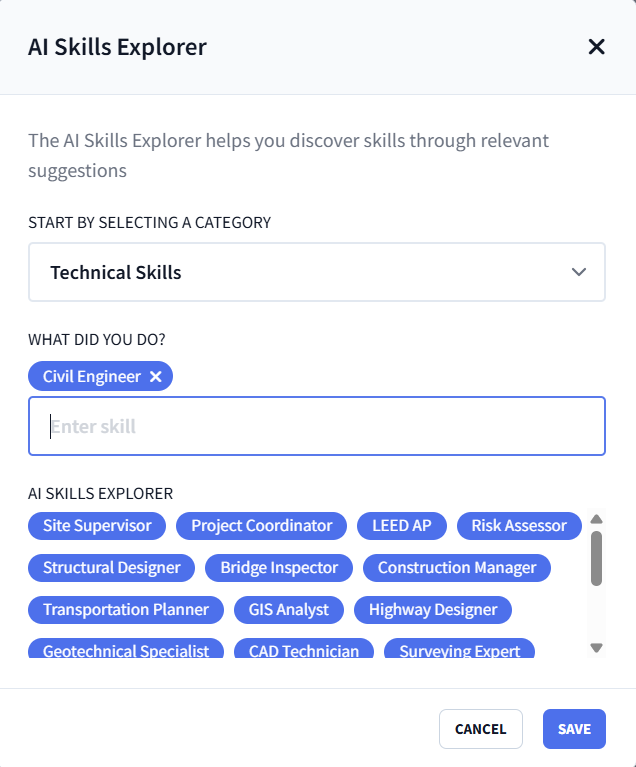
Brittania found the AI Skills Explorer took the stress out of figuring out which skills to include:
Let’s look at what employers in different industries are after.
Information technology
Computer skills are the backbone of the IT industry, enabling professionals to design, implement, and manage technology solutions. Information technology covers a wide range of jobs, so make sure you customize your skills to the job description.
Here are some examples of coveted skills in the IT industry:
- Programming. Mastery of languages like Python, Java, or C++ is crucial for building websites, apps, and programs.
- Cybersecurity. Experience with security tools like SIEM (Security Information and Event Management) and understanding of how cybersecurity principles protect data and systems.
- Cloud Computing. Proficiency in cloud platforms like AWS, Azure, or Google Cloud is essential for modern IT infrastructure management.
Finance and accounting
Your finance or accounting resume should include computer skills that show recruiters you can streamline data analysis, enhance accuracy in financial reporting, and improve efficiency in managing accounts.
Check out these essential skills for a finance and accounting resume:
- Excel Proficiency. Microsoft Excel skills for data analysis, financial modeling, and creating detailed financial reports.
- Accounting Software. Experience with QuickBooks, Sage Accounting, or Xero for managing accounts and bookkeeping.
- Financial Analysis Tools. Knowledge of tools like Bloomberg Terminal or Morningstar Direct for financial analysis and investment research.
Engineering
Engineering resumes should outline computer skills for designing, modeling, and managing projects. Add tools and software for simplifying calculations, improving design accuracy, and enhancing project management.
Here are some handy skills and programs for an engineering resume:
- CAD Software. Proficiency in AutoCAD, SolidWorks, or Revit for creating detailed design drawings and 3D models.
- Simulation Tools. Experience with tools like MATLAB or ANSYS for simulating and analyzing engineering problems.
- Programming Languages. Knowledge of Python, C++, or Java for developing custom solutions and automating tasks.
Marketing and media
In marketing and media resumes, computer skills are key for creating content, analyzing data, and running campaigns. These skills help in designing visuals, optimizing online presence, and tracking campaign performance to drive engagement and sales.
Take a look at these in-demand skills for marketing and media roles:
- SEO Tools. Knowledge of Google Analytics, SEMrush, or Ahrefs for optimizing websites and analyzing traffic.
- Content Creation Software. Advanced knowledge of Adobe Creative Suite (Photoshop, Illustrator, InDesign) for designing eye-catching graphics and visuals. Since roughly 2021, Figma has become another key technology to master.
- Social Media Management. Experience with tools like Hootsuite, Buffer, or Sprout Social to schedule posts and monitor engagement across platforms.
Healthcare
Your healthcare resume should include skills that streamline patient care, manage medical records, and support telehealth services. Show employers the tools you use for efficient data management, accurate diagnostics, and improving overall healthcare delivery.
Here are some key computer skills for a healthcare resume:
- Electronic Health Records (EHR) Systems. Proficiency with systems like Epic, Cerner, or Meditech for managing patient records.
- Telehealth Platforms. Familiarity with Zoom for Healthcare, Doxy.me, or Teladoc for remote patient consultations and care.
- Clinical Management Systems. Knowledge of software like Allscripts or Athenahealth for managing clinical workflows and patient care coordination.
Check out the Best Nursing Skills for a Resume.
What Computer Skills to Put On Resume?
Here’s what computer skills you should put on your resume:
- Choose skills that directly match the job description.
- Highlight tools you’ve used to achieve measurable results.
- Include relevant certifications or courses if you lack experience.
- Use numbers to show your impact.
- Avoid listing basic skills unless the job specifically asks for them.
- Consider using the AI Keyword Targeting and AI Bullet Point Editor to tailor your skills.
In a crowded job market, your resume creates that all-important first impression. While it’s tempting to list all the computer skills you’ve mastered over the years, that could be your downfall, especially if your list is so basic that they’re considered obvious.
In the words of my favorite food show judges: sometimes less is more. Don’t just slap everything on the plate. Choose the skills most relevant to the position and most likely to impress the recruiters in the limited time you have their attention.
Tailor your computer skills to the job requirements
Think of the job description as your personal cheat sheet. It’s essentially spelling out what you need to include in your resume.
Identify the computer skills that are most important for the role and make sure you highlight them in your work experience and skills section. If the job ad mentions proficiency in software like Excel or Adobe Creative Suite, show your expertise in those areas and include your successes with these tools.
Check out these job requirements for a graphic designer:

The ad mentions managing projects and creating schedules. So, highlight your expertise in project management tools like Asana, and how you helped boost efficiency and team collaboration. Don’t quote the description word for word, but clearly show you’ve got the skills they want.
If you lack experience, include courses or certifications in your resume that are relevant to the skills listed in the job description. Does the employer want someone with Python and Java experience? Tell them about any projects or workshops where you honed those skills.
Save yourself time with AI Keyword Targeting. Just enter the job title and description, and it’ll point out the missing keywords and suggest bullet points to help you include them naturally.
Here’s the AI Keyword Targeting tool in action:
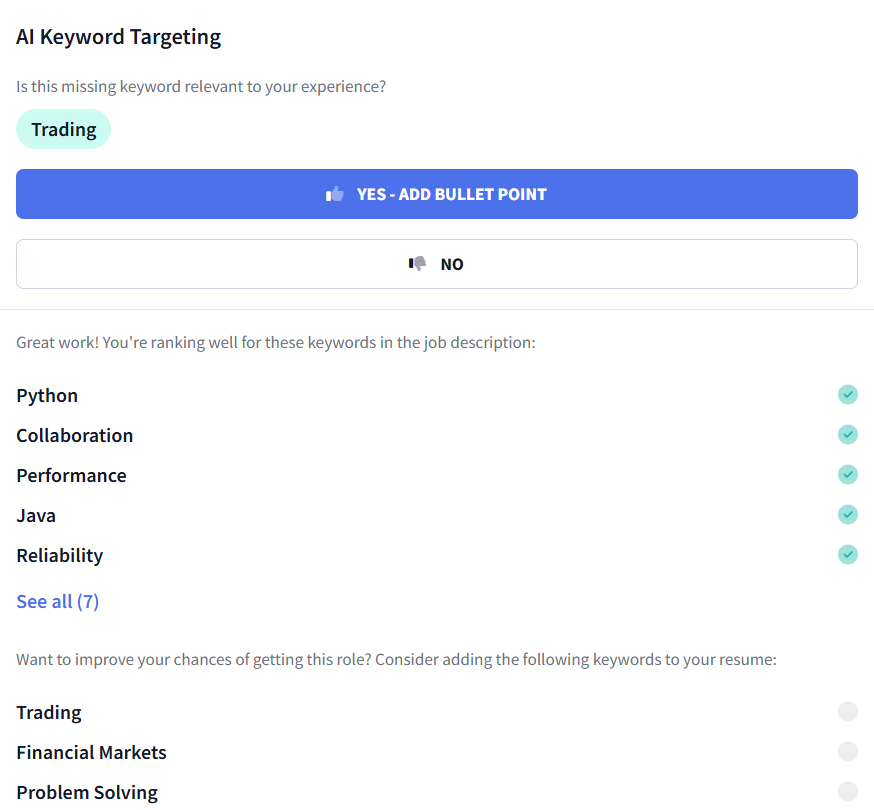
Celine shares that the AI Keyword Targeting tool, among others, made her job search feel a lot more manageable:
Learn more about Tailoring Your Resume to the Job Description.
Think about your achievements
Still trying to decide which computer skills to add to your resume? Think about what achievements you can put on your resume — that’s what employers really care about.
If you built a custom spreadsheet to track project timelines or automate reporting, mention the tools you used, like Microsoft Excel or Google Sheets.
And don’t worry if your skills aren’t super technical. Maybe you ran a high-performing email campaign or created an engaging presentation — that’s a great reason to include Microsoft Outlook and PowerPoint, especially if those tools played a big role in your success.
Just remember, not every accomplishment is worth talking about. If your new job is fully in-office, no need to highlight those marathon Zoom sessions.
Wherever possible, try to add metrics, like reducing costs by $1,000, saving 10 hours a month, or training 15 employees using a specific app.
The AI Bullet Point Editor makes this part easier. Just highlight a sentence and it’ll offer three suggestions with numbers included. Keep regenerating until you find one that works for you.
Check out these AI Bullet Point Editor suggestions:

How to List Computer Skills on a Resume?
Here’s how to list computer skills on your resume:
- Start with a resume summary that highlights your top computer skills and achievements.
- Use a reverse-chronological format that’s easy for recruiters and ATS to scan.
- Show how you used your skills to get results in your work experience section.
- Group your technical skills by category, like Programming, Databases, or Design.
- Be honest about your skill level using labels like basic, intermediate, or advanced.
- List relevant courses or certifications to show ongoing learning and role alignment.
Just like serving an elegant plate of food, presentation is everything. Once you have all your ingredients, it’s how you showcase them that counts. The way you format your resume and highlight your skills can make the difference between an employer overlooking your key abilities to spotting them right away.
If you want recruiters to notice your digital prowess quickly, even those from a non-technical background, there are several ways to ensure you get noticed. And once you’ve finished your resume, run it through our ATS Resume Checker to make sure it’s as strong as possible.
Highlight your skills in your resume summary
You might have all the computer skills in the world, but if the recruiter doesn’t find them on your resume in a few seconds, they’ll move on to the next candidate. Think of it this way: Art galleries use the right lighting and space to spotlight their most prized pieces — you can do something similar to your resume.
Start with an eye-catching resume summary highlighting your key achievements and skills right at the top. Don’t clutter it with irrelevant experience or your whole library of skills — this is the movie trailer, not the whole film. Keep it concise and to the point.
Here’s an example of a resume summary clearly highlighting computer skills:
Cybersecurity expert with 5+ years of experience protecting corporate networks and ensuring data integrity. Implemented advanced protocols that reduced security breaches by 20%. Proficient in risk assessment, threat analysis, digital forensics, and managing IDS/IPS systems.
Use our Rezi AI Summary Generator if you need more inspiration. Just enter your skills and previous job position, and then our AI technology will generate a complete summary in seconds:
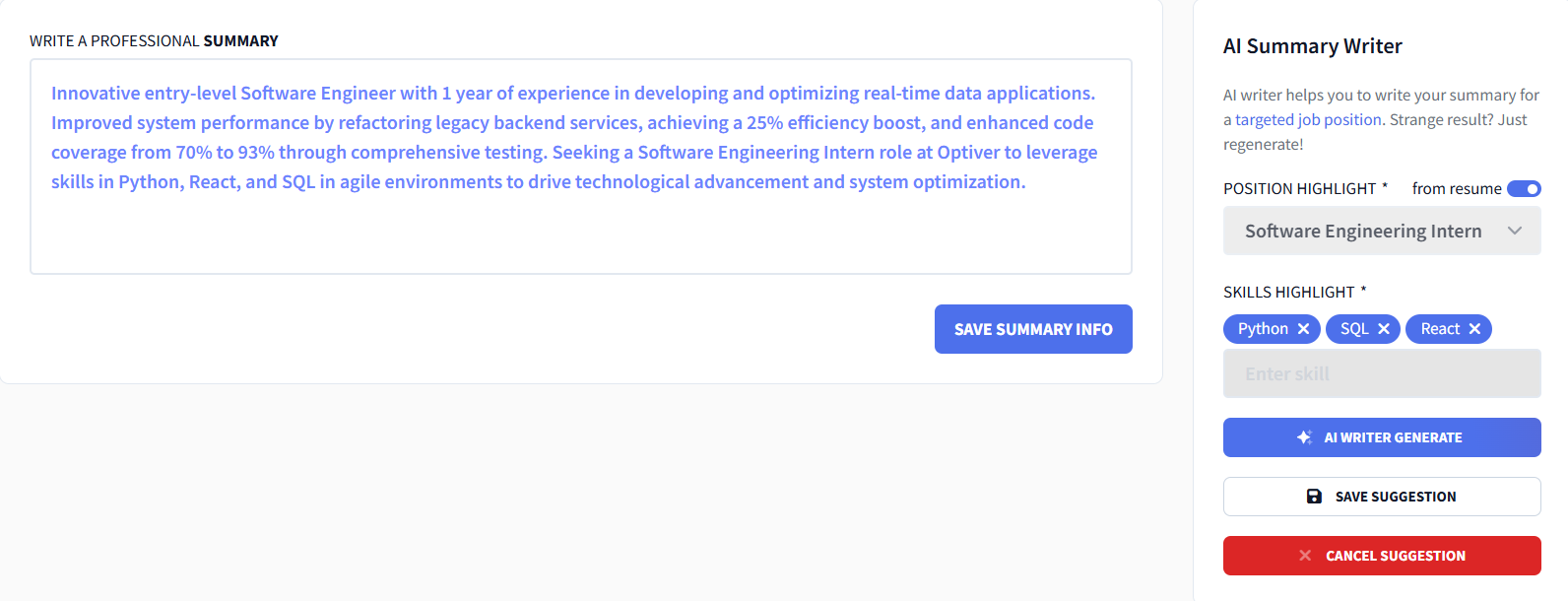
Choose the right resume format
Once you’ve got their attention, you need to make it as easy as possible for recruiters to spot your computer abilities and recognize how you can bring your expertise to their company.
The best way to display your resume skills and experience is through a reverse chronological format. Here’s what it looks like:
- Header with contact information
- Resume summary or objective
- Work experience
- Education
- Skills
- Certifications and courses
Of course, there are no set rules for which format you should choose. However, the reverse-chronological approach is the most familiar to recruiters and Applicant Tracking System (ATS) scanners, and it’s easier for them to quickly find key information.
But if you’re curious, here’s a round-up of the three main formats:
- Reverse-chronological format. This popular layout starts with your most recent job and works backward. It’s preferred by recruiters because it shows your career growth and makes it easy to find important details. You can use this format to add weight to your skills and accomplishments in your work experience.
- Skills-based (functional) format. This format highlights your skills rather than your work history, by placing them at the top of your resume. However, the focus on skills can leave recruiters questioning what you have to hide, which isn’t the best first impression. I also wouldn’t recommend using this format as it doesn’t work well with ATS.
- Hybrid (combination) format. This style blends the reverse chronological and skills-based formats, highlighting your skills while showcasing your work experience. This structure is also less familiar to recruiters, so I only suggest using this if you have over 10–15 years of experience and an extensive amount of skills.
Include computer skills in your work experience
Most people place all their skills in the skills section of their resume — makes sense, right? It’s a quick way for ATS scanners and recruiters to check off boxes. But that doesn’t really show employers what you can do with those skills.
While your skills list includes all the main characters, your work experience section tells the all-important story. This is where you can focus on how you made an impact with your computer skills, using action words to describe how you applied your expertise.
Emphasize how your computer skills helped achieve business goals or solve problems. Did you use project management software to ensure a project met a tight deadline? This is more impressive than simply saying, “Experience with project management software.”
Here’s how you can back up your computer skills with action verbs and measurable results:
Project Manager
ABC Corporation | New York, NY | June 2018–Present
- Led a team of ten in the execution of multiple projects, resulting in a 15% increase in overall productivity and on-time delivery rates.
- Used Asana to manage project timelines, assign tasks, and track progress, improving team collaboration and project visibility.
- Implemented Microsoft Excel to create detailed project schedules and perform data analysis, reducing project overruns by 20%.
- Coordinated with cross-functional teams using Slack and Zoom, streamlining communication and reducing meeting times.
- Conducted regular project review meetings to evaluate progress, address issues, and adjust plans, ensuring projects remained on track and within budget.
- Trained and mentored junior team members, encouraging a collaborative and high-performance work environment.
- Managed client relationships, leading to an increase in client satisfaction and repeat business.
Quantify your achievements whenever possible — numbers give context and show your tangible impact on the company. And if you’ve worked on special projects that required specific computer skills, provide any skills, tools, and successful outcomes.
Have you just graduated? Including a projects section and relevant coursework in your education section can help balance out a lack of work experience. Highlight what you’ve achieved to show you have the foundational skills, even if you haven’t had many chances to prove them in a professional setting.
Categorize your technical skills
If you’ve been working with computers for a while, you probably have a long list of technical skills you want to show off. But here’s the catch: most resumes pass through non-technical recruiters first, who are probably more familiar with the venomous Python than the programming language.
The intricacies of computing likely aren’t their areas of expertise, plus they have a ton of resumes to sift through, so make it easy for them.
Especially if you’re applying for a tech job, group your computer skills into categories, like programming languages, software applications, networking systems, and technical skills. This helps recruiters quickly see your key skills and check off those boxes.
Here’s an example of how to list technical skills on a resume in a clear and organized way:
- Programming Languages: Python, Java, C++, JavaScript, SQL
- Software Applications: Microsoft Office Suite (Word, Excel, PowerPoint, Outlook)
- Graphic Design: Adobe Creative Suite (Photoshop, Illustrator, InDesign)
- Database Management: MySQL and MongoDB
And what about your soft skills? If your job leans heavily on technical skills, focus on those and subtly weave in your soft skills through your work experience. For example, mention how you led a team project for a successful digital marketing campaign to show you’re a team player.
Learn more about the best way to list your skills: How to Put Skills on a Resume.
Add your skill level and proficiency
After a year in admin, I proudly listed Excel as a skill on my resume. It wasn’t until they asked about advanced charting and conditional formatting in the interview that I realized my basic formula skills weren’t enough.
Computer skills exist on a spectrum of proficiency levels — being clear about this from the get-go saves any confusion down the line. Be honest and accurate in your self-assessment. Employers appreciate knowing exactly where you stand with each skill, so they can better gauge your fit for the role.
You can use terms like “basic” or “advanced” to describe how comfortable you are with each skill. And if you have proficiency in certain areas, including this can give you an edge over other candidates.
Whatever you do, don’t use skill meters or percentage bars. Keep it simple, like this Redditor recommends:

Mention courses or certifications
Candidates applying for the same role often have similar skills and experience. Most graphic designers know Adobe inside out, and many admin assistants know their way around Microsoft Office. What really sets you apart is your commitment to continuous learning.
If you have any certifications and courses, list them in reverse chronological order, starting with the most recent. Just make sure they are relevant to the position and showcase your skills and proficiency level.
You can also weave in mentions of your ongoing learning in your summary or work experience sections. For example:
“Actively engaged in professional development through online courses and workshops to stay updated with the latest in cybersecurity.”
For seasoned professionals, this section is optional — but it’s a must for new graduates who are writing a resume with no experience. Listing courses, workshops, projects, or certifications show employers your potential and the skills you could transfer to the company.
Find out more: How to Look More Competent With Extracurricular Activities on a Resume.
How to Improve Your Computer Skills
Practice makes perfect. You can sharpen your skills at work or home, but online courses are the way to go to fast-track your abilities. The best part? You get a certification when you finish. Pop that on your resume and boom — you’re showing employers you’re eager to learn and grow.
Here are some popular courses from top online platforms that you can use to improve your computer skills and build up your resume.
Coursera
Coursera is an online learning platform offering courses and degrees from top universities and companies. It covers a range of subjects, letting you gain new skills, earn certificates, and even complete degrees.
- Crash Course on Python: Understand Python’s relevance in automating tasks. Learn how to write scripts, use basic structures, and create custom objects.
- Excel Skills for Business Specialization: Learn to analyze and present figures, navigate the Excel interface, use formulas, automate with functions, and create visual data.
- Google Cybersecurity Professional Certificate: Discover cybersecurity’s role in safeguarding organizations. Get experience with Python, Linux, and SQL.
- Graphic Design Specialization: Add to your professional portfolio with graphic design skills, focusing on image-making, typography, and interface design.
Udemy
Udemy offers a wide range of courses taught by expert instructors. It provides opportunities for individuals to learn new skills or enhance existing ones in various fields.
- The Complete Digital Marketing Course: Find out more about online business growth and affiliate marketing through digital marketing strategies like SEO and social media.
- Introduction to Cloud Computing on AWS for Beginners: Gain foundational knowledge in cloud computing and AWS basics with hands-on experience.
- Become a Certified Web Developer: HTML, CSS, and JavaScript: Prepare for industry certification with downloadable coding and comprehensive coverage of HTML and CSS.
- Ultimate Microsoft Office; Excel, Word, PowerPoint & Access: Master Microsoft Office 365 or Office 2019 with 9 courses covering essential skills.
edX
edX is an online learning platform founded by Harvard University and MIT. Learners can access courses in various subjects, earning certificates or degrees upon completion, often at no cost.
- C++ Programming: Basic Skills: Learn fundamental C++ programming concepts geared towards beginners without coding experience.
- Introduction to Illustrator: Use Adobe Illustrator to create logos, icons, diagrams, and more. Learn to manipulate vector graphics according to industry standards.
- Excel for Everyone: Core Foundations: Master Excel basics for data organization and analysis. Gain skills in data wrangling, spreadsheet management, and business data analysis fundamentals.
- Beginner’s Guide to Cybersecurity: Build essential cybersecurity skills like threat identification, safe browsing, encryption, and security best practices in just four weeks.
But the best thing you can do to make yourself more hirable? Get out there and network. Reach out on LinkedIn, message former colleagues or classmates, and let everyone know you’re on the job hunt. Building real relationships can open doors faster than any course.
This is what this Reddit user recommends in response to someone asking for recommended courses:
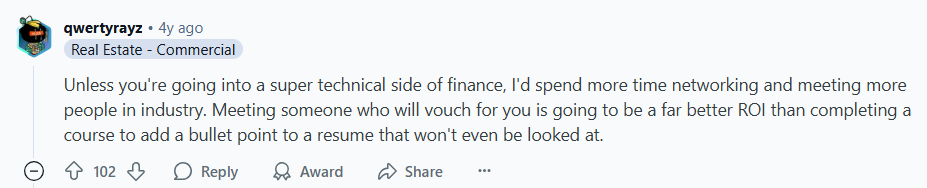
Summary
Here’s a roundup of the key steps you should take when showcasing your computer skills in your resume:
- Start by reading the job description carefully to identify which computer skills are most relevant to the role.
- Customize your skills section to highlight the computer skills that match the job requirements to show your grasp of the position and boost your chances with ATS scanners.
- Use strong action verbs to describe how you’ve used your computer skills, like “developed,” “implemented,” or “optimized.”
- Categorize your skills into sections like software, programming languages, or tools. This makes it easy for non-technical recruiters to understand and pinpoint your abilities.
- Indicate your level of expertise by using terms like “proficient,” “advanced,” or “basic.” Being honest about your skills will help employers see if you’re a good fit for the company.
- As well as listing skills, make sure you weave them into your work experience section with positive outcomes to show how you’ve applied them in real-world scenarios.
- Emphasize how your computer skills led to specific accomplishments. Use metrics to show the impact, like “Increased engagement by 20% using digital marketing strategies.”
- Include any relevant courses, certifications, or projects that back up your skills to demonstrate that you’re committed to continuous learning.
- Be brief and to the point, especially in your summary. Focus on your most relevant skills and experiences to quickly get noticed by recruiters as they skim your resume.
FAQ
How to list software skills on a resume?
You can group your software skills into categories to make it easier for recruiters to see what you bring to the table, like “coding,” “programming,” and “design”. Mention specific software names like Excel, Photoshop, or AutoCAD, and use action words to show how you applied these skills.
You should also elaborate on these skills in the work experience section, demonstrating how you used your technical prowess and any relevant accomplishments.
What are basic computer skills?
Basic computer skills include tasks like word processing, email management, and internet navigation, such as Microsoft Word, Excel, and using search engines. These skills are essential for most office jobs and form the foundation for handling routine digital tasks.
How to describe computer skills on a resume?
Describe your computer skills by highlighting achievements. Instead of just listing “Excel,” say “Used Excel to streamline data entry processes, reducing errors by 15%.” Use action verbs and quantify results with measurable outcomes to show how you’ve applied your skills.
What’s the difference between software and hardware skills?
Software skills involve using applications like Word, Excel, and Photoshop. Hardware skills involve physical components, like computers, servers, and networking devices.
While software skills might include coding or graphic design, hardware skills cover tasks like troubleshooting, maintenance, and setting up networks. Think of software as the tools you use and hardware as the equipment you maintain.
How to list proficient computer skills?
To list proficient computer skills, specify your expertise level and provide examples. Use terms like “proficient,” “advanced,” or “basic.”
For instance, “Advanced in Microsoft Excel: Created complex macros and pivot tables to analyze data trends.” Be honest about your skill level and back it up with achievements or specific projects to give a clear picture of your capabilities to potential employers.
Lauren Bedford
Lauren Bedford is a seasoned writer with a track record of helping thousands of readers find practical solutions over the past five years. She's tackled a range of topics, always striving to simplify complex jargon. At Rezi, Lauren aims to craft genuine and actionable content that guides readers in creating standout resumes to land their dream jobs.



